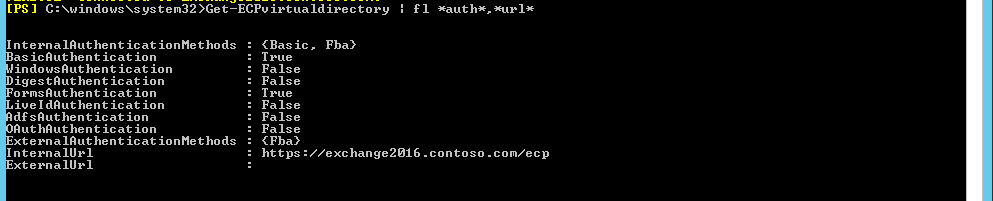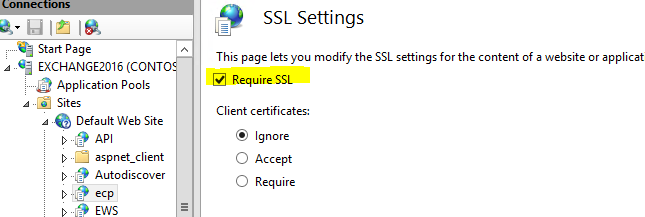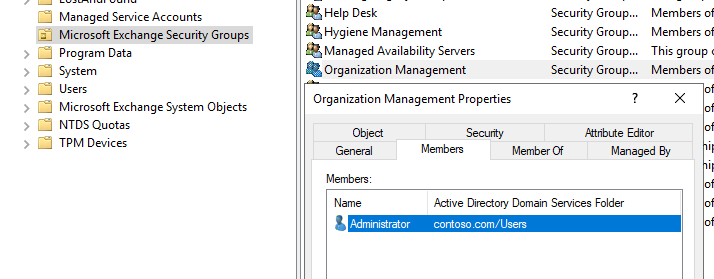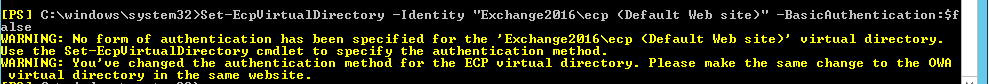Trying to access ECP on an Exchange 2016 server and I am getting the below error. ECP was working up until I installed CU 20.
I tried copying the sharedWebConfig.config file from C:\Program Files\Microsoft\Exchange Server\V15\FrontEnd\HttpProxy and pasting it in C:\Program Files\Microsoft\Exchange Server\V15\ClientAccess directory with no luck.
I also tried shutting down IIS, renaming the ecp folder in C:\Windows\Microsoft.NET\Framework64\v4.0.30319\Temporary ASP.NET Files\ecp to ecp.old, and starting IIS again with the ecp directory getting regenerated, and I am still getting the below error.
Server Error in '/ecp' Application.
Could not load file or assembly 'Microsoft.Exchange.Common, Version=15.0.0.0, Culture=neutral, PublicKeyToken=31bf3856ad364e35' or one of its dependencies. The system cannot find the file specified.
Description: An unhandled exception occurred during the execution of the current web request. Please review the stack trace for more information about the error and where it originated in the code.
Exception Details: System.IO.FileNotFoundException: Could not load file or assembly 'Microsoft.Exchange.Common, Version=15.0.0.0, Culture=neutral, PublicKeyToken=31bf3856ad364e35' or one of its dependencies. The system cannot find the file specified.
Source Error:
An unhandled exception was generated during the execution of the current web request. Information regarding the origin and location of the exception can be identified using the exception stack trace below.
Assembly Load Trace: The following information can be helpful to determine why the assembly 'Microsoft.Exchange.Common, Version=15.0.0.0, Culture=neutral, PublicKeyToken=31bf3856ad364e35' could not be loaded.
WRN: Assembly binding logging is turned OFF.
To enable assembly bind failure logging, set the registry value [HKLM\Software\Microsoft\Fusion!EnableLog] (DWORD) to 1.
Note: There is some performance penalty associated with assembly bind failure logging.
To turn this feature off, remove the registry value [HKLM\Software\Microsoft\Fusion!EnableLog].
Stack Trace:
[FileNotFoundException: Could not load file or assembly 'Microsoft.Exchange.Common, Version=15.0.0.0, Culture=neutral, PublicKeyToken=31bf3856ad364e35' or one of its dependencies. The system cannot find the file specified.]
System.RuntimeTypeHandle.GetTypeByName(String name, Boolean throwOnError, Boolean ignoreCase, Boolean reflectionOnly, StackCrawlMarkHandle stackMark, IntPtr pPrivHostBinder, Boolean loadTypeFromPartialName, ObjectHandleOnStack type) +0
System.RuntimeTypeHandle.GetTypeByName(String name, Boolean throwOnError, Boolean ignoreCase, Boolean reflectionOnly, StackCrawlMark& stackMark, IntPtr pPrivHostBinder, Boolean loadTypeFromPartialName) +96
System.Type.GetType(String typeName, Boolean throwOnError, Boolean ignoreCase) +65
System.Web.Compilation.BuildManager.GetType(String typeName, Boolean throwOnError, Boolean ignoreCase) +62
System.Web.Configuration.ConfigUtil.GetType(String typeName, String propertyName, ConfigurationElement configElement, XmlNode node, Boolean checkAptcaBit, Boolean ignoreCase) +50
[ConfigurationErrorsException: Could not load file or assembly 'Microsoft.Exchange.Common, Version=15.0.0.0, Culture=neutral, PublicKeyToken=31bf3856ad364e35' or one of its dependencies. The system cannot find the file specified.]
System.Web.Configuration.ConfigUtil.GetType(String typeName, String propertyName, ConfigurationElement configElement, XmlNode node, Boolean checkAptcaBit, Boolean ignoreCase) +572
System.Web.Configuration.ConfigUtil.GetType(String typeName, String propertyName, ConfigurationElement configElement, Boolean checkAptcaBit) +31
System.Web.Configuration.Common.ModulesEntry.SecureGetType(String typeName, String propertyName, ConfigurationElement configElement) +59
System.Web.Configuration.Common.ModulesEntry..ctor(String name, String typeName, String propertyName, ConfigurationElement configElement) +59
System.Web.HttpApplication.BuildIntegratedModuleCollection(List`1 moduleList) +221
System.Web.HttpApplication.GetModuleCollection(IntPtr appContext) +1103
System.Web.HttpApplication.RegisterEventSubscriptionsWithIIS(IntPtr appContext, HttpContext context, MethodInfo[] handlers) +122
System.Web.HttpApplication.InitSpecial(HttpApplicationState state, MethodInfo[] handlers, IntPtr appContext, HttpContext context) +173
System.Web.HttpApplicationFactory.GetSpecialApplicationInstance(IntPtr appContext, HttpContext context) +255
System.Web.Hosting.PipelineRuntime.InitializeApplication(IntPtr appContext) +347
[HttpException (0x80004005): Could not load file or assembly 'Microsoft.Exchange.Common, Version=15.0.0.0, Culture=neutral, PublicKeyToken=31bf3856ad364e35' or one of its dependencies. The system cannot find the file specified.]
System.Web.HttpRuntime.FirstRequestInit(HttpContext context) +552
System.Web.HttpRuntime.EnsureFirstRequestInit(HttpContext context) +122
System.Web.HttpRuntime.ProcessRequestNotificationPrivate(IIS7WorkerRequest wr, HttpContext context) +737
Version Information: Microsoft .NET Framework Version:4.0.30319; ASP.NET Version:4.8.4330.0