Hi @BCL ,
Are you going to install a fresh Exchange server or you gonna install an Exchange 2019 based on the Exchange 2013 and do the migration?
Actually this situation is meanly talking about you want to change the URLs for these virtual directories, to make it working without problems, you need to keep a consistency for the external URLs.
And as you said, by default the Exchange server will use https://fqdn/ as the main part. If you haven't changed this, you could keep what it is for Exchange 2019.
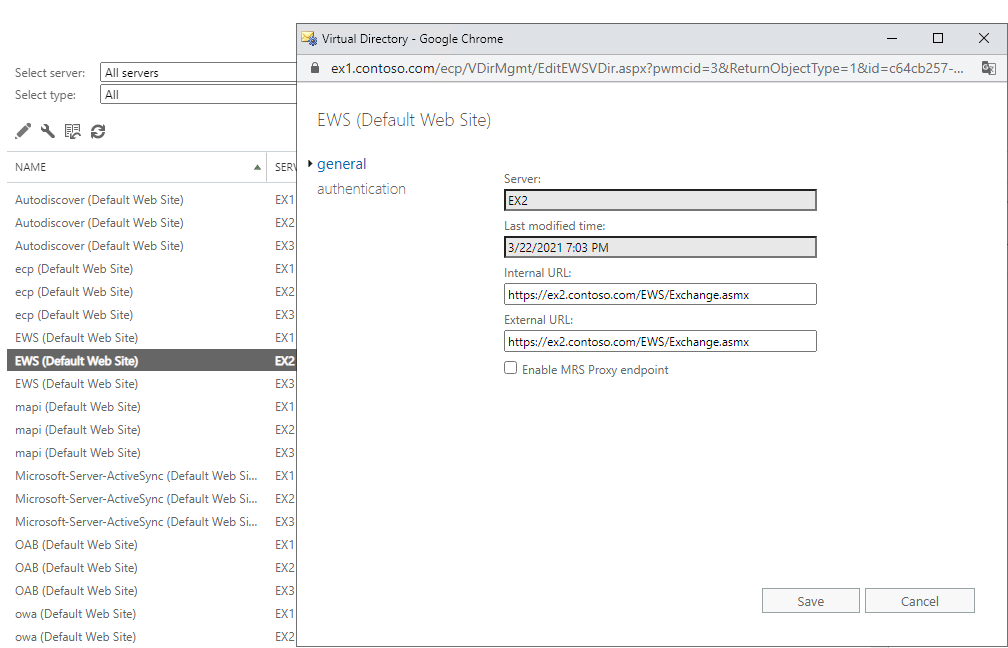
That's the default settings, if your Exchange server is named Exserver01 and the domain is contoso.com, then it's https://Exserver01.contoso.com/(OWA/ECP etc..).
Note, if the you've deployed the coexistence environment(13 & 19), then you could use mail.domain.com whatever it is the default URL or not. But if you want to migrate from 2013 to 2019, I think you'd better not change the URL of 2019.
But if you changed the URLs to mail.domain.com manually to meet the requirements of certificate or other things, you may use this URL on Exchange 2019 either.
Best regards,
Lou
If the response is helpful, please click "Accept Answer" and upvote it.
Note: Please follow the steps in our documentation to enable e-mail notifications if you want to receive the related email notification for this thread.