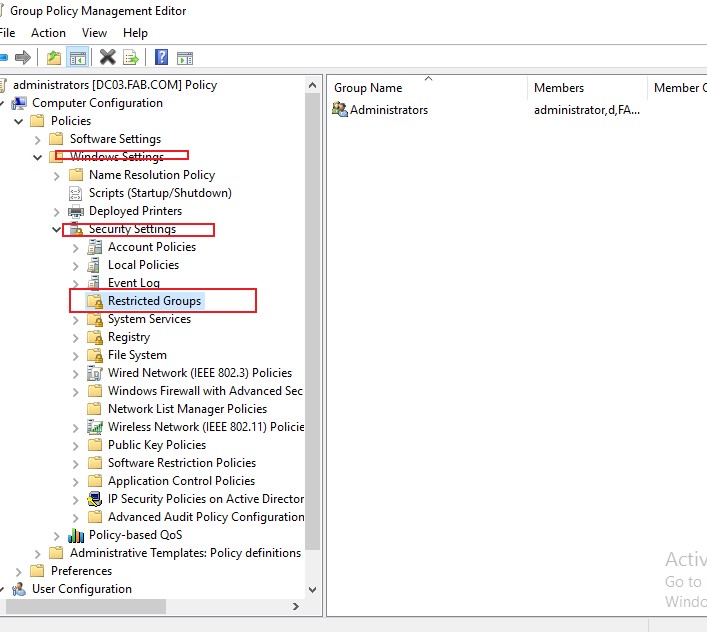Sounds like something's amiss with some policy.
Domain Admins are, by default, members of the local Administrators groups on all member servers and workstations in their respective domains.
https://learn.microsoft.com/en-us/windows-server/identity/ad-ds/plan/security-best-practices/appendix-f--securing-domain-admins-groups-in-active-directory#:~:text=If%20Domain%20Admins%20have%20been,by%2Dstep%20instructions%20that%20follow.
as to the users this sounds correct. The local account and domain account are completely different entities. If you want them to be local admins then follow along here.
http://woshub.com/add-domain-users-local-admin-group-gpo/
--please don't forget to Accept as answer if the reply is helpful--