This is the new feature called SharePoint app bar that is designed to improve the global way finding experience while dynamically displaying personalized sites, news, and files.
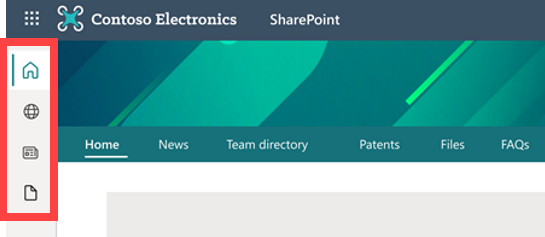
Currently, we could use powershell to temporarily disable the SharePoint app bar before October 31, 2021.
Temporarily disable the SharePoint app bar:
- Download the latest version of SharePoint Online Management Shell.
- Run the following command exactly as it appears:
Set-SPOTemporarilyDisableAppBar $true
Note: It can take up to an hour for the app bar to be removed on a tenant where the app bar is already showing up.
More information for your reference:
If an Answer is helpful, please click "Accept Answer" and upvote it.
Note: Please follow the steps in our documentation to enable e-mail notifications if you want to receive the related email notification for this thread.
