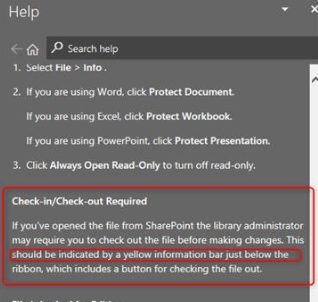Hi @SwissDay ,
Per my understanding, if you set version settings>Require documents to be checked out before they can be edited, then these files are set to check out by you by default, as you can see in the official documents.
This setting is not used to allow check out/in, check in/out is generally enabled by default. After you make this setting, you need to check in each file.
Please refer to this article for more information:
Set up a library to require check out of files
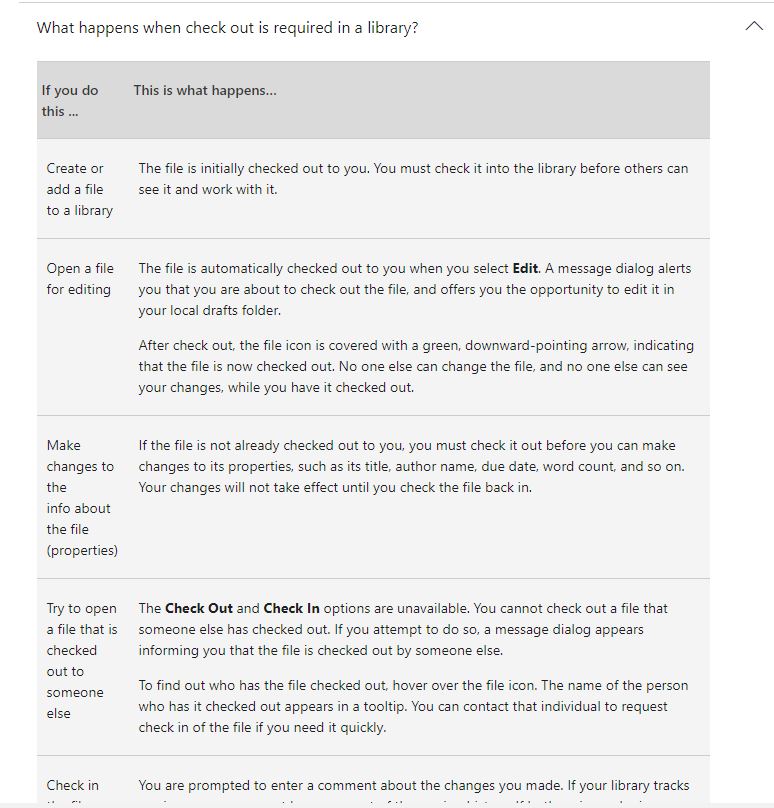
If the answer is helpful, please click "Accept Answer" and upvote it.
Note: Please follow the steps in our documentation to enable e-mail notifications if you want to receive the related email notification for this thread.