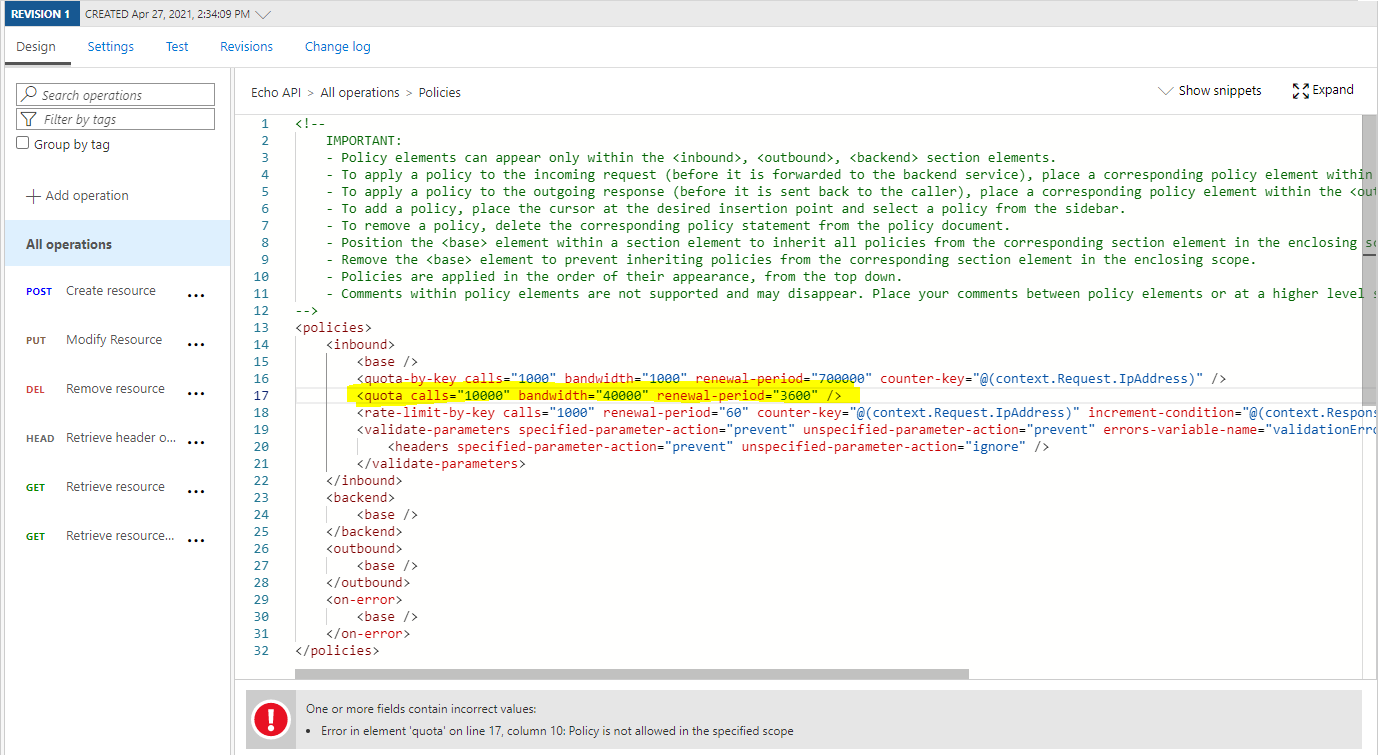Hi @NICOLE LEUNG (BA-ISD-OOCLL/HKG)
Apology for the delay as there was no "azure-api-management" tags added to your question. I have added the tag now and for APIM related issues you can always use this tag so the right team can assist you.
I have looked into the screenshot you have shared and it looks like you are adding the policy to "All Operations"
As per the quota policy usage the policy scopes is only at the product level.
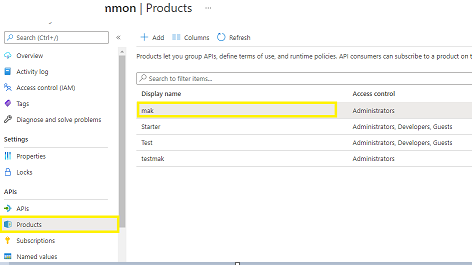
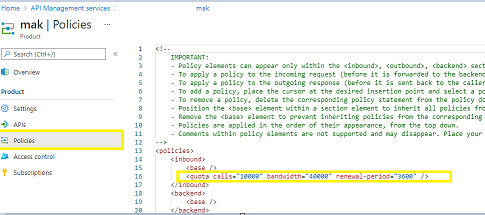
Feel free to get back to me if you have any queries or concerns.