
Hi @JY ,
To test on our side, please provide the screenshot of version number of your Excel in File>Account>About Excel as shown below:
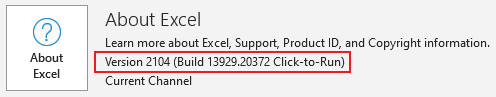
According to your description, I think you could try the following to see the result.
- Firstly, please go to File>Options>Add-ins>Manage>Disable Items to check and make sure the Data Analysis is not disabled.
- Update your Office to the latest version.
- Close all Excel files, go to File>Options>Add-ins Manage>Excel Add-ins to uncheck Analysis Toolpak then re-load it again.
- Go to Control Panel to repair Office.
If the above do not work, please try to create a local user or administrator account in Windows 10 to have a check.
Besides, if there are security software or third-party software on your machine, please turn it off temporarily to check this issue.
Any updates, please let me know.
If an Answer is helpful, please click "Accept Answer" and upvote it.
Note: Please follow the steps in our documentation to enable e-mail notifications if you want to receive the related email notification for this thread.

