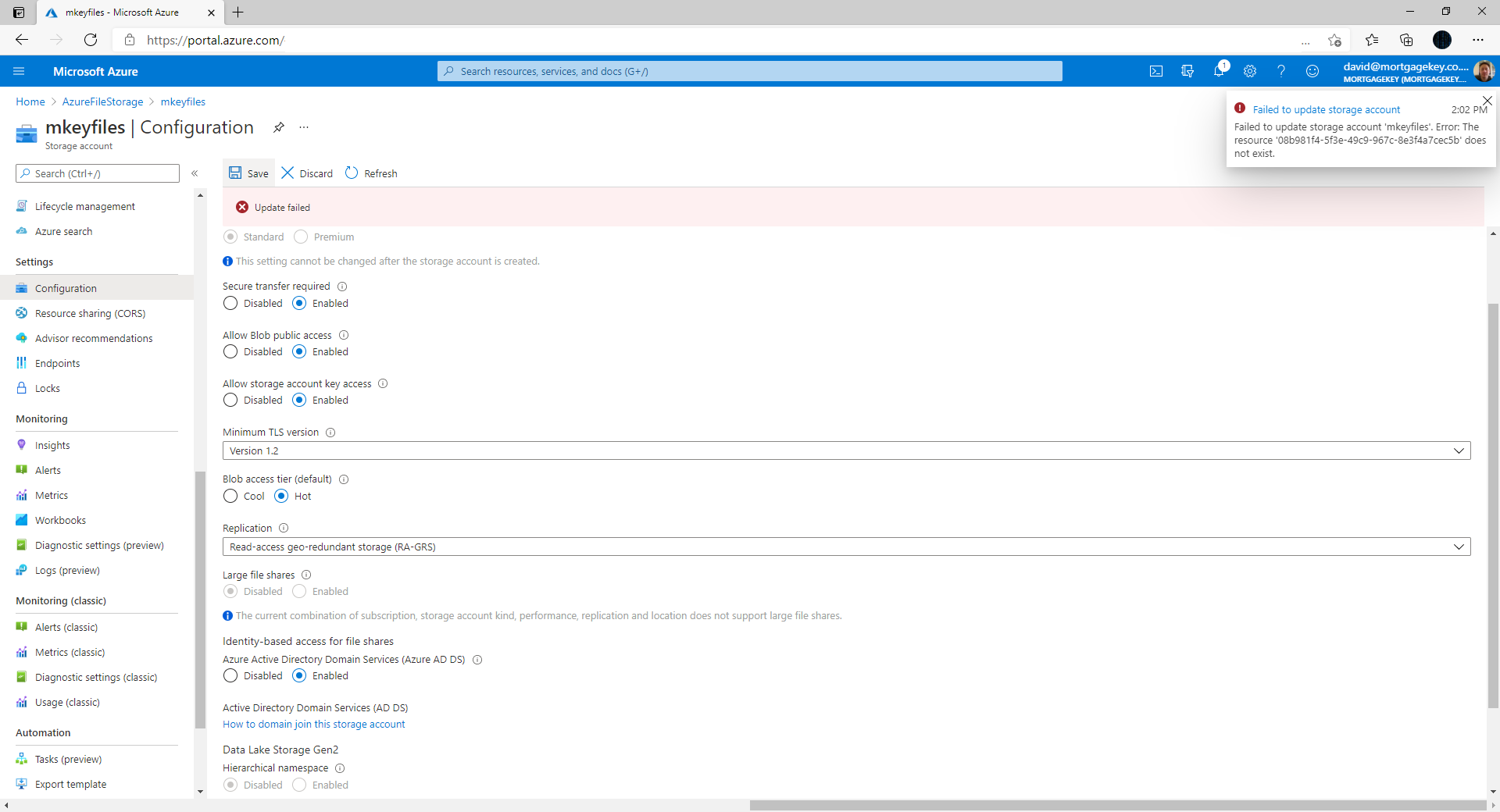@David Harrison Welcome to Microsoft Q&A Forum, Thank you for posting your query here!
For better understating the issue: can you please share the screenshot of the error message?
However can you cross-verify that you have completed the following prerequisites: (Before you enable Azure AD over SMB for Azure file shares)
After completing the prerequisites, if you still find any issue, please let us know, I would like to work closer on this issue.
Additional information: This article lists common problems that are related to Microsoft Azure Files when you connect from Windows clients. It also provides possible causes and resolutions for these problems.
Hope this helps!
Kindly let us know if the above helps or you need further assistance on this issue.
------------------------------------------------------------------------------------------------------------------------------------------------------------
Please do not forget to "Accept the answer” and “up-vote” wherever the information provided helps you, this can be beneficial to other community members.