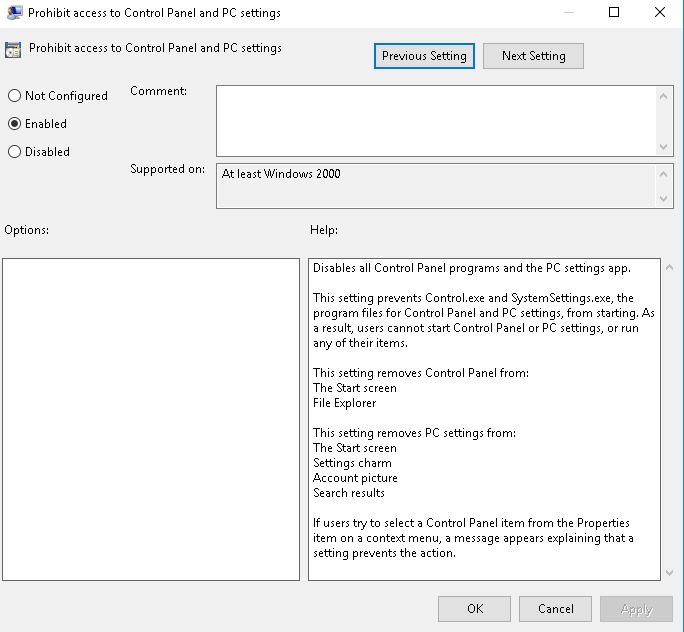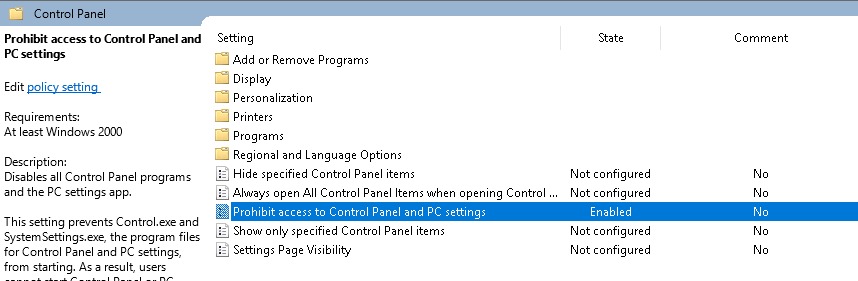Hi,
Welcome to ask here!
To know the issue more clearly, would you please confirm the following information?
1, The policy not fully applied was a user policy, right?
Was the issue for one GPO or all the GPOs?
2, Which policy did you deployed?
3, If the policy didn't work when logon every third logon, Will the problem continue?
4, How many DCs do you have? Did everything work well? You can check if there are any errors in the output of the following command:
Dcdiag /v >c:\dcdiag1.log
Repadmin /showrepl >C:\repl.txt
Repadmin /showreps *
5, If possible, would you please share a screenshot of the gpresult. You can check the result by the command: gpresult /h report.html.
Best Regards,