
New networks are treated as public by default, unless explicitly specified as private.
This browser is no longer supported.
Upgrade to Microsoft Edge to take advantage of the latest features, security updates, and technical support.
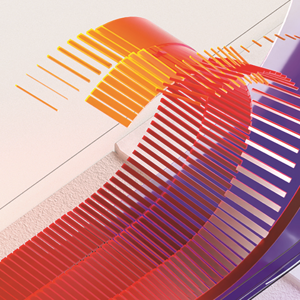
We are facing the issue that newly deployed Windows Server VMs in our environment keep identifying the network (10.12.24.0/23) as public. So for every VM we deploy, we need to manually change this to private. I would much rather know how to get Windows Server to correctly recognize the network as private.
Why does NLA think that network is public? What are the conditions on which NLA decides whether a network is public or private?
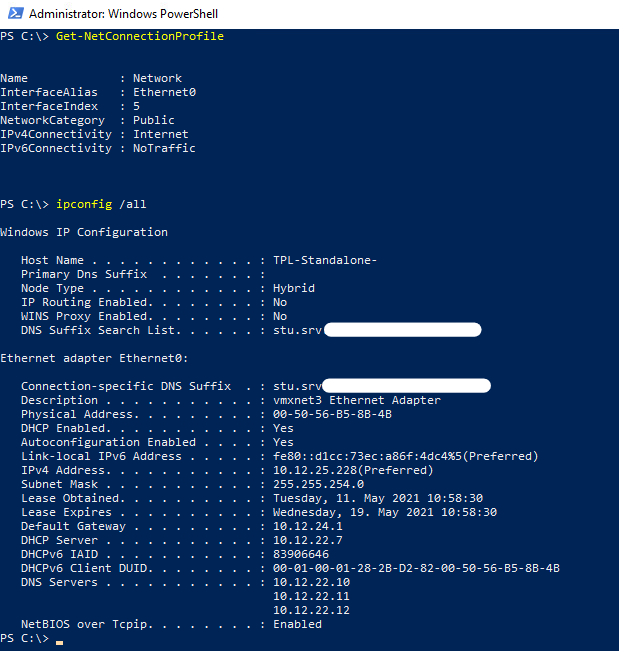

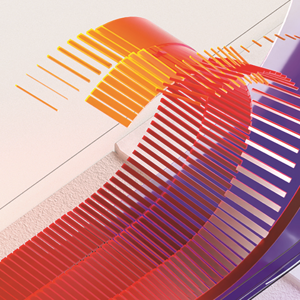
New networks are treated as public by default, unless explicitly specified as private.
NLA first attempts to identify a logical network by its DNS domain name. If a logical network does not have a domain name, NLA identifies the network from custom static information stored in the registry, and finally from its subnet address.
https://learn.microsoft.com/en-us/windows/win32/winsock/the-role-of-nla-2
--please don't forget to Accept as answer if the reply is helpful--
Hi,
Thanks for posting in Q&A platform.
By default the location type of the "Unidentified Network" will be marked as "Public". And I noticed that IPv4 Connectivity is Internet, may I know if this client can connect to the Internet?
Please try to add the DNS suffix for this connection under DNS tab of Advanced TCP/IP Settings to see if the issue can be resolved.
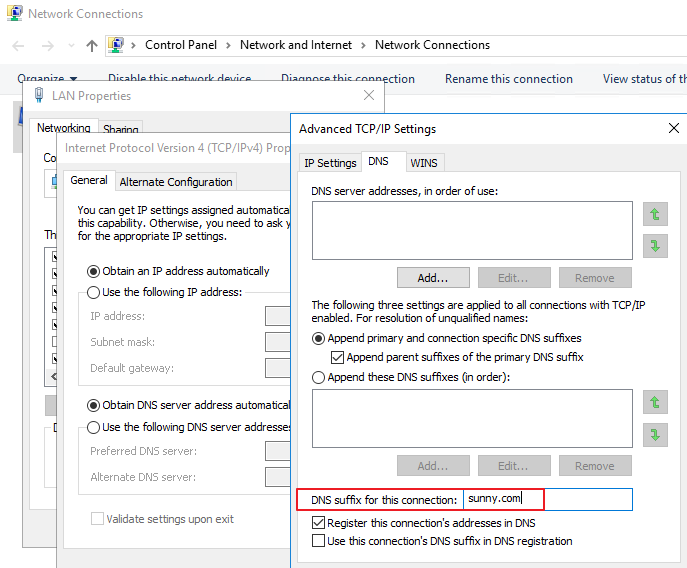
Best Regards,
Sunny
----------
If the Answer is helpful, please click "Accept Answer" and upvote it.
Note: Please follow the steps in our documentation to enable e-mail notifications if you want to receive the related email notification for this thread.
Just checking if there's any progress or updates?
--please don't forget to Accept as answer if the reply is helpful--