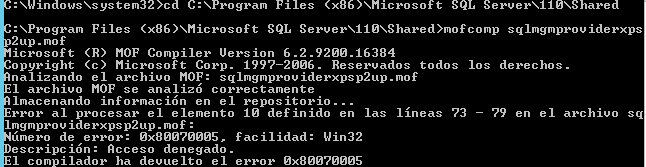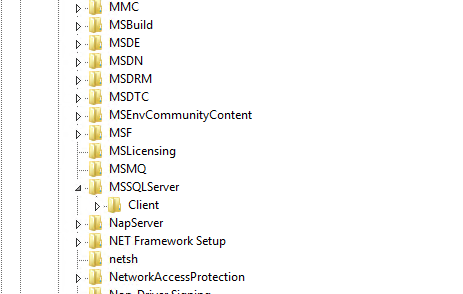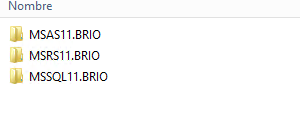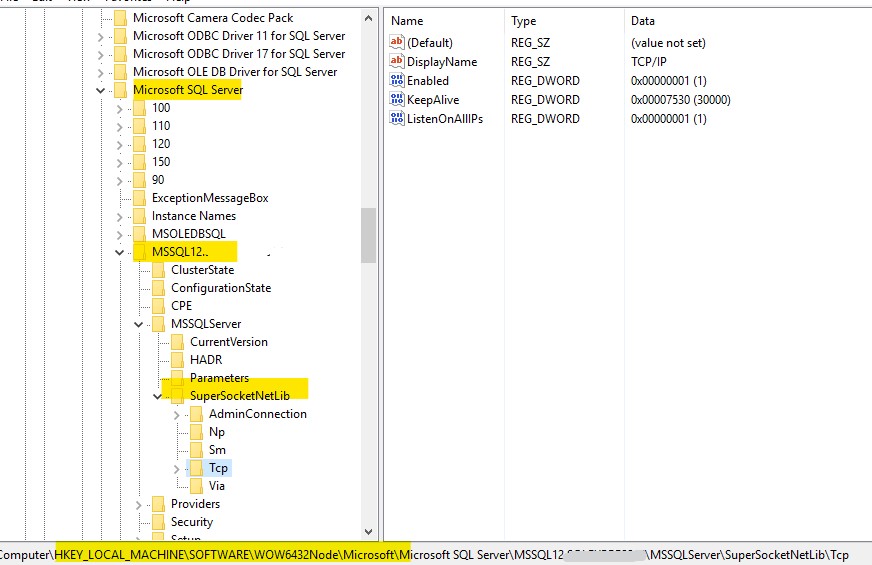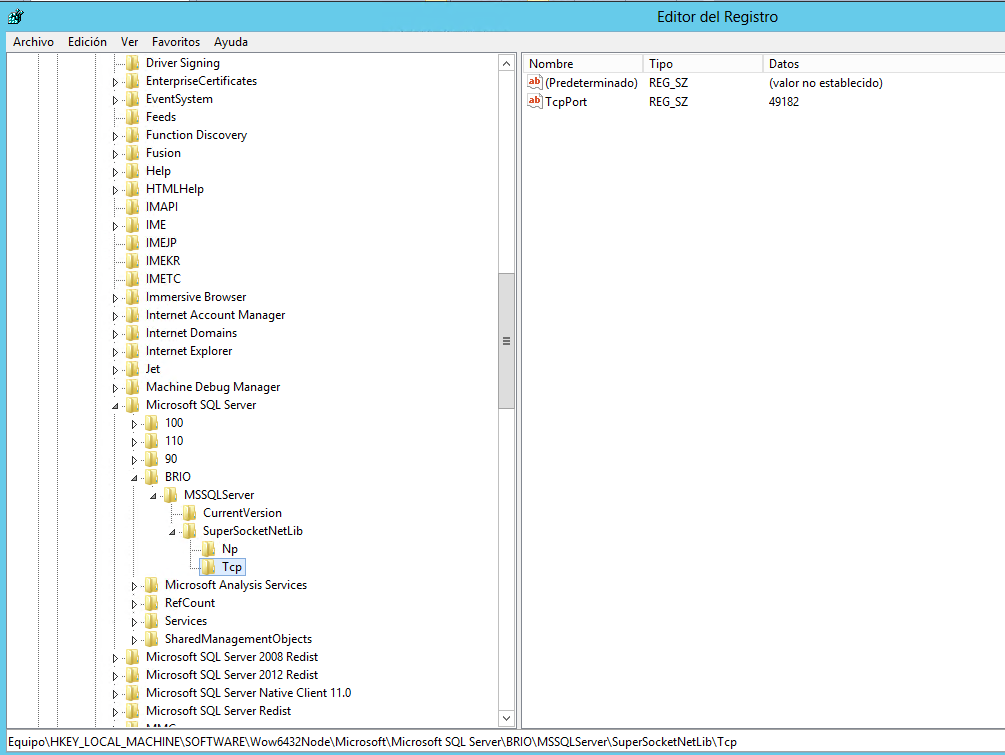Hi @Mariano Dabove ,
Thanks for your reply.
where i need to put those ports... in my firewall configuration of the Server who runs the Sql Server or in the Sql Server Configuration Managment??? or in both??
As Erland mentioned, please check the port SQL Server is listening on in the SQL Server Configuration Manager->SQL Server Network Configuration-> Protocols for instance->TCP\IP properties.
By default, the default instance that SQL Server listens on is port 1433. For a named SQL Server instance, the ports that are used to talk to the SQL Server are by default dynamic.
In the TCP\IP properties dialog box of SQL Server Configuration Manager, if the TCP Dynamic Ports dialog box contains 0, indicating the Database Engine is listening on dynamic ports.
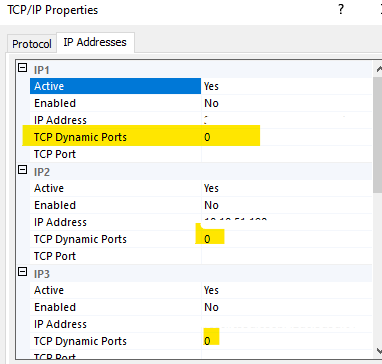
We can configure the instance to listen on a specific port, so that the appropriate port can be opened in the firewall. To assign a TCP/IP port to the SQL Server instance, please delete the 0 in the TCP Dynamic Ports dialog box and set the TCP Dynamic Ports to blank, and in the IPn Properties area box, in the TCP Port box, type the port number you want this IP address to listen on, and then click OK. Multiple ports may be specified by separating them with a comma. Please refer to this article which might help.
Then we need to add a firewall exception for the port. Please refer to this doc which might help.
Best Regards,
Amelia
If the answer is helpful, please click "Accept Answer" and upvote it.
Note: Please follow the steps in our documentation to enable e-mail notifications if you want to receive the related email notification for this thread.