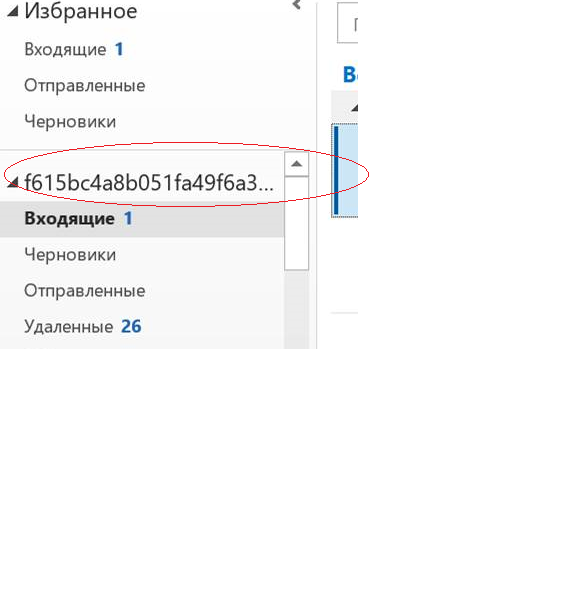Hi @Михаил Андросов ,
Welcome to Microsoft QA forum.
May I know which part of your Outlook displays abnormal? Email address in your email folder list or other places like in your Account information?
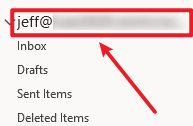
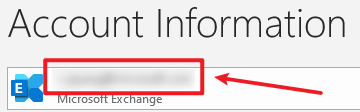
Tried some search but have not found any similar issue yet. When the issue occurs, can this display issue be reproduced on your web mail as well?
If they all work fine on the web mail, then please follow the steps below to troubleshoot your client.
- As you mentioned, there could be some add-ins in your Outlook client that cause this issue, so in order to eliminate their interference, it is suggested to start your Outlook in safe mode (Press Win + R, type “outlook /safe”, press Enter.) and see if the issue continues.
- Antivirus software programs may corrupt files related to Outlook and cause issues like this. Please try exiting the antivirus software and other third-party programs to see if it works.
- A corrupted profile can lead this issue, so please try creating and using a new Outlook profile via Control Panel > Mail > Show profile and see if there is any difference.
- If the issue continues, please try repairing your Office installation.
Hope this can be helpful.
If an Answer is helpful, please click "Accept Answer" and upvote it.
Note: Please follow the steps in our documentation to enable e-mail notifications if you want to receive the related email notification for this thread.