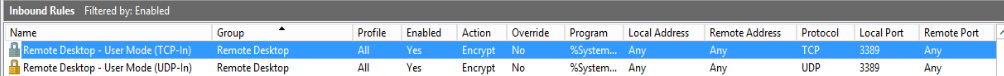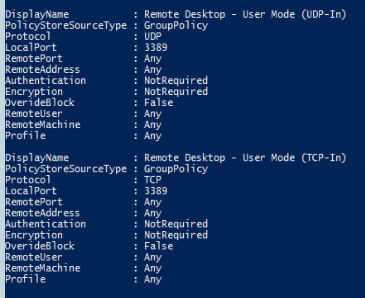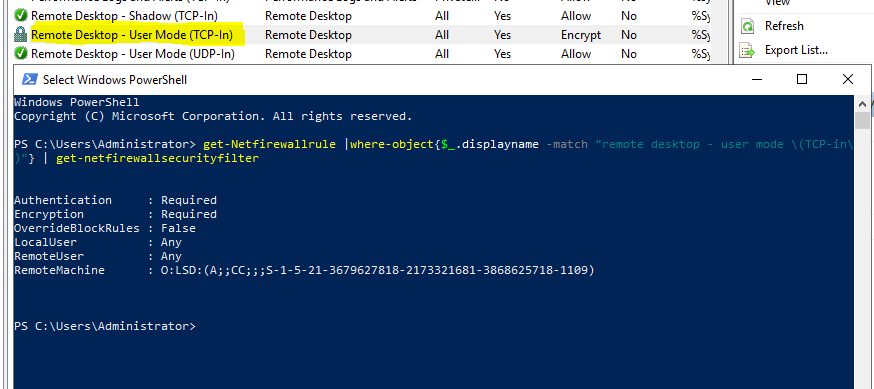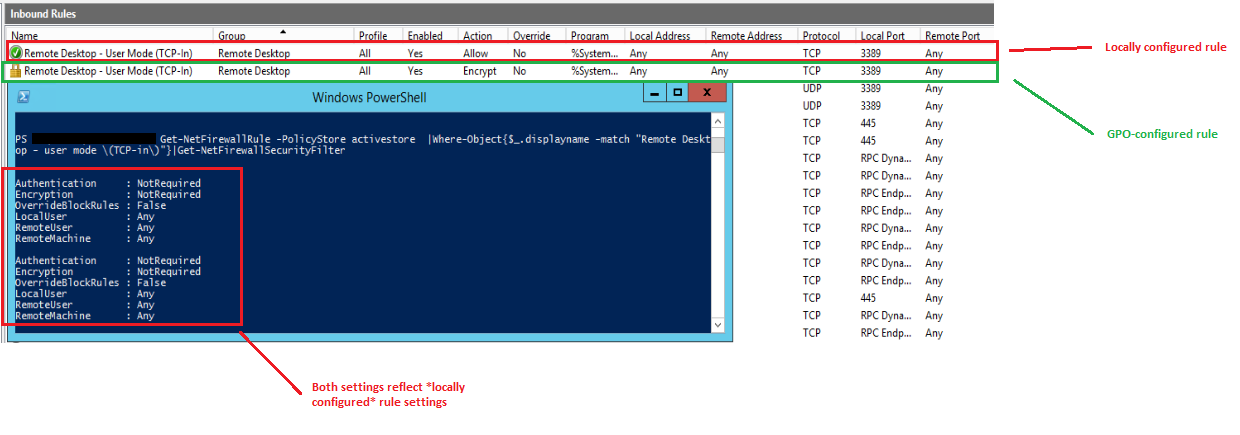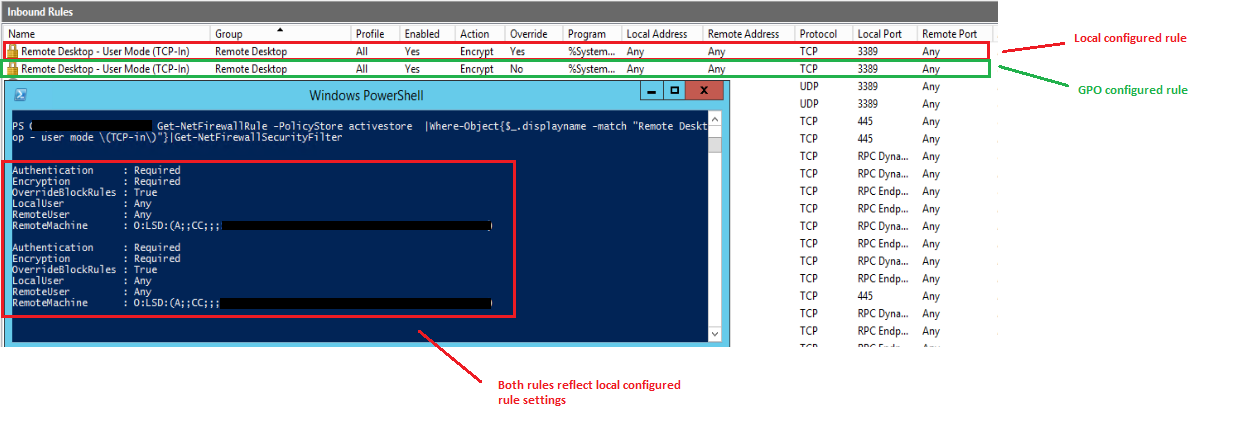Hi ,
I have the same symptom as you:
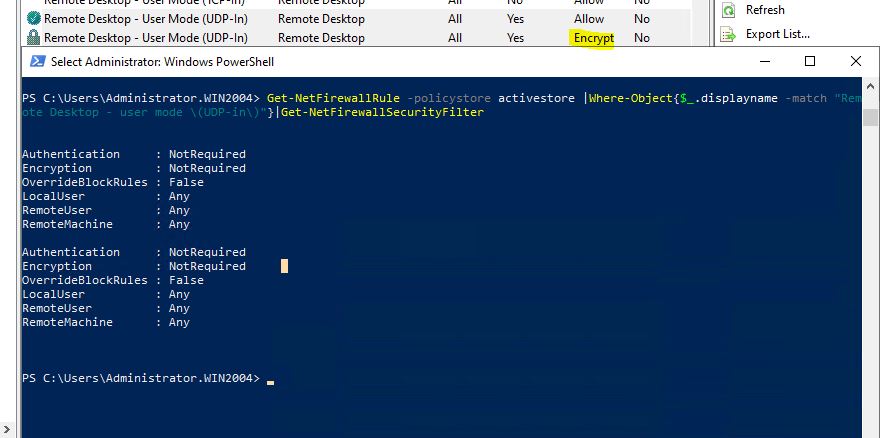
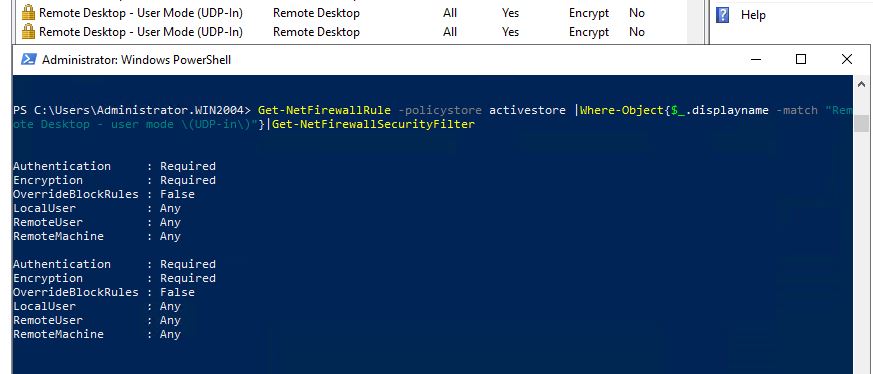
As you said, it seems the above PowerShell results only seem to be based on how the locally configured rule is set.
You may post this feedback in our UserVoice, UserVoice is where you can provide feedback to the Microsoft Product Groups who are now monitoring these forums.
Here is the link:
https://windowsserver.uservoice.com/forums/295047-general-feedback
Best Regards,
Candy
--------------------------------------------------------------
If the Answer is helpful, please click "Accept Answer" and upvote it.
Note: Please follow the steps in our documentation to enable e-mail notifications if you want to receive the related email notification for this thread.