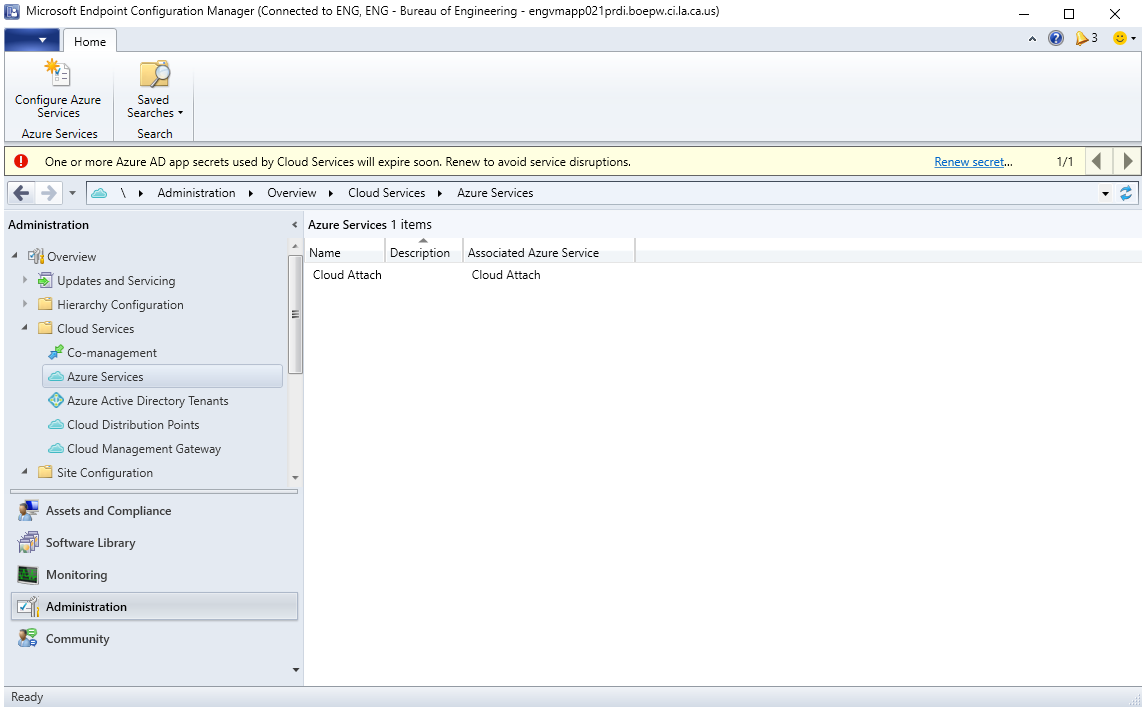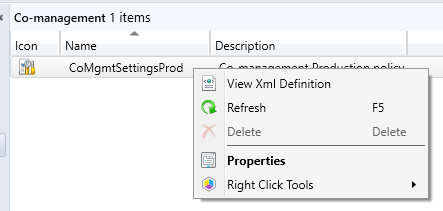Hi, @David Prater
Thank you for posting in Microsoft Q&A forum.
We should be able to remove the co-management details from SCCM console.
May we know what's the SCCM version are we using?
You may check if below article help to fix the grayed out issue:
https://www.anoopcnair.com/fix-co-management-settings-unexpectedly-grayed/
(Third-party link, just for your reference)
If the response is helpful, please click "Accept Answer" and upvote it.
Note: Please follow the steps in our documentation to enable e-mail notifications if you want to receive the related email notification for this thread.