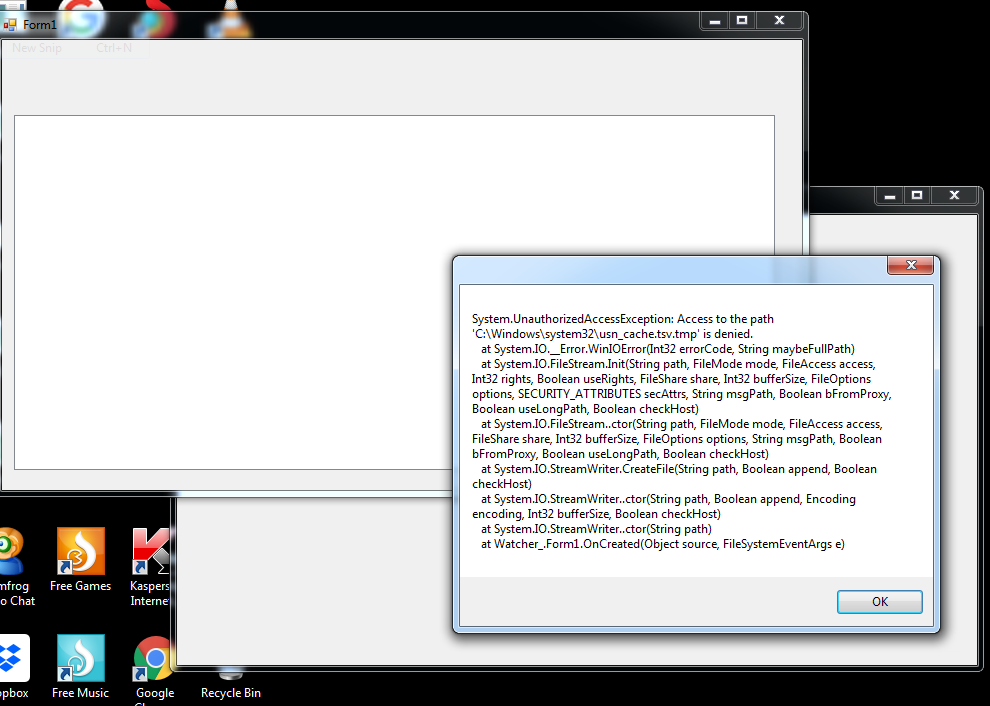Hi @MiPakTeh ,
What version of your Windows system?
And you can try to run Services as an administrator
- Click on Start.
- In the start Search box type “Services”.
- Right Click on run as administrator.
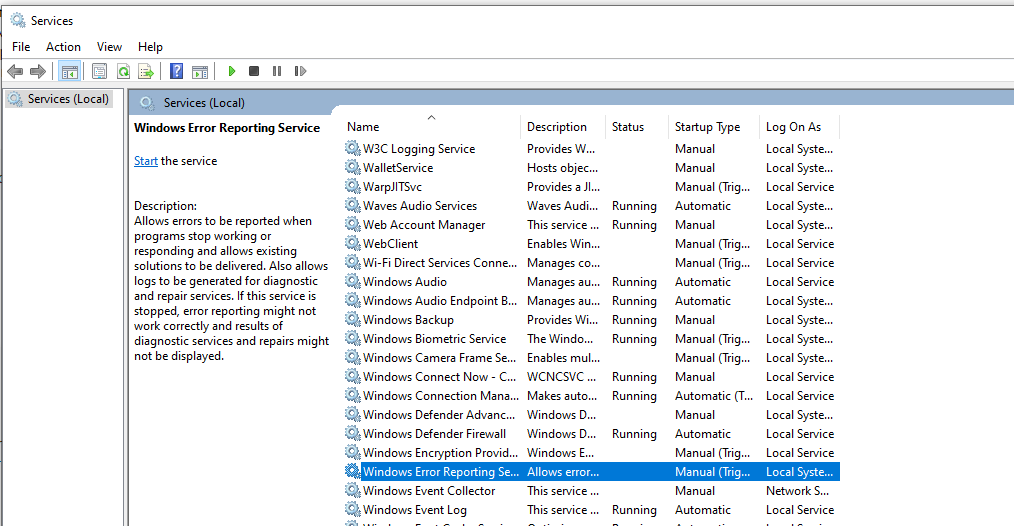
Best Regards,
Daniel Zhang
If the response is helpful, please click "Accept Answer" and upvote it.
Note: Please follow the steps in our documentation to enable e-mail notifications if you want to receive the related email notification for this thread.