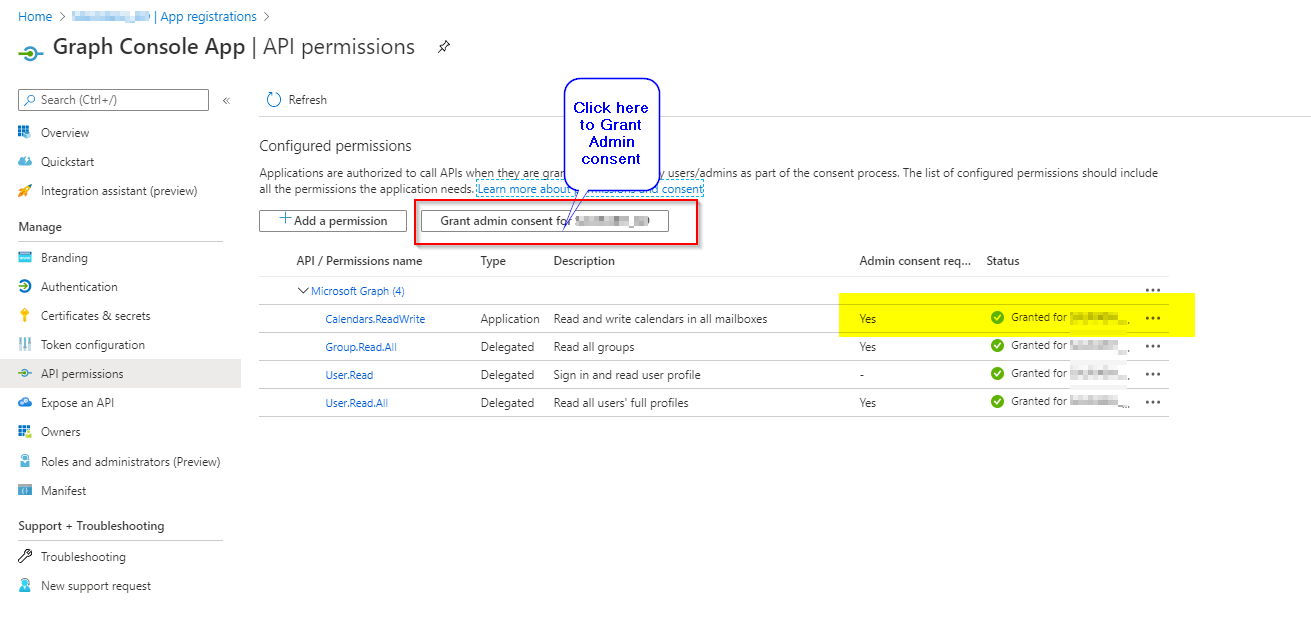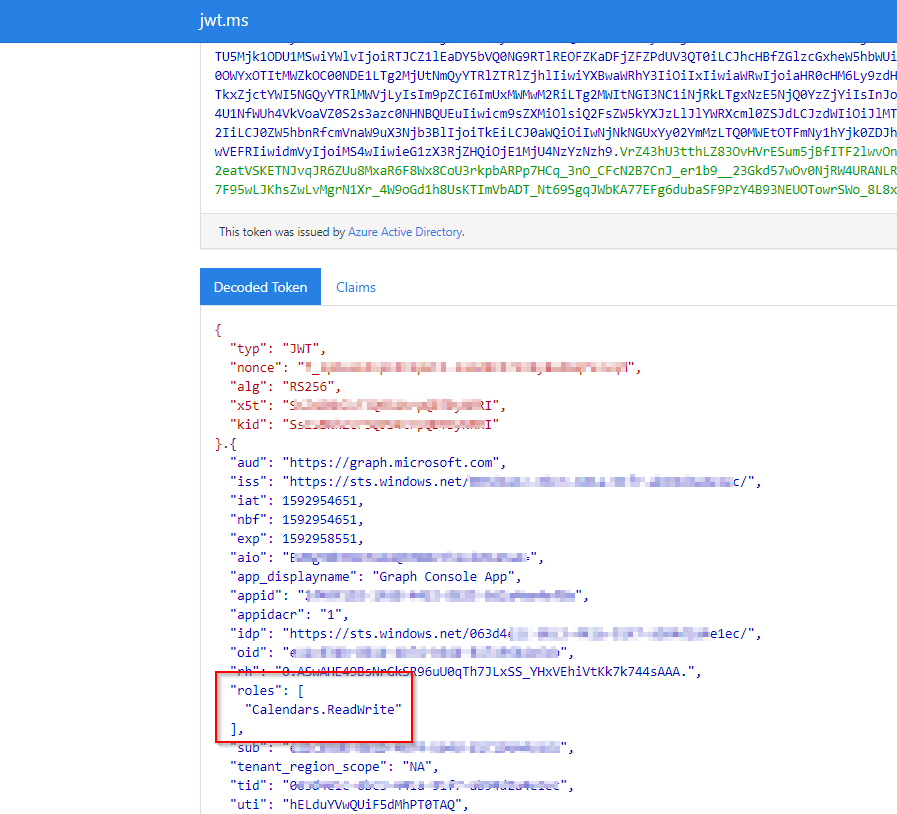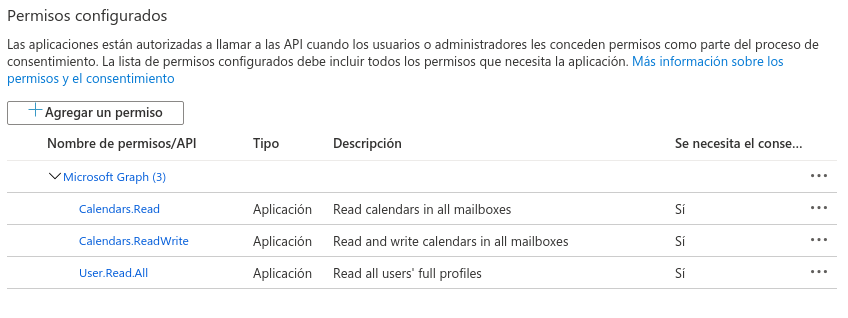I'm working on a project in which I need to create events in my calendar, for this I am using the GRAPH API and there should be no user interaction (daemon app).
- I'm using my personal account.
- I'm trying with the application permissions for daemon apps
- I followed these steps (the only thing I'm missing is the admin consent)
As a test I am making a call in Postman to which I add the token I got from the URL
App.java
public static void main(String[] args) {
final Properties config = new Properties();
try {
config.load(App.class.getResourceAsStream("oAuth.properties"));
final String APPLICATION_ID = config.getProperty("app.id");
final String TENANT_ID = config.getProperty("tenant.id");
final String CLIENT_SECRET = config.getProperty("client.secret");
final String USER = config.getProperty("app.user");
final String[] SCOPES_SET = config.getProperty("app.scopes").split(",");
Authentication.initialize(APPLICATION_ID, CLIENT_SECRET, TENANT_ID);
final String accessToken = Authentication.getUserAccessToken(SCOPES_SET);
SimpleAuthProvider authProvider = new SimpleAuthProvider(accessToken);
IGraphServiceClient graphClient = GraphServiceClient
.builder().authenticationProvider(authProvider).buildClient();
Event event = new Event();
event.subject = "Evento de pruebas";
String timeZone = "Pacific Standard Time";
DateTimeTimeZone date = new DateTimeTimeZone();
date.timeZone = timeZone;
date.dateTime = "2020-08-15T10:00:00";
date.dateTime = "2020-08-15T15:00:00";
event.start = date;
event.end = date;
graphClient.users(USER).events().buildRequest().post(event);
} catch (ClientException | IOException | URISyntaxException e) {
System.out.println("NO FUE POSIBLE LEER EL ARCHIVO DE CONFIGURACION");
}
Authentication.java
public static void initialize(String applicationId, String clientSecret, String tenantID) {
Authentication.applicationId = applicationId;
Authentication.clientSecret = clientSecret;
Authentication.tenantID = tenantID;
Authentication.authority = "https://login.microsoftonline.com/" + tenantID + "/oauth2/token";
}
public static String getUserAccessToken(String[] scopes) throws URISyntaxException {
Set<String> scopeSet = new HashSet(Arrays.asList(scopes));
ExecutorService pool = Executors.newFixedThreadPool(1);
ConfidentialClientApplication app;
try {
app = ConfidentialClientApplication
.builder(applicationId, ClientCredentialFactory.createFromSecret(clientSecret))
.authority(authority).build();
} catch (Exception e) {
return null;
}
IAuthenticationResult result = app.acquireToken(
ClientCredentialParameters.builder(scopeSet).build()
).exceptionally(ex -> {
System.out.println("Unable to authenticate - " + ex.getMessage());
return null;
}).join();
pool.shutdown();
return result != null ? result.accessToken() : null;
}
But I'm gettin this error
Throwable detail: com.microsoft.graph.http.GraphServiceException: Error code: NoPermissionsInAccessToken
Error message: The token contains no permissions, or permissions can not be understood.
POST https://graph.microsoft.com/v1.0/users/MY_EMAIL/events
SdkVersion : graph-java/v1.6.0
SdkVersion : graph-java/v1.6.0
Authorization : Bearer eyJ0eXAiOiJKV1QiLCJub25jZSI[...]
{"subject":"Evento de pruebas","body":{"contentTyp[...]
401 : Unauthorized
[...]
I can't get admin consent because i'm using a personal account
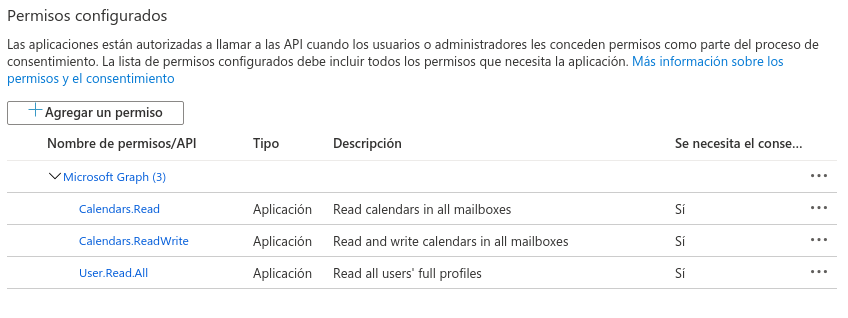
This is the content of my token