Hello,
Welcome to our Microsoft Q&A platform!
Do you want to achieve result like the following screenshot?
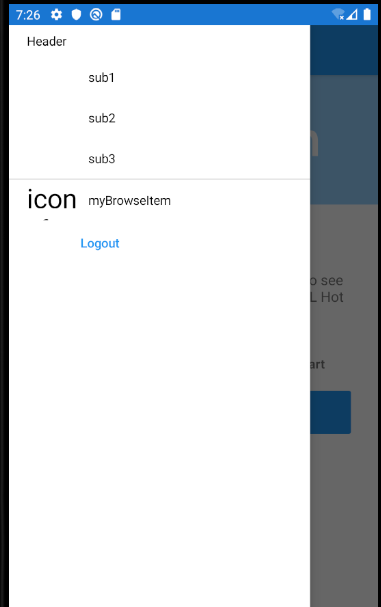
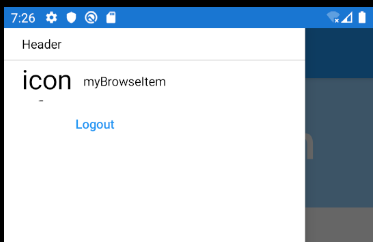
Here is my layout achievement.
<?xml version="1.0" encoding="UTF-8"?>
<Shell xmlns="http://xamarin.com/schemas/2014/forms"
xmlns:x="http://schemas.microsoft.com/winfx/2009/xaml"
xmlns:local="clr-namespace:AppShell.Views" xmlns:controls="clr-namespace:AppShell"
Title="AppShell"
Shell.ItemTemplate="{StaticResource FlyoutTemplateSelector}"
x:Class="AppShell.AppShell">
<Shell.Resources>
<ResourceDictionary>
<Style x:Key="BaseStyle" TargetType="Element">
<Setter Property="Shell.BackgroundColor" Value="{StaticResource Primary}" />
<Setter Property="Shell.ForegroundColor" Value="White" />
<Setter Property="Shell.TitleColor" Value="White" />
<Setter Property="Shell.DisabledColor" Value="#B4FFFFFF" />
<Setter Property="Shell.UnselectedColor" Value="#95FFFFFF" />
<Setter Property="Shell.TabBarBackgroundColor" Value="{StaticResource Primary}" />
<Setter Property="Shell.TabBarForegroundColor" Value="White"/>
<Setter Property="Shell.TabBarUnselectedColor" Value="#95FFFFFF"/>
<Setter Property="Shell.TabBarTitleColor" Value="White"/>
</Style>
<Style TargetType="TabBar" BasedOn="{StaticResource BaseStyle}" />
<Style TargetType="FlyoutItem" BasedOn="{StaticResource BaseStyle}" />
<!--
Default Styles for all Flyout Items
https://learn.microsoft.com/xamarin/xamarin-forms/app-fundamentals/shell/flyout#flyoutitem-and-menuitem-style-classes
-->
<Style Class="FlyoutItemLabelStyle" TargetType="Label">
<Setter Property="TextColor" Value="White"></Setter>
</Style>
<Style Class="FlyoutItemLayoutStyle" TargetType="Layout" ApplyToDerivedTypes="True">
<Setter Property="BackgroundColor" Value="LightBlue"></Setter>
<Setter Property="VisualStateManager.VisualStateGroups">
<VisualStateGroupList>
<VisualStateGroup x:Name="CommonStates">
<VisualState x:Name="Normal">
<VisualState.Setters>
<Setter Property="BackgroundColor" Value="White" />
<Setter TargetName="FlyoutItemLabel" Property="Label.TextColor" Value="{StaticResource Primary}" />
</VisualState.Setters>
</VisualState>
<VisualState x:Name="Selected">
<VisualState.Setters>
<Setter Property="BackgroundColor" Value="{StaticResource Primary}" />
</VisualState.Setters>
</VisualState>
</VisualStateGroup>
</VisualStateGroupList>
</Setter>
</Style>
<!--
Custom Style you can apply to any Flyout Item
-->
<Style Class="MenuItemLayoutStyle" TargetType="Layout" ApplyToDerivedTypes="True">
<Setter Property="VisualStateManager.VisualStateGroups">
<VisualStateGroupList>
<VisualStateGroup x:Name="CommonStates">
<VisualState x:Name="Normal">
<VisualState.Setters>
<Setter TargetName="FlyoutItemLabel" Property="Label.TextColor" Value="{StaticResource Primary}" />
</VisualState.Setters>
</VisualState>
</VisualStateGroup>
</VisualStateGroupList>
</Setter>
</Style>
<DataTemplate x:Key="FlyoutItemTemplate">
<Grid>
<Grid.ColumnDefinitions>
<ColumnDefinition Width="0.25*" />
<ColumnDefinition Width="0.75*" />
</Grid.ColumnDefinitions>
<Label Text="{Binding Icon}"
HeightRequest="45"
Margin="20,0,0,0"
FontSize="30"
TextColor="Black"
VerticalTextAlignment="Center" />
<Label Grid.Column="1"
Text="{Binding Title}"
TextColor="Black"
VerticalTextAlignment="Center" />
</Grid>
</DataTemplate>
<DataTemplate x:Key="FlyoutHeaderTemplate">
<StackLayout Orientation="Vertical">
<Label HeightRequest="35"
Margin="20,0,0,0"
Text="{Binding Title}"
TextColor="Black"
VerticalTextAlignment="Center" >
<Label.GestureRecognizers>
<TapGestureRecognizer Tapped="TapGestureRecognizer_Tapped"></TapGestureRecognizer>
</Label.GestureRecognizers>
</Label>
</StackLayout>
</DataTemplate>
<controls:FlyoutItemTemplateSelector
x:Key="FlyoutTemplateSelector"
NavigationHeaderTemplate="{StaticResource FlyoutHeaderTemplate}"
NavigationItemTemplate="{StaticResource FlyoutItemTemplate}" />
</ResourceDictionary>
</Shell.Resources>
<!--
When the Flyout is visible this defines the content to display in the flyout.
FlyoutDisplayOptions="AsMultipleItems" will create a separate flyout item for each child element
https://learn.microsoft.com/dotnet/api/xamarin.forms.shellgroupitem.flyoutdisplayoptions?view=xamarin-forms
-->
<FlyoutItem Title="Domestic" Shell.TabBarIsVisible="False" FlyoutDisplayOptions="AsMultipleItems" x:Name="domestic" Style="{StaticResource BaseStyle}">
<ShellContent Title="Header" ContentTemplate="{DataTemplate local:AboutPage}" />
<ShellContent Title="sub1" IsVisible="{Binding Changed}" ContentTemplate="{DataTemplate local:AboutPage}" />
<ShellContent Title="sub2" IsVisible="{Binding Changed}" ContentTemplate="{DataTemplate local:AboutPage}" />
<ShellContent Title="sub3" IsVisible="{Binding Changed}" ContentTemplate="{DataTemplate local:AboutPage}" />
</FlyoutItem>
<FlyoutItem x:Name="myBrowseItem" Title="myBrowseItem" Icon="icon_feed.png">
<ShellContent Route="ItemsPage" ContentTemplate="{DataTemplate local:ItemsPage}" />
</FlyoutItem>
<!-- When the Flyout is visible this will be a menu item you can tie a click behavior to -->
<MenuItem Text="Logout" StyleClass="MenuItemLayoutStyle" Clicked="OnMenuItemClicked">
</MenuItem>
<TabBar>
<ShellContent Route="LoginPage" ContentTemplate="{DataTemplate local:LoginPage}" />
</TabBar>
</Shell>
Here is all of background code. When click the Label. sub item will disappear or appear.
public partial class AppShell : Xamarin.Forms.Shell
{
Person person;
public AppShell()
{
InitializeComponent();
Routing.RegisterRoute(nameof(ItemDetailPage), typeof(ItemDetailPage));
Routing.RegisterRoute(nameof(NewItemPage), typeof(NewItemPage));
person = new Person();
this.BindingContext = person;
}
private async void OnMenuItemClicked(object sender, EventArgs e)
{
await Shell.Current.GoToAsync("//LoginPage");
}
private void TapGestureRecognizer_Tapped(object sender, EventArgs e)
{
person.Changed = !person.Changed;
}
}
public class Person : INotifyPropertyChanged
{
bool _changed = false;
public bool Changed
{
get
{
return _changed;
}
set
{
if (_changed != value)
{
_changed = value;
OnPropertyChanged("Changed");
}
}
}
public event PropertyChangedEventHandler PropertyChanged;
protected virtual void OnPropertyChanged(string propertyName)
{
PropertyChanged?.Invoke(this, new PropertyChangedEventArgs(propertyName));
}
}
}
Best Regards,
Leon Lu
If the response is helpful, please click "Accept Answer" and upvote it.
Note: Please follow the steps in our documentation to enable e-mail notifications if you want to receive the related email notification for this thread.
