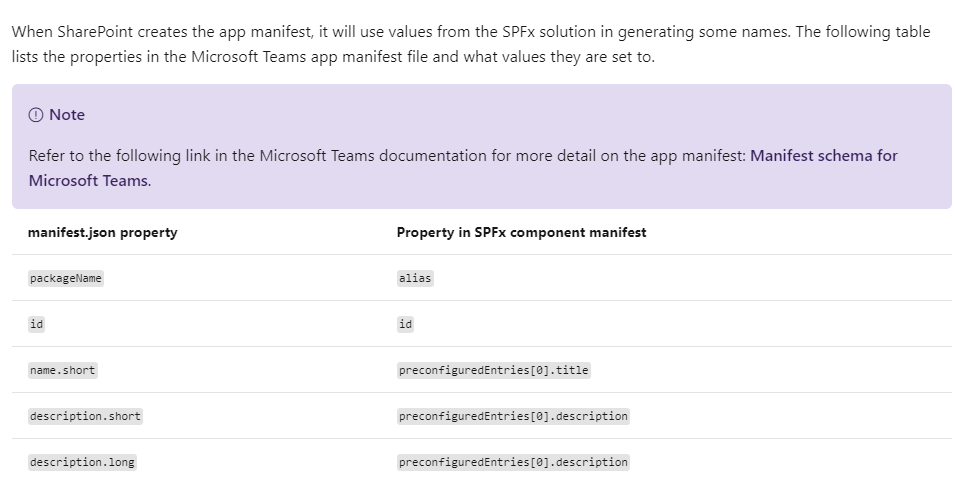Hi @Pushpanjay Umrao ,
You can achieve this by upgrading framework solution to V1.11.0 and above, then you can specify an additional developer section in package-solution.json file e.g. below, deploy your package as usual and sync to teams. No need to create separate manifest file.
"developer": {
"name": "Contoso",
"privacyUrl": "https://contoso.com/privacy",
"termsOfUseUrl": "https://contoso.com/terms-of-use",
"websiteUrl": "https://contoso.com/my-app",
"mpnId": "000000"
}
Details mentioned here https://learn.microsoft.com/en-us/sharepoint/dev/spfx/publish-to-marketplace-checklist