Hello @ARS ,
Welcome to Q&A Forum!
Please following steps:
1.Create a excel file and format as table
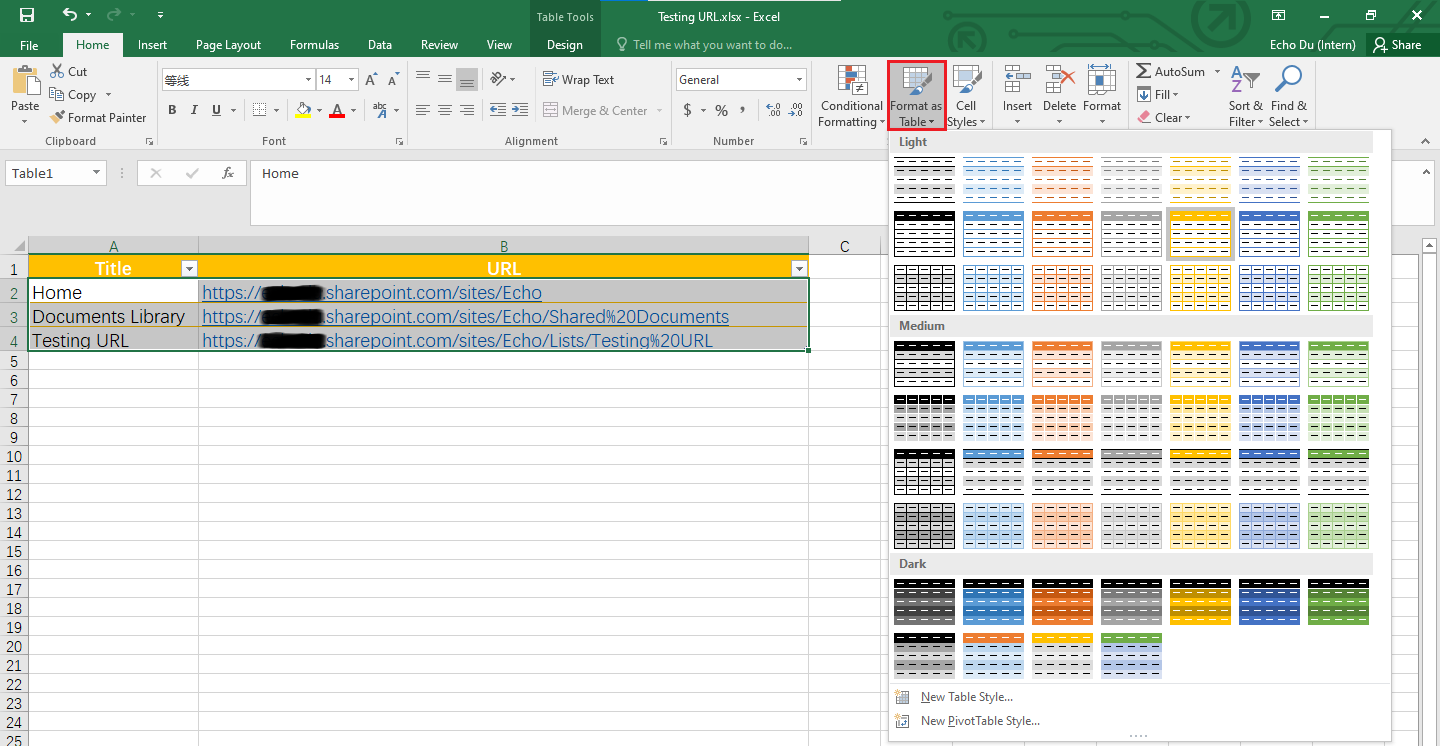
2.Upload this excel file to SharePoint library. In my testing, upload file to Documents library.
3.Create a new list to store data. Please create the corresponding columns in advance.
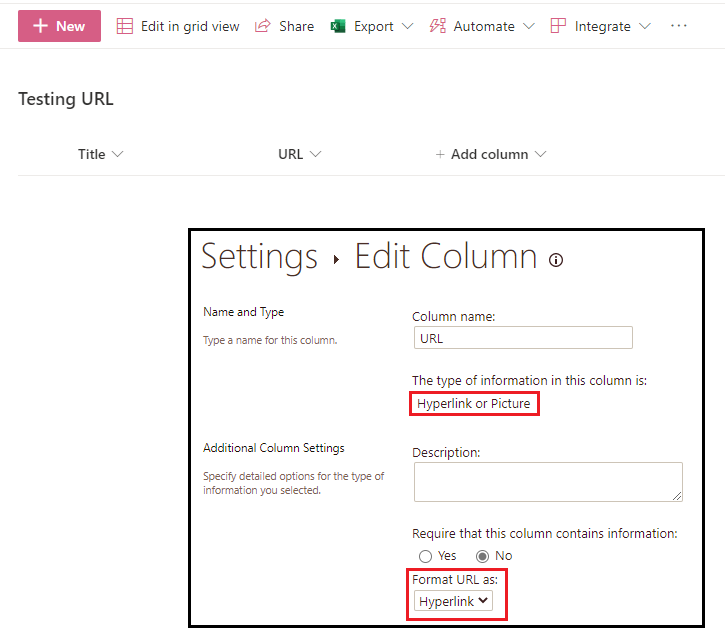
4.Create the MS Flow
a)Add "Manually trigger a flow" trigger
b)Add "List rows present in a table" action.
- Location: The group name corresponding to your site collection
c)Add "Apply to each" action, select value(from "List rows present in a table" action) as output
d)Then, add "Create item" action.
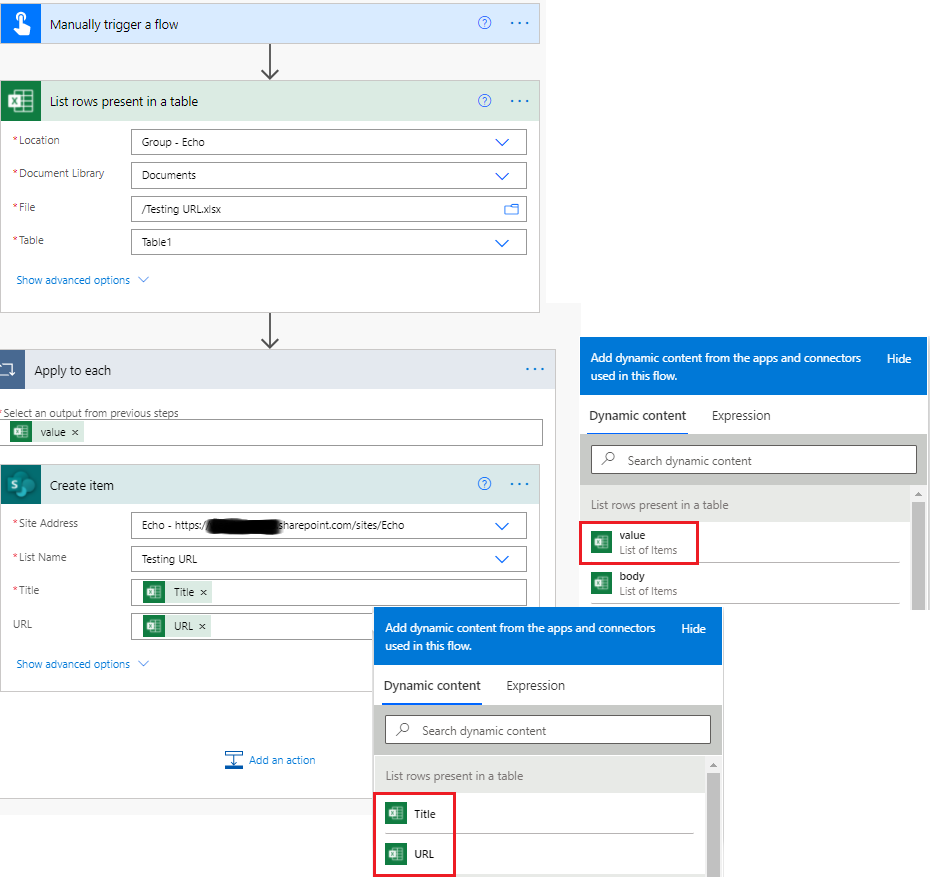
5.Save and Test this Flow
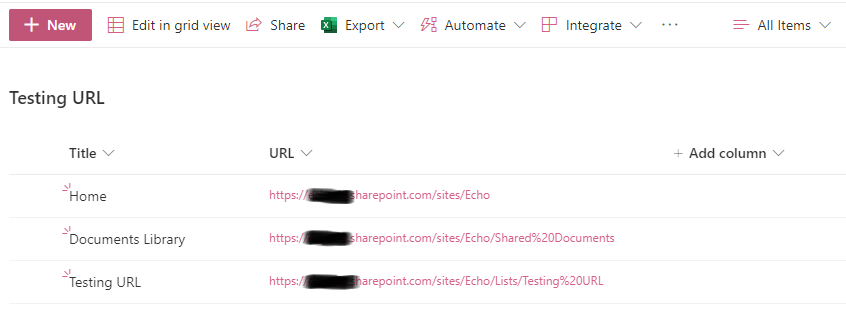
Thanks,
Echo Du
======================
If an Answer is helpful, please click "Accept Answer" and upvote it.
Note: Please follow the steps in our documentation to enable e-mail notifications if you want to receive the related email notification for this thread.

