
Hi @Jim Anderson ,
To have a notification three months before contract expiration time, I built a Power Automate Flow and achieved it. I will show my implementation process below.
- Create a Date and time column named "Expiration Date" and a calculated column named "3MonthsBeforeExpirationDate" with the formula
=DATE(YEAR([Expiration Date]),MONTH([Expiration Date])-3,DAY([Expiration Date])). Set "The data type returned from this formula is" to "Date and time".
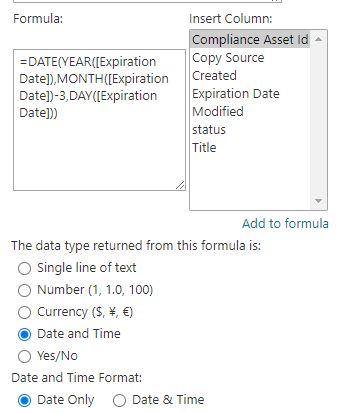
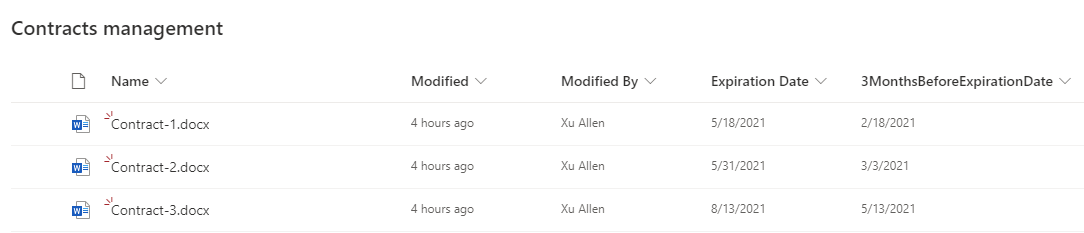
You can hide this two columns if you don't want it to show them in your library view. - Sign in Microsoft Power Automate and created a scheduled cloud flow, Start from today and repeat every 1 day.
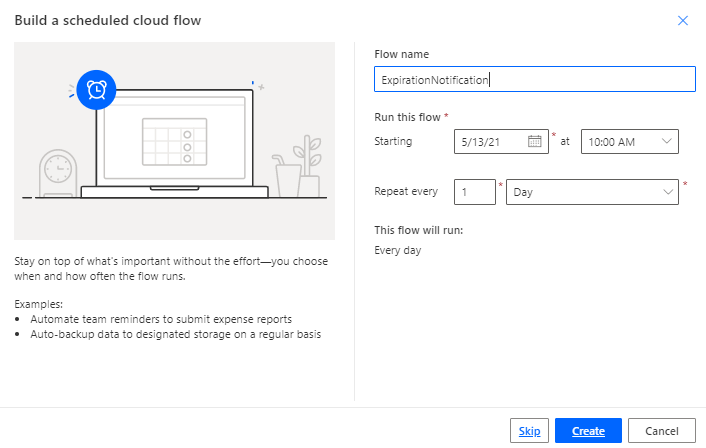
- Build the flow. Overview.
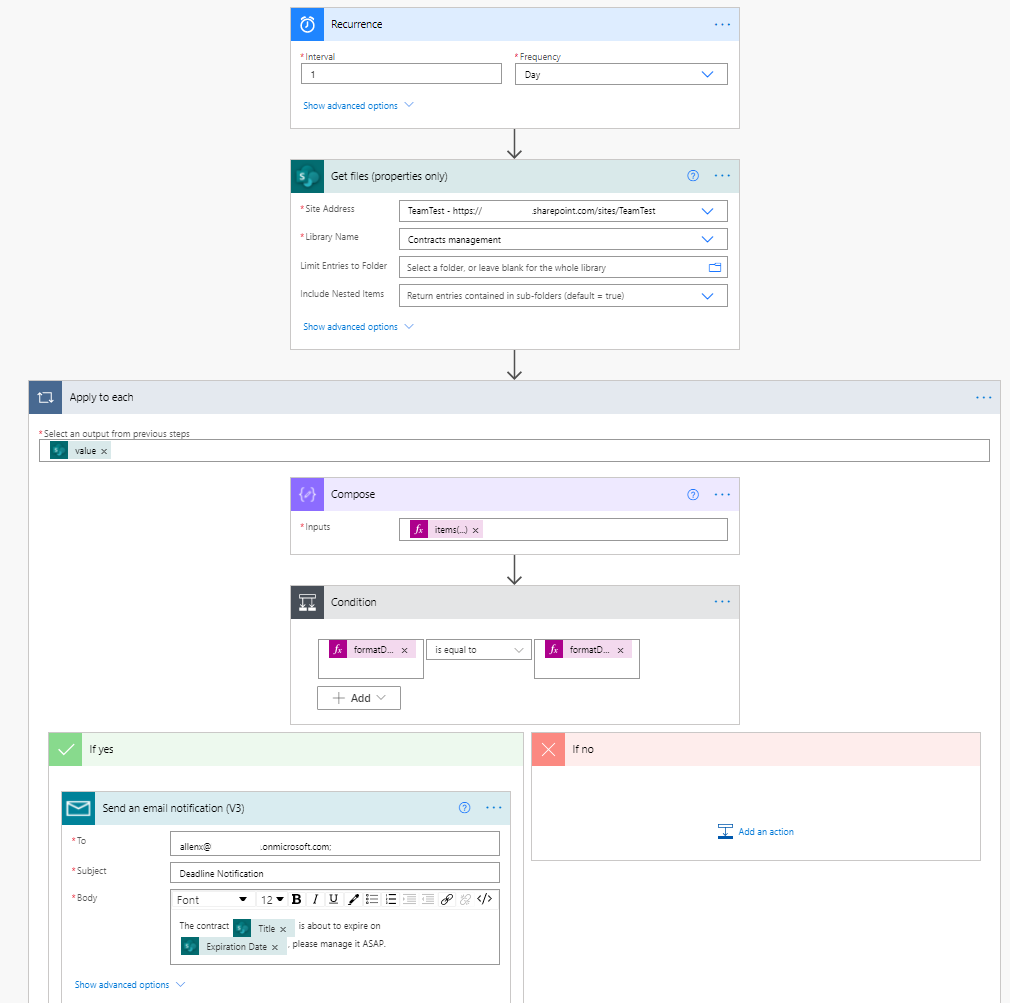
Expression of Compose:items('Apply_to_each')?['OData__x0033_MonthsBeforeExpirationDate']
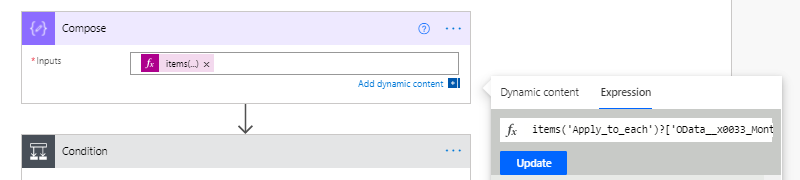
The expression for the first value in the Condition:formatDateTime(outputs('Compose'),'yyyy-MM-dd')
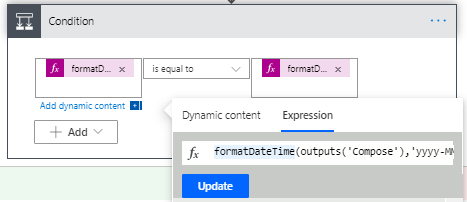
The expression for the second value in the Condition:formatDateTime(utcNow(),'yyyy-MM-dd')
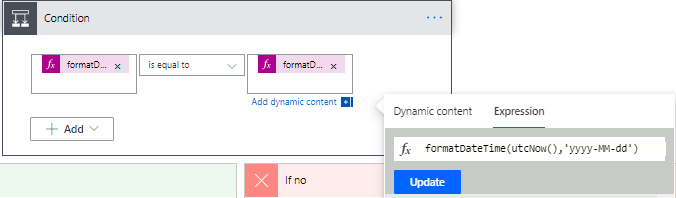
Test result on my end.
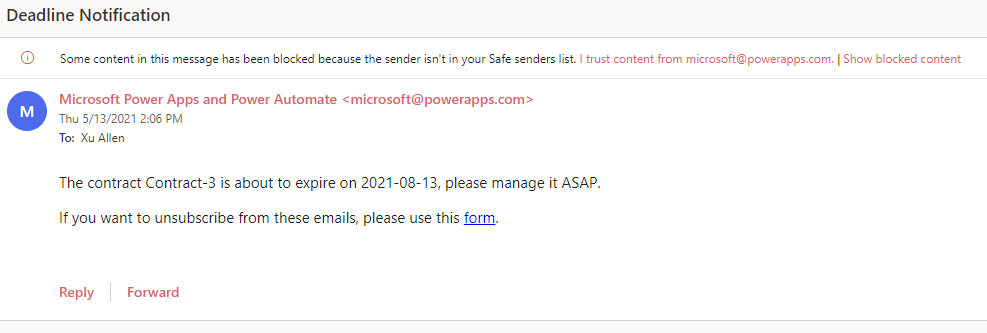
As to archive documents in SharePoint, here is an good article by Maven and detailed introduction is contained in this article: 6 ways to archive documents in SharePoint. Please take a reference to it. Then you can integrate some ways with the Power Automate flow above.
If an Answer is helpful, please click "Accept Answer" and upvote it.
Note: Please follow the steps in our documentation to enable e-mail notifications if you want to receive the related email notification for this thread.
