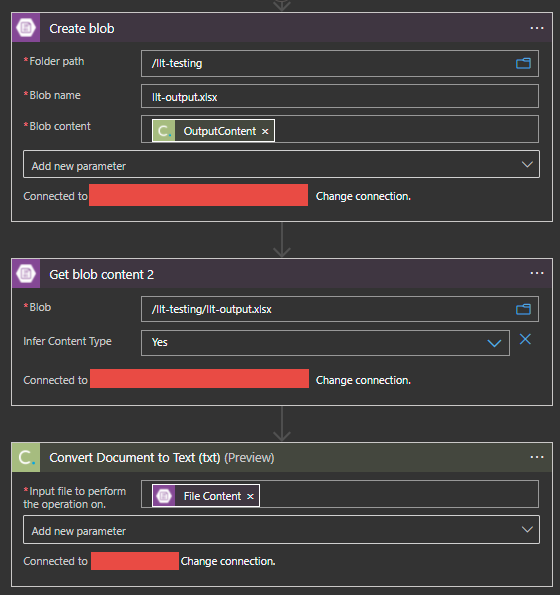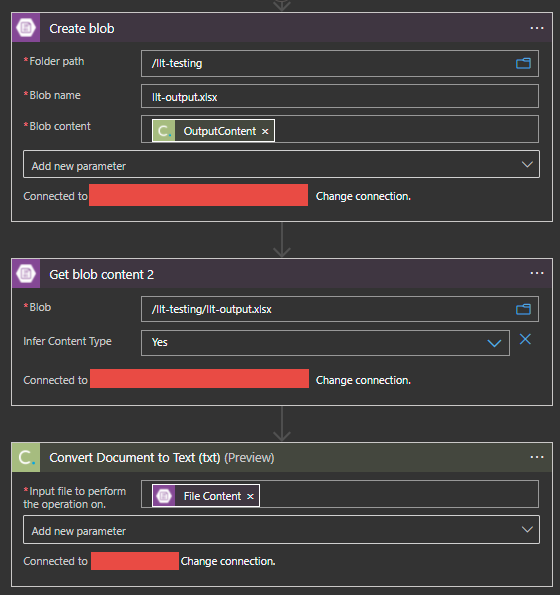Hello - I'm wondering if anyone could possibly help?
I'm currently trying to automate a manual process using LogicApps which is nearly complete, however come across a hurdle.
We get sent some data in .xlsx format daily which triggers the logic app to extract the data to some storage, however in order for the file to be imported into the DB it needs to be formatted to a tab-delimited text file (can't be a .csv or regular text file unfortunately because of some of the characters in the data).
I can manually take the .xlsx file, open it, save as a Text (Tab delimited) (.txt) file and then import to the SQL database, however that's a manual process. If I can somehow get the logic app to convert it to the tab delimited text file then that would be great.
There's a cloudmersive connector which can convert an XLSX to .txt file, however it's not in the tab-delimited format so I can't use that.
Here's what I have so far: