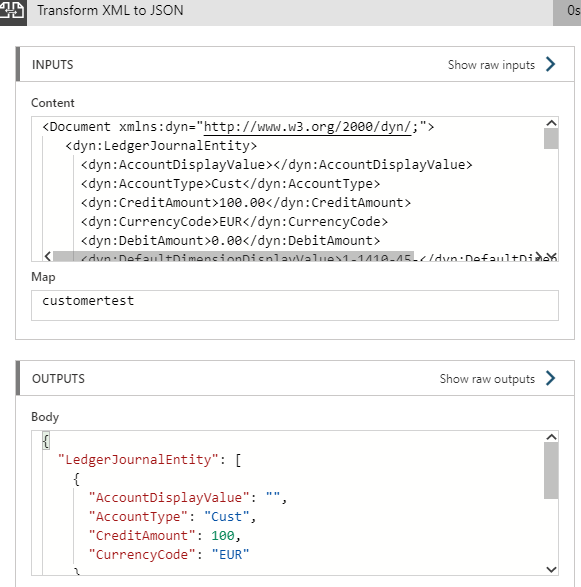Hello,
I have a question about Liquid template where I need to transform XML to JSON for purpose of integration with API.
XML looks like this and I can transform it when I don't have namespace in XML but I have a problem with namespace here.
<?xml version="1.0" encoding="UTF-8" standalone="no"?>
<Document xmlns:dyn="http://www.w3.org/2000/dyn/;">
<dyn:LedgerJournalEntity>
<dyn:AccountDisplayValue></dyn:AccountDisplayValue>
<dyn:AccountType>Cust</dyn:AccountType>
<dyn:CreditAmount>100.00</dyn:CreditAmount>
<dyn:CurrencyCode>EUR</dyn:CurrencyCode>
<dyn:DebitAmount>0.00</dyn:DebitAmount>
<dyn:DefaultDimensionDisplayValue>1-1410-45-</dyn:DefaultDimensionDisplayValue>
<dyn:Description>TEST_GL_EXPORT</dyn:Description>
<dyn:InvoiceDueDate_BeELES>2021-04-08T00:00:00</dyn:InvoiceDueDate_BeELES>
<dyn:InvoiceId_BeELES>RIR-000252</dyn:InvoiceId_BeELES>
<dyn:JournalBatchNumber>TEST</dyn:JournalBatchNumber>
<dyn:JournalName>TEST</dyn:JournalName>
<dyn:LineNumber>10000</dyn:LineNumber>
<dyn:OffsetAccountDisplayValue></dyn:OffsetAccountDisplayValue>
<dyn:OffsetAccountType>Ledger</dyn:OffsetAccountType>
<dyn:OffsetDefaultDimensionDisplayValue></dyn:OffsetDefaultDimensionDisplayValue>
<dyn:PostingProfile>PLK</dyn:PostingProfile>
<dyn:Text>TEST TEXT</dyn:Text>
<dyn:TransDate>2021-05-12T00:00:00</dyn:TransDate>
</dyn:LedgerJournalEntity>
<dyn:LedgerJournalEntity>
<dyn:AccountDisplayValue></dyn:AccountDisplayValue>
<dyn:AccountType>Cust</dyn:AccountType>
<dyn:CreditAmount>100.00</dyn:CreditAmount>
<dyn:CurrencyCode>EUR</dyn:CurrencyCode>
<dyn:DebitAmount>0.00</dyn:DebitAmount>
<dyn:DefaultDimensionDisplayValue>1-1410-45-</dyn:DefaultDimensionDisplayValue>
<dyn:Description>TEST_GL_EXPORT</dyn:Description>
<dyn:InvoiceDueDate_BeELES>2021-04-08T00:00:00</dyn:InvoiceDueDate_BeELES>
<dyn:InvoiceId_BeELES>RIR-000252</dyn:InvoiceId_BeELES>
<dyn:JournalBatchNumber>TEST</dyn:JournalBatchNumber>
<dyn:JournalName>bcpay</dyn:JournalName>
<dyn:LineNumber>10000</dyn:LineNumber>
<dyn:OffsetAccountDisplayValue></dyn:OffsetAccountDisplayValue>
<dyn:OffsetAccountType>Ledger</dyn:OffsetAccountType>
<dyn:OffsetDefaultDimensionDisplayValue></dyn:OffsetDefaultDimensionDisplayValue>
<dyn:PostingProfile>PLK</dyn:PostingProfile>
<dyn:Text>TEST TEXT</dyn:Text>
<dyn:TransDate>2021-05-12T00:00:00</dyn:TransDate>
</dyn:LedgerJournalEntity>
</Document>
This is my Liquid template which I have built for this purpose.
{
"LEDGERJOURNALENTITY": [
{% JSONArrayFor data in content.Document.LEDGERJOURNALENTITY %}
{
"AccountDisplayValue": "{<!-- -->{data.ACCOUNTDISPLAYVALUE}}",
"AccountType": "{<!-- -->{data.ACCOUNTTYPE}}",
"CreditAmount": "{<!-- -->{data.CREDITAMOUNT}}",
"CurrencyCode": "{<!-- -->{data.CURRENCYCODE}}",
"DebitAmount": "{<!-- -->{data.DEBITAMOUNT}}",
"DefaultDimensionDisplayValue":"{<!-- -->{data.DEFAULTDIMENSIONDISPLAYVALUE}}",
"Description": "{<!-- -->{data.DESCRIPTION}}",
"InvoiceId_BeELES": "{<!-- -->{data.INVOICEID_BeELES}}",
"InvoiceDueDate_BeELES": "{<!-- -->{data.INVOICEDUEDATE_BeELES}}",
"dataSalesTaxGroup": "{<!-- -->{data.dataSALESTAXGROUP}}",
"JournalBatchNumber": "{<!-- -->{data.JOURNALBATCHNUMBER}}",
"JournalName": "{<!-- -->{data.JOURNALNAME}}",
"LineNumber": "{<!-- -->{data.LINENUMBER}}",
"OffsetAccountDisplayValue":"{<!-- -->{data.OFFSETACCOUNTDISPLAYVALUE}}",
"OffsetAccountType":"{<!-- -->{data.OFFSETACCOUNTTYPE}}",
"OffestDefaultDimensionDisplayValue":"{<!-- -->{data.OFFSETDEFAULTDIMENSIONDISPLAYVALUE}}",
"PostingProfile":"{<!-- -->{data.POSTINGPROFILE}}",
"SalesTaxCode":"{<!-- -->{data.SALESTAXCODE}}",
"SalesTaxGroup":"{<!-- -->{data.SALESTAXGROUP}}",
"Text":"{<!-- -->{data.TEXT}}",
"TransDate":"{<!-- -->{data.TRANSDATE}}"
}
{% endJSONArrayFor %}
]
}
Can someone help me with this so I can solve this problem?
Best regards,
Dino