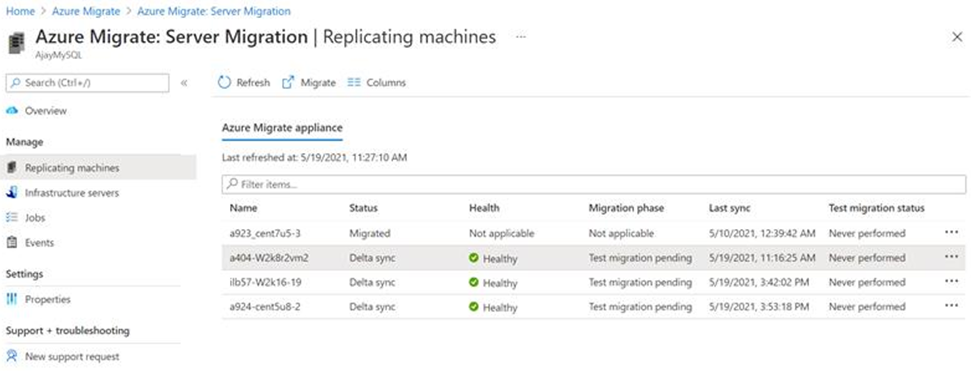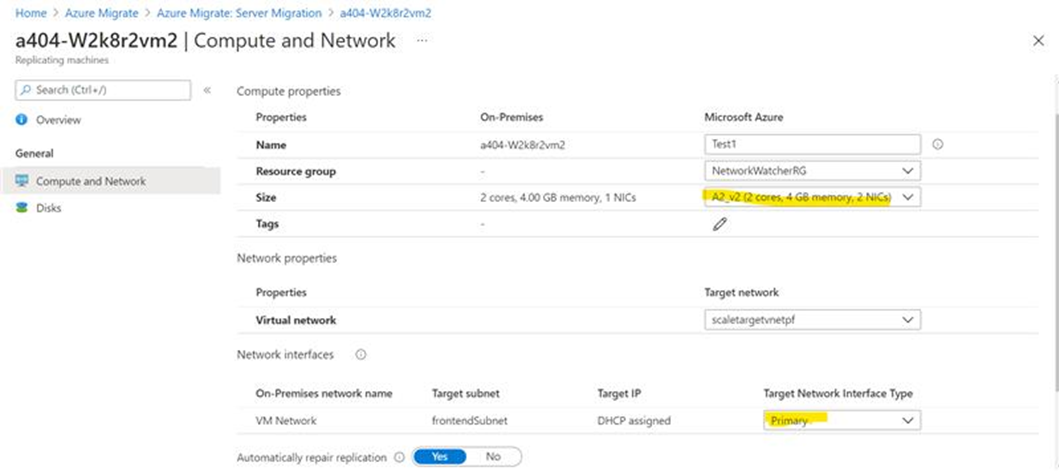@Braml, Joshua Thank you for contacting us and I apologize for the delayed response!
The network sizing happens as part of the overall sizing in the VM assessment. One workaround could be to import these VMs as a csv, modifying the number of NICs on-premises and running the assessment on that data. Though, for migration you will have to select the VM sizes manually as the assessment was created on the imported data and not the appliance.
Let me know if you need further assistance.
----------------------------------------------------------------------------------------------------------------------
If the response helped, do "Accept Answer" and up-vote it