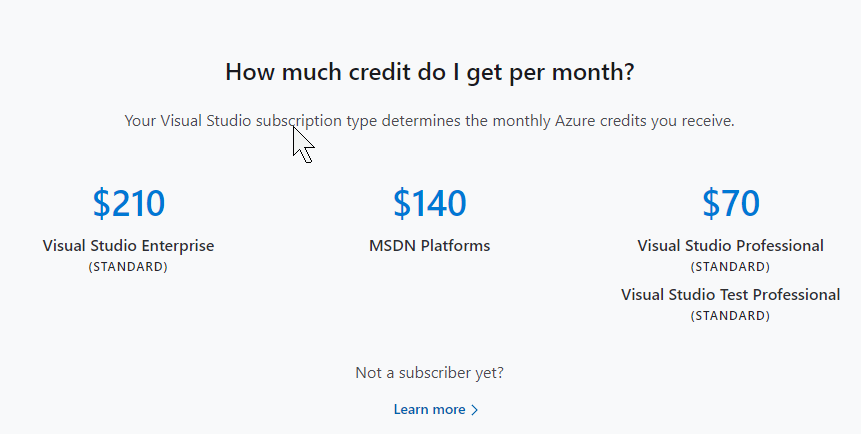As a Visual Studio subscriber, you get Azure credits every month that you can use to explore and try Azure services. When you activate your credits, you’ll create a new Azure subscription, where you can start using them straight away. No credit card is required.
The amount of Azure credits that you receive depends on the type of Visual Studio subscription that you have. When you reach the monthly cap for your credits, your Azure services will stop until your next monthly credits have been added unless you choose to remove the spending cap by upgrading to pay-as-you-go pricing.
Here are the details on what you can do with the Azure credits you receive with each type of Visual Studio subscription: https://azure.microsoft.com/en-au/pricing/member-offers/credit-for-visual-studio-subscribers/
There could be several reasons for why you are not able to create a GPU enabled VM using your subscription.
- Azure free accounts don't support GPU enabled virtual machine SKUs.
- Your credits may have been used and you would need to upgrade to pay-as-you-go
- Please go through this and try with the VM sizes in their available regions. You can find information on the GPU enabled VM sizes as well as the regions they are available in, here.
- You can find the benefits of each Visual Studio Subscription here: https://visualstudio.microsoft.com/vs/benefits/
https://visualstudio.microsoft.com/vs/pricing-details/
I found this article where the author has recommended using Visual Studio Enterprise for GPU enabled VM: https://medium.com/@Hackyroot/azure-deep-learning-a7c1953e2542
(Please note: Information posted in the given link is hosted by a third party. Microsoft does not guarantee the accuracy and effectiveness of information.)