Hi @Russ Thompson ,
Welcome to Microsoft Q&A forum.
Did you install the Data storage and processing workload from VS Installer > Workloads and install the SQL Server Integration Services Project extension and enable it from Extensions > Manage Extensions?
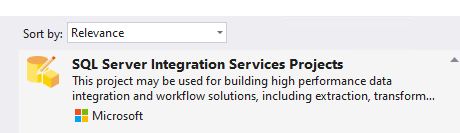
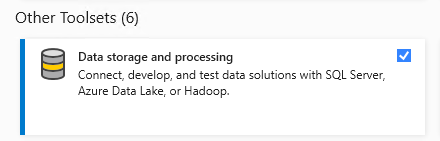
Best Regards,
Tianyu
- If the answer is helpful, please click "Accept Answer" and upvote it.
Note: Please follow the steps in our documentation to enable e-mail notifications if you want to receive the related email notification for this thread.