Hi @RASH MAAR ,
In theory, it is possible. We could check the in the Suppress the system restart on the following devices section (screenshot below) then restarts will never be forced by ConfigMgr. No other settings matter if these are checked. ConfigMgr will place an icon in the notification tray and will pop a balloon notification saying that a reboot is required, but it will never force one.
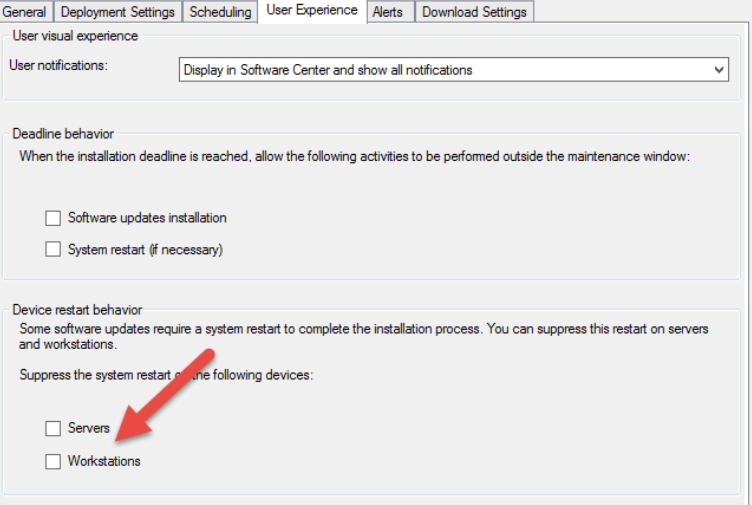
However, we should notice some updates must be restart, which means the complete process of update installation is finished. If we want to install some updates or applications without restarting, it will fail.
If the response is helpful, please click "Accept Answer" and upvote it.
Note: Please follow the steps in our documentation to enable e-mail notifications if you want to receive the related email notification for this thread.

