Hi @ShawnD ,
So when I import my pst file and copy folders into my new imap account will my emails be duplicated when the server and my laptop sync emails or does one take precedence over the other?
- Firstly, IMAP account would sync all messages in your server, in order to check what messages would be synced, please log in to your web mail to check.
- Secondly, when we import a .pst file to your mailbox, there is an option "replace duplicates with items imported" to avoid the duplicates (please notice : for imap account, we need to set keep offline to All in account settings to download all messages and repalce all duplicates.)
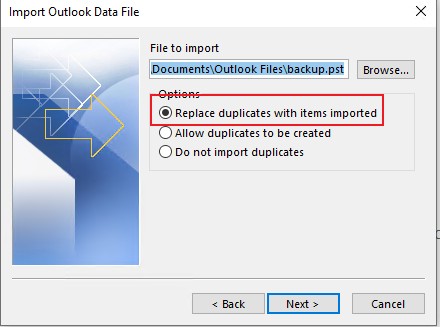
By the way, for your requirement of moving your pop account to a new computer, as an easy and safe way, we could try to configure an imap account in your old computer, then move those items that are in your pop account but not in your imap account to your imap account mannually, so that all messages that are in your old imap account would be synced to your server and synced to your imap account in new computer.
Hope that would be helpful to you.
Update:
In order to configure 2 same account with different type in Outlook, we could follow these steps :
Control panel > show profiles>choose your profile>Email accounts>New>Manual set up or additional server type>configure your account. For your reference, here are my steps to configure outlook.com account with imap:
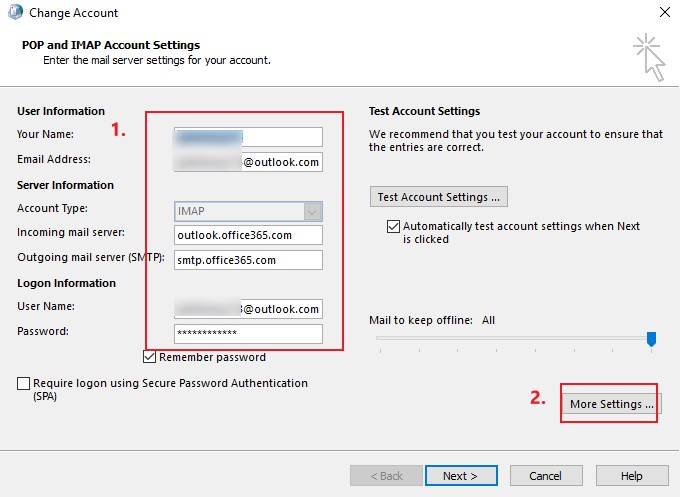
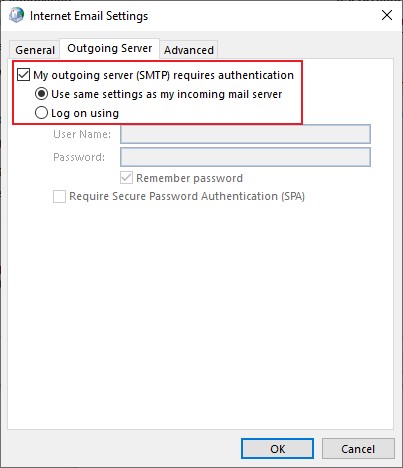
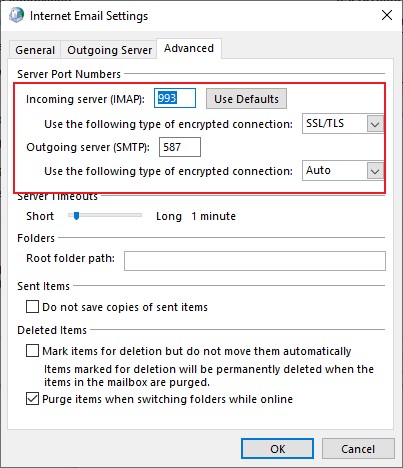
What if I deleted all the messages on the server, since I have them in a .pst file anyways, then create an imap account on the new computer then import the .pst file with all my emails from my old computer. Will the emails then sync onto the server from my new computer?
Yes, under normal circumstances, imap account could sync your messages between client and server. But according to my tests, it's worth mentioning that if the folder names are different between your pop account and imap account, when you import the .pst file to your imap account, Outlook would create some new folders (this computer only) with the same name in your original pop account to your new imap account like below, and these folders would not be synced to your server. So in this case, it would be better to create an imap account in your old computer and move them manually to avoid the confusion.
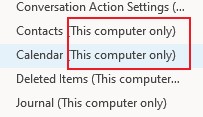
If the response is helpful, please click "Accept Answer" and upvote it.
Note: Please follow the steps in our documentation to enable e-mail notifications if you want to receive the related email notification for this thread.