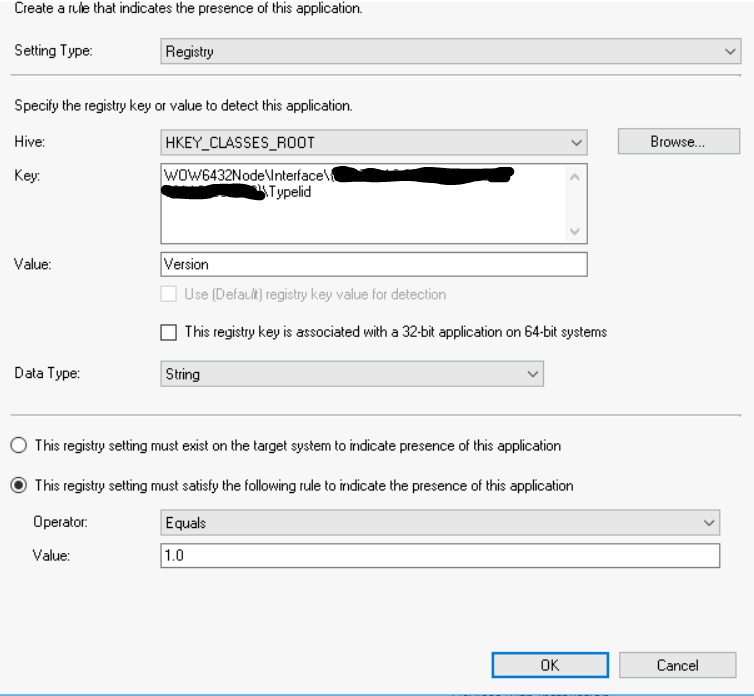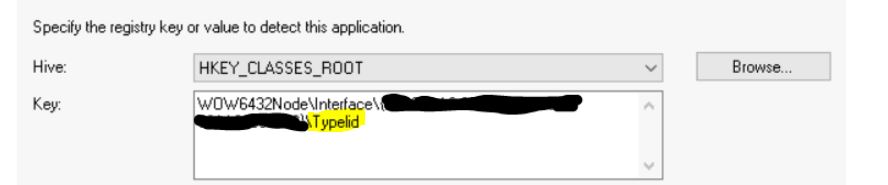Hi, @Steve
Thank you for posting in Microsoft Q&A forum.
If all of the registry entries are added correctly, the "And" Connector should be useful.
Did you try to test one registry entry at a time? And all registry keys are individually tested?
And we may also check AppEnforce.log on client to see why the detection method fail.
If the response is helpful, please click "Accept Answer" and upvote it.
Note: Please follow the steps in our documentation to enable e-mail notifications if you want to receive the related email notification for this thread.