
Hi,
Go to the following link:
https://www.microsoft.com/en-us/learning/dashboard.aspx
You should see "View your score report" under Additional resources:
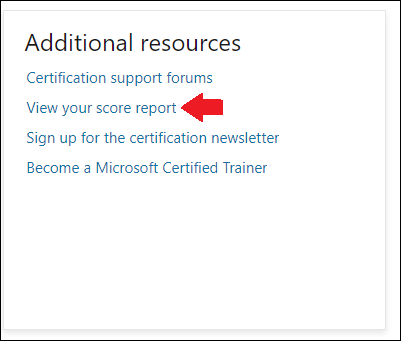
You will then be redirected to a PearsonVUE page where you will see all the exams you've taken, on the right-hand side under "My Account" you will see an option "View Score Reports", click on it and then you'll see a list of all your exams.
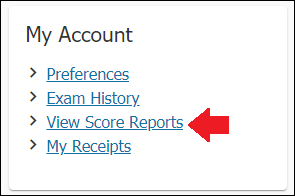
Then click on the "View" button beside the exam to view your exam score.
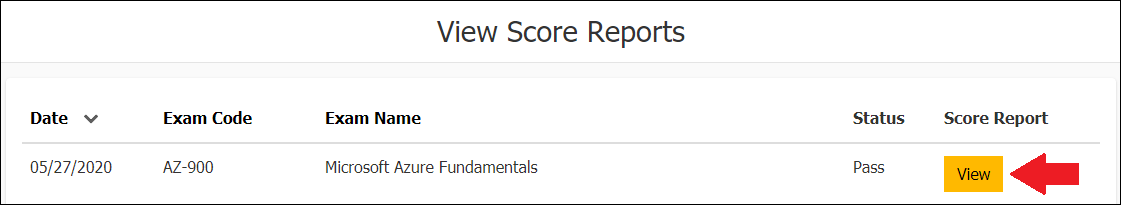
Best regards,
Leon
