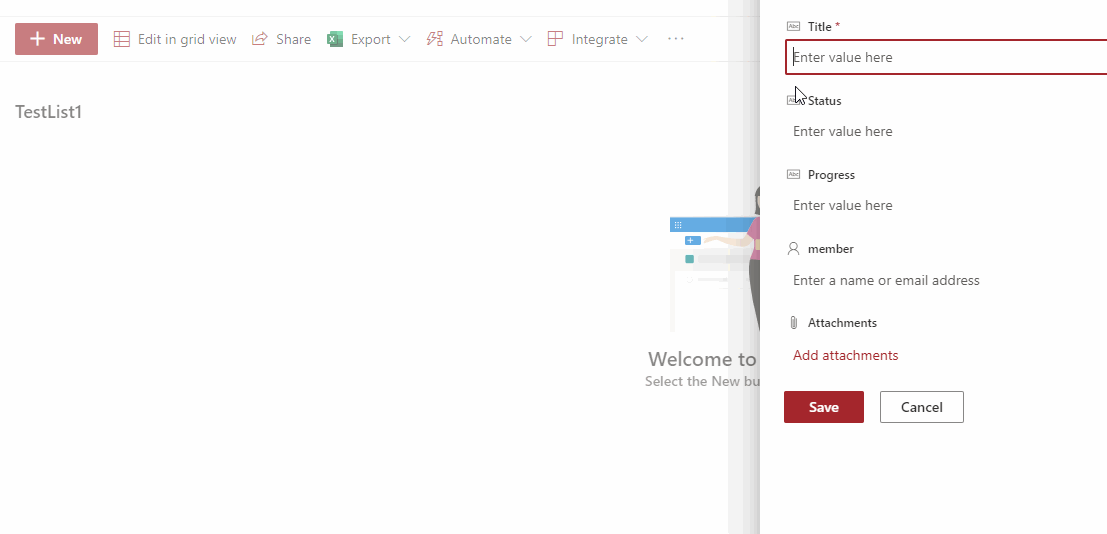Hi @Sivabrian Mooken ,
You could try to use Microsoft flow, I did a test and it works well. For more information, please refer to this post:
Move one item and its attachments from one list to another
My flow overview:
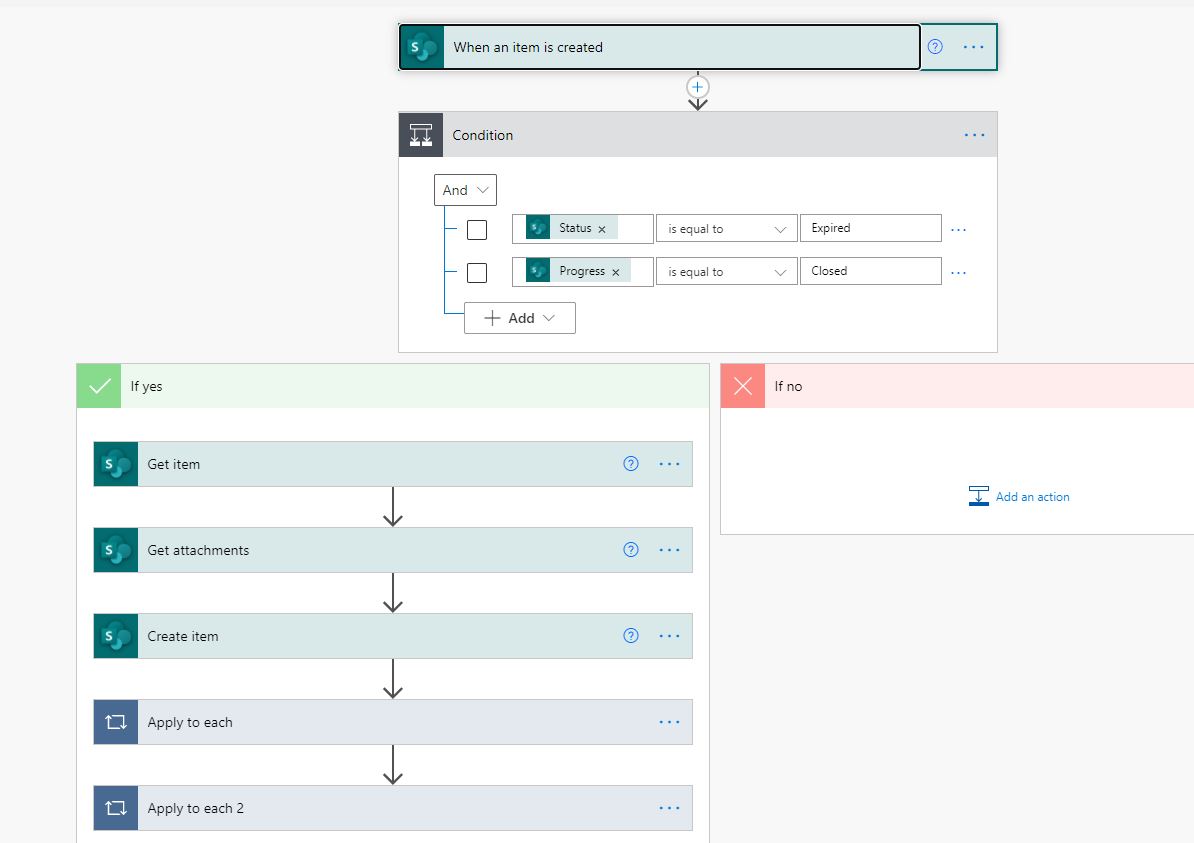
==================================================
Details:
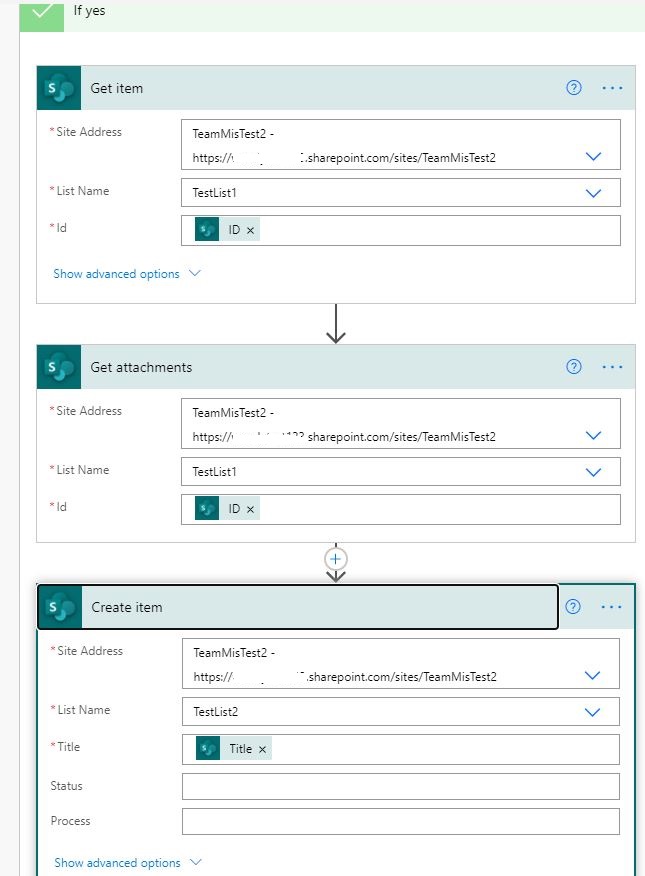
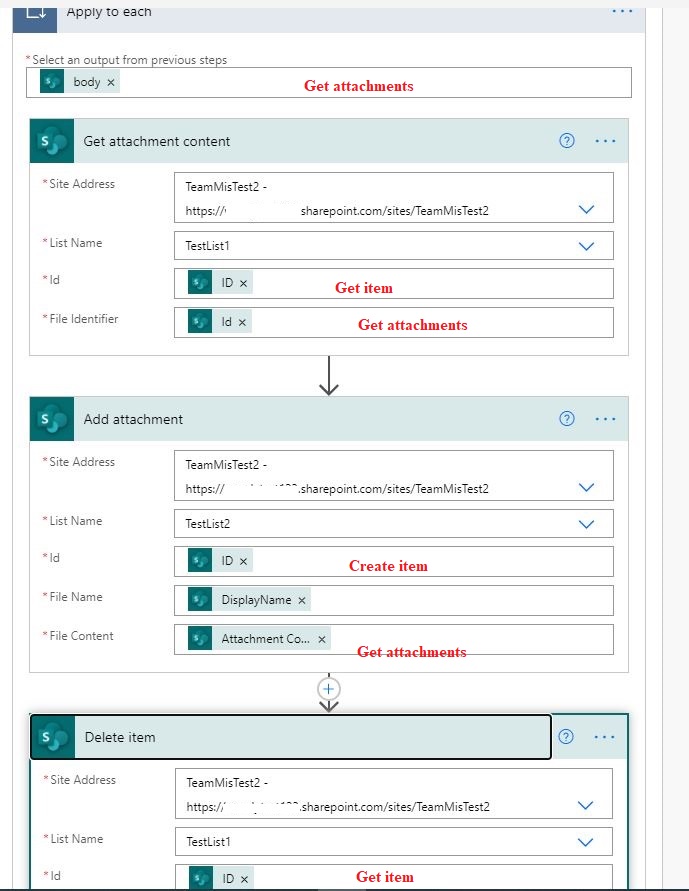
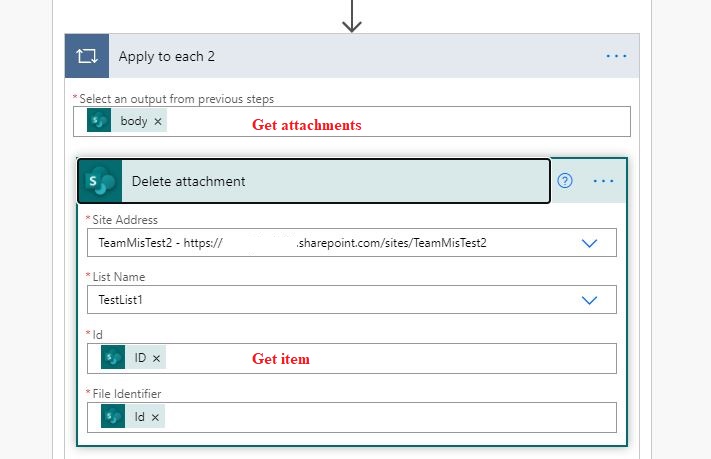
If the answer is helpful, please click "Accept Answer" and upvote it.
Note: Please follow the steps in our documentation to enable e-mail notifications if you want to receive the related email notification for this thread.