@Omer Anisfeld Welcome to Microsoft Q&A Forum, Thank you for posting your query here!
Changing the permission on existing SAS through portal or manually, which will lead you to generate a new SAS token or SAS URL, old SAS token won't work(If a SAS provided to a client application expires and the application is unable to retrieve a new SAS from your service, then the application's functionality may be hindered.)
Then you need to generate a New SAS token to the client or application or Storage account to work /access.
If I understand correctly , You have created a Stored access policy for the azure blob container and you need to generate SAS for that Stored access policy to the container am I Correct, If not please correct me?
If so , you can generate through SAS token for stored access policy using Storage Explorer tool.
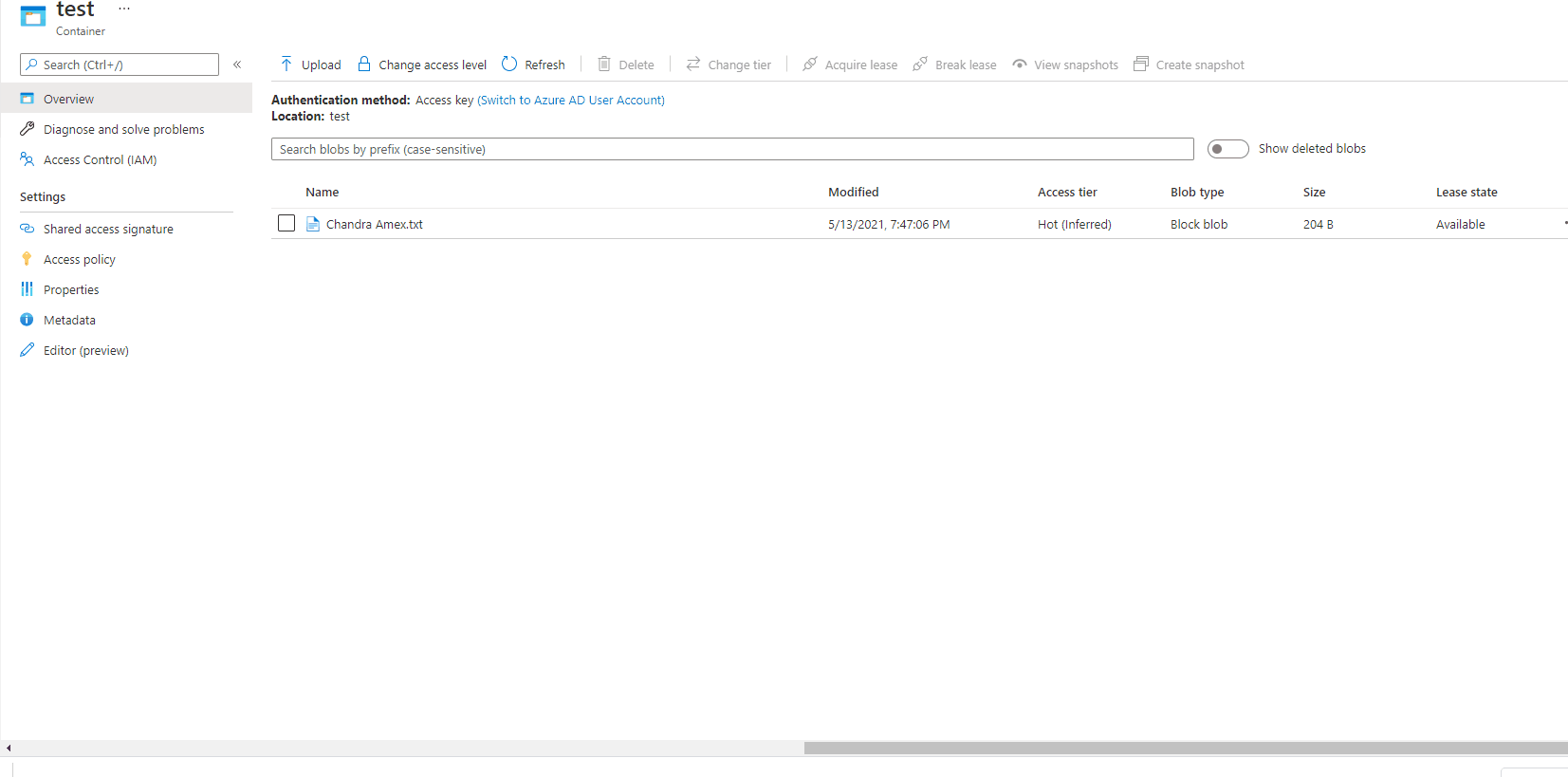
Hope this helps!
Kindly let us know if the above helps or you need further assistance on this issue.
-------------------------------------------------------------------------------------------------------------------------------------------------------------
Please do not forget to "Accept the answer” and “up-vote” wherever the information provided helps you, this can be beneficial to other community members.

