
Here’re steps:
1.Deploy the react-application-injectcss web part.
References:
https://github.com/hugoabernier/react-application-injectcss
https://learn.microsoft.com/en-us/sharepoint/dev/spfx/web-parts/get-started/build-a-hello-world-web-part
https://tahoeninjas.blog/2018/10/29/update-inject-custom-css-on-sharepoint-modern-pages-using-spfx-application-extensions/
2.Create a custom CSS file with below codes.
.sp-appBar{
Background:red !important;
}
3.Upload the CSS file as custom.css into the style library of the root site collection. (i.e.: https://<yourtenant>.sharepoint.com/Style%20Library/Forms/AllItems.aspx).
4.Navigate to your site, the custom CSS should be applied.
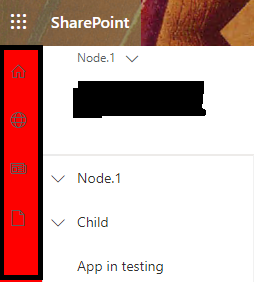
If an Answer is helpful, please click "Accept Answer" and upvote it
Note: Please follow the steps in our documentation to enable e-mail notifications if you want to receive the related email notification for this thread.
 ]
]