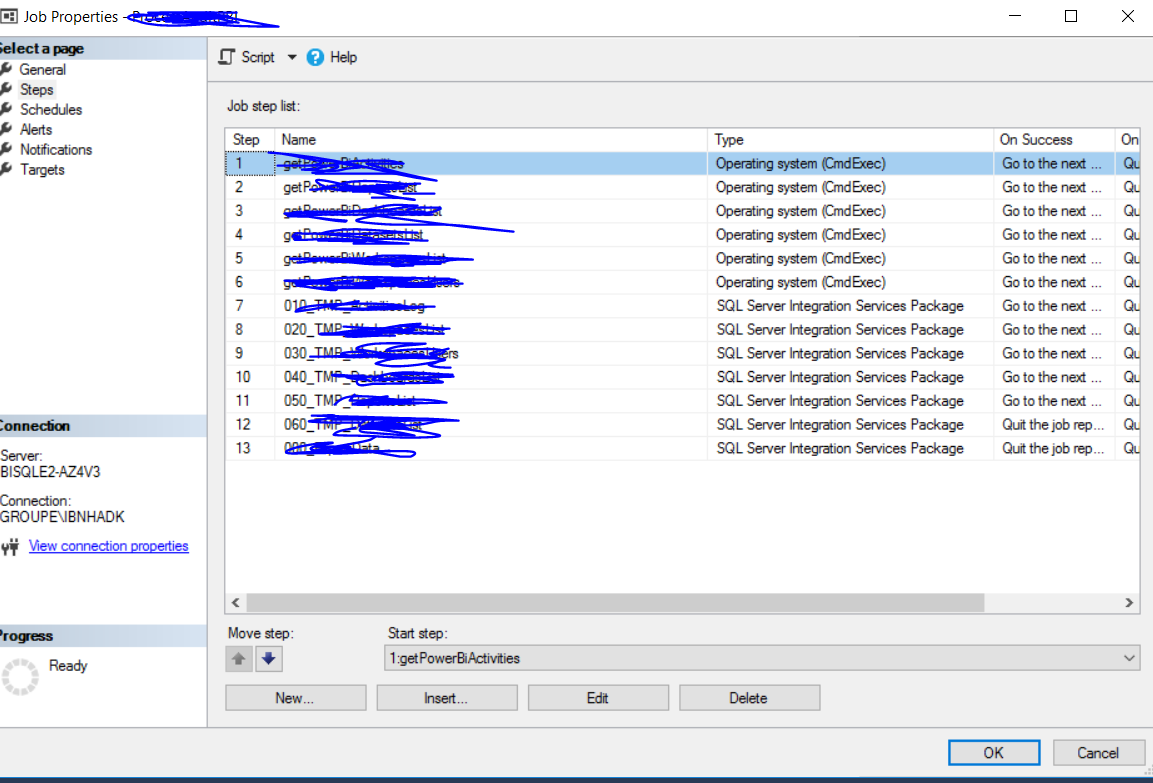Hey,
In case if you need to execute powershell scripts in Azure, you can use the below components:
- Azure automation : wherein you can schedule your powershell run book similar to SQL jobs
- In case if you need to execute the powershell scripts via Azure data factory, there is no direct way.
You would need to create an Azure function for Powershell wherein you would host your scripts and trigger the Azure function via https trigger through Azure data factory