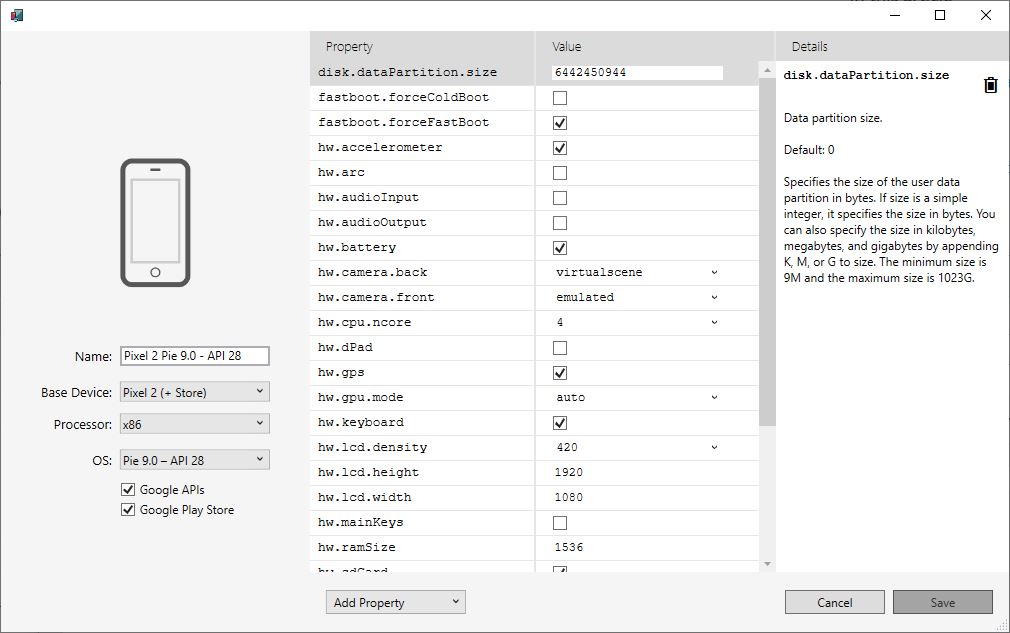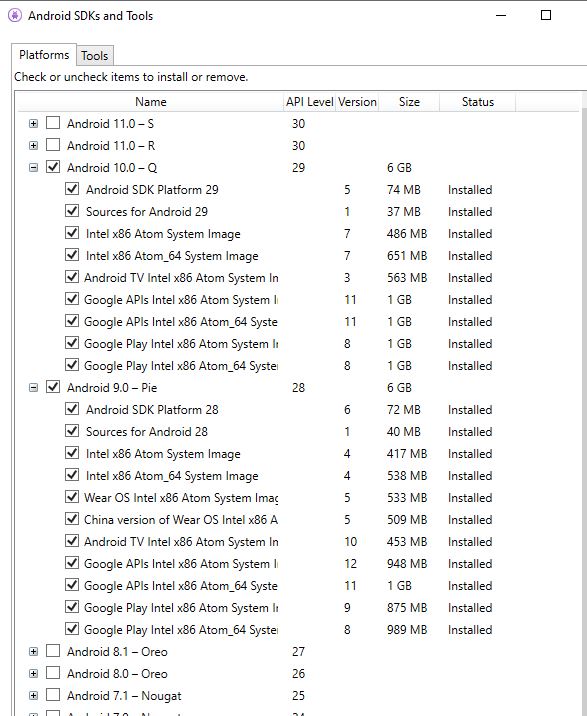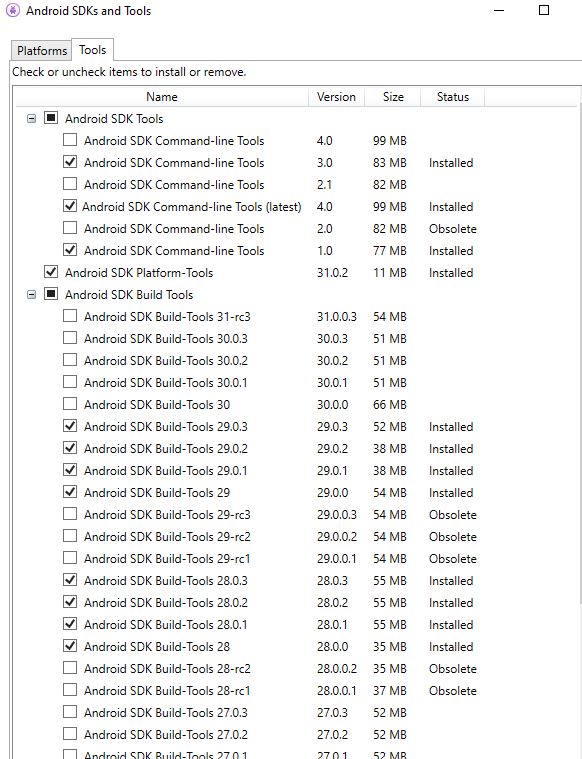Hello,
Welcome to our Microsoft Q&A platform!
Based on your description, I think you do not enable the Hardware acceleration for emulator, you can refer to the following link to enable the Accelerating with Hyper-V or HAXM
Best Regards,
Leon Lu
If the response is helpful, please click "Accept Answer" and upvote it.
Note: Please follow the steps in our documentation to enable e-mail notifications if you want to receive the related email notification for this thread.