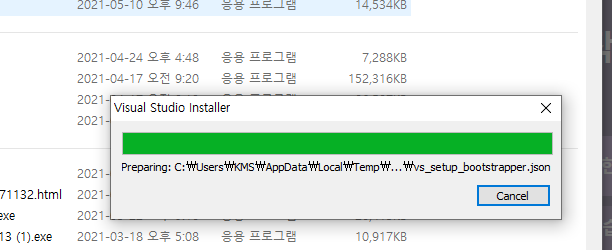Hi @HappyK ,
Welcome to Microsoft Q&A!
Can you successfully download the vs_installer.opc to your machine from the link: https://aka.ms/vs/16/release/installer? Please check for Windows Updates to apply the latest Windows updates, ensure that all critical and recommended Windows Updates are installed and completed. Then reboot your computer and try again.
You can try to remove the folder: C:\Program Files (x86)\Microsoft Visual Studio\Installer. And re-download the bootstrapper file from the following Microsoft Site: https://visualstudio.microsoft.com/downloads/
Then, copy the .exe file from Downloads folder to another location and run it as administrator.
Before installation, please check if you have specialized anti-virus, app-blocker, or GPO based permission software installed. Temporarily disabling Windows Defender and\or Windows Defender Controlled Folder Access.
Sincerely,
Anna
- If the answer is helpful, please click "Accept Answer" and upvote it.
Note: Please follow the steps in our documentation to enable e-mail notifications if you want to receive the related email notification for this thread.