Hi @Marco Costa ,
I've seen a similar issue which was finally resoved by adding the key <add key="DisableDetectEncodingFromMetaTag" value="true" /> to the EdgeTransport.exe.config on each mailbox server:
- Back up the EdgeTransport.exe.config file on each Exchange server, which is located in the following path by default:
C:\Program Files\Microsoft\Exchange Server\V15\Bin
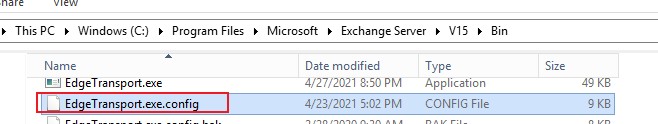
- Stop the transport service (MSExchangeTransport ), and then open the EdgeTransport.exe.config file with Notepad, add the entry below to the <appSettings> section (you can add it in the line before "</appSettings>"): <add key="DisableDetectEncodingFromMetaTag" value="true" />
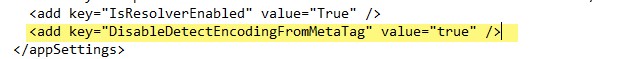
- Save the file, and then restart the transport service (MSExchangeTransport).
Based on my understanding, this issue usually occurs because the character encoding in the META tag of this type of mail is different from the character encoding in the MIME part, and the Exchange server re-encodes the mail when it adds the HTML disclaimer, this may lead to garbled characters as encoding in the META tag will be read incorrectly.
If an Answer is helpful, please click "Accept Answer" and upvote it.
Note: Please follow the steps in our documentation to enable e-mail notifications if you want to receive the related email notification for this thread.

