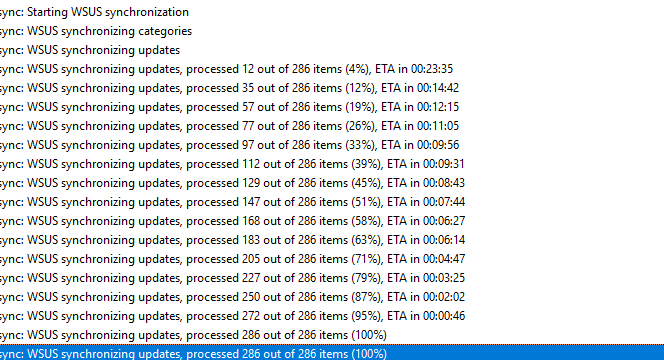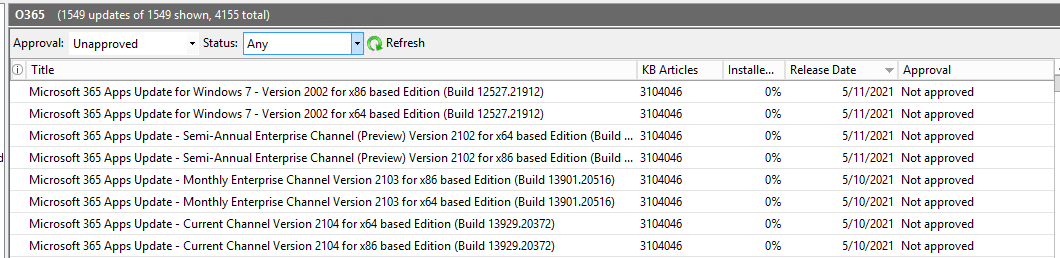This worked for quite a while with no issues... but I just discovered that my MECM hasn't had any updates for Office 2019 or 365 since approximately December (most of my devices have Office build 10369.20032 is the only way I could figure that out).
The strange part is that I can't find anything being blocked, and there are no errors showing in WSUS or its logs...
As a test I completely opened the internet to my MECM/WSUS server, and it found a "Microsoft 365 Apps Update - Current Channel (Preview) Version 2105 (Build 14026.20164)" update, but nothing else. Still no errors in any logs that I can find or anything showing blocked, denied, failed, incomplete or otherwise in my firewall.
Did something change? I don't see any new Product or Category for WSUS, but I also can't find any reason that these updates are not coming down anymore!