
(Bug?) Microsoft Project - Exporting Resource Costs to .XML files
Hi,
Introduction
I have been trying to export a Project from another Planning tool (Safran Project) to Microsoft Project.
The export files go in .XML format.
Importing to Microsoft Project, I have noticed that costs assigned to Resources (type Cost in Safran) don't appear in Microsoft Project.
For reporting this to Safran, I investigated how costs are coded in the .XML exported by Safran, and how this is done by Microsoft Project.
The problem comes when I save in .XML format a similar Project I created on Microsoft Project, and when I open it again, it doesn't have the costs!
I am not sure if this is a bug in Microsoft Project, or I am doing something wrong.
Example
1 - I have defined a couple of Resources type Cost: "Costes varios" and "Costes extra":
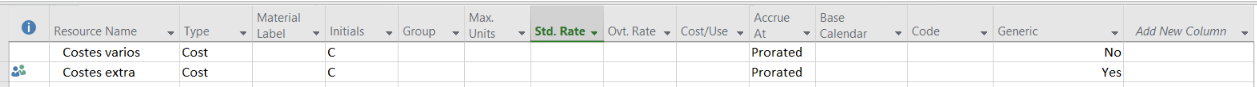
2 - Then I have assigned these Resources to a couple of Activities, adding a Cost to each Resource:
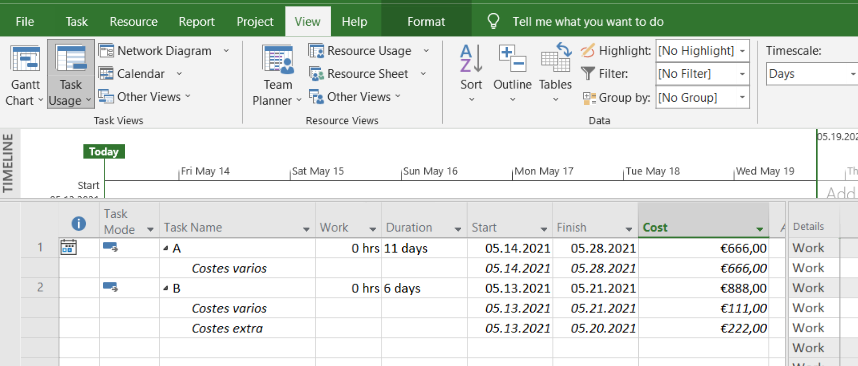
3 - I have also added a Fixed Cost in one of the Activities:
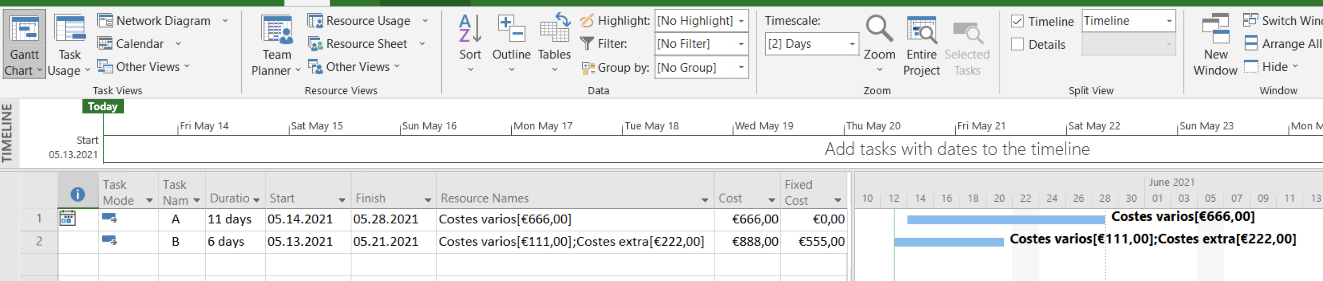
4 - Then, if I Save the Project to a .XML file, and I open it again with Microsoft Project, I see that those costs assigned to the Resources have disappeared:
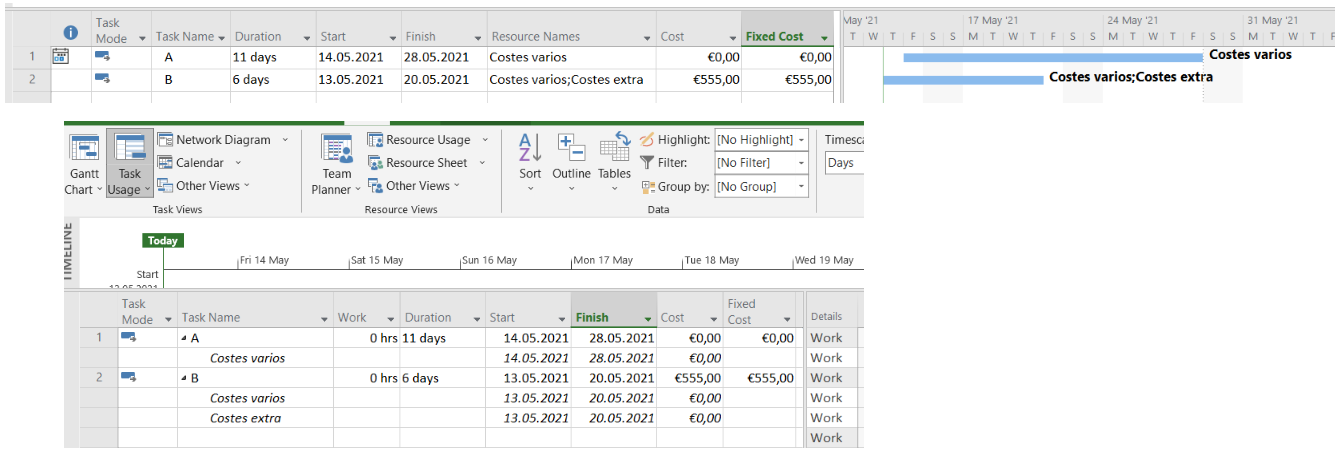
5 - Looking at the .XML code, I see that the costs assigned to Resources are there:
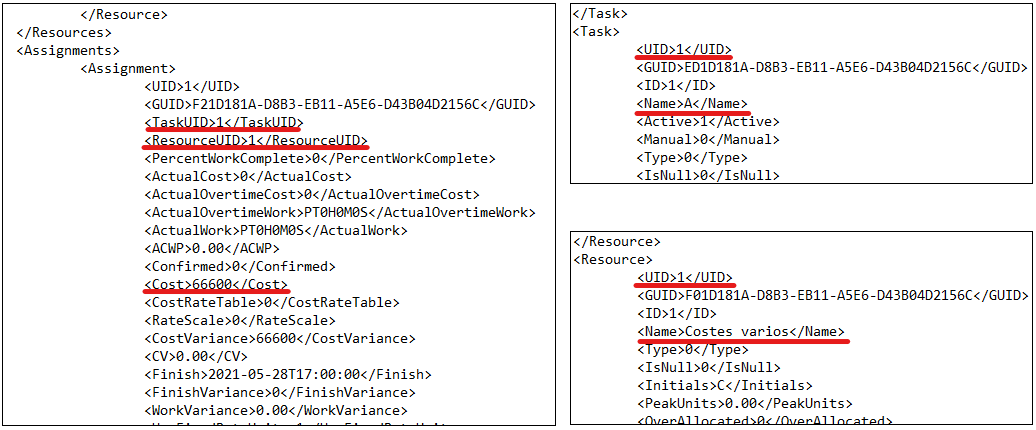
Then it looks like if this is a bug, it happens when Microsoft Project imports/reads the .XML file, not when the file is generated.
Is this a bug? or am I doing something wrong?
Best regards,
Jorge
P.S.: I attach the .XML file I generated with Microsoft Project, from the previous example