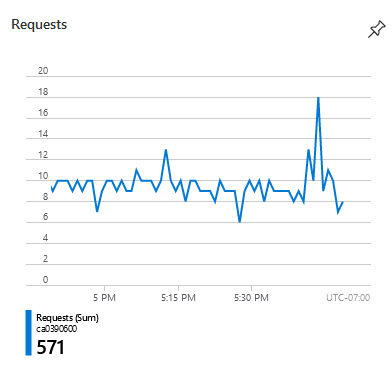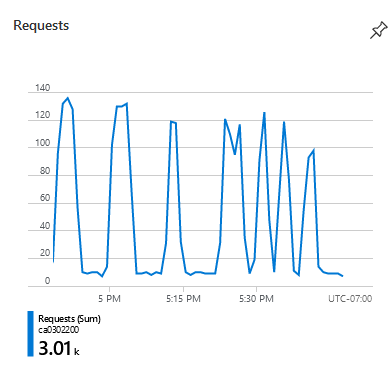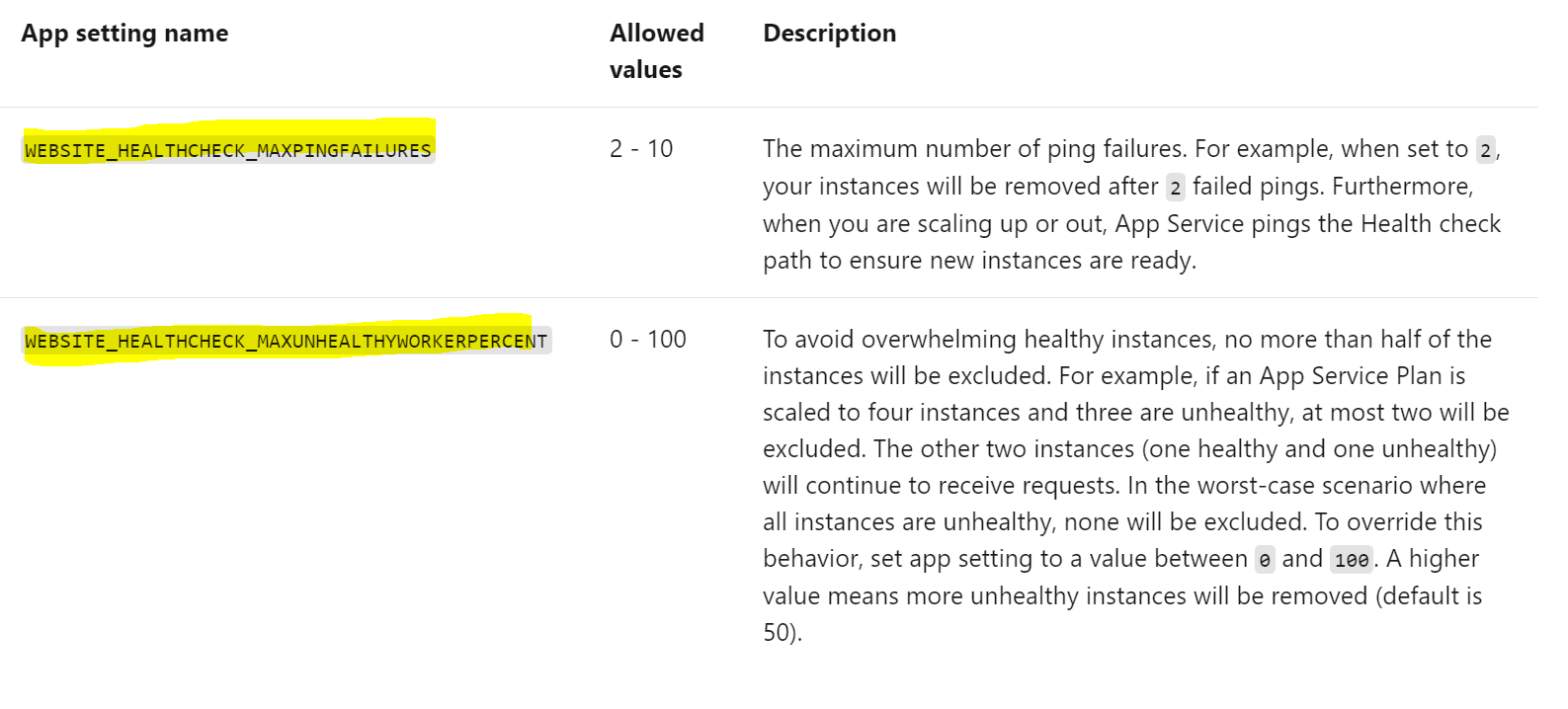Hi Grace,
It was still happening, but your answer was very helpful. I had been checking logs for failed requests and not seeing any, but I changed my AppInsights query to look for any request that wasn't 200 and found that I was getting a deluge of 307s.
It turns out the AppService's TLS settings were incorrect - they were not set for HTTPS-only so the app was attempting health checks over normal HTTP. Changed HTTPS-Only to ON and the requests dropped after a few minutes.
Thank you.
MR