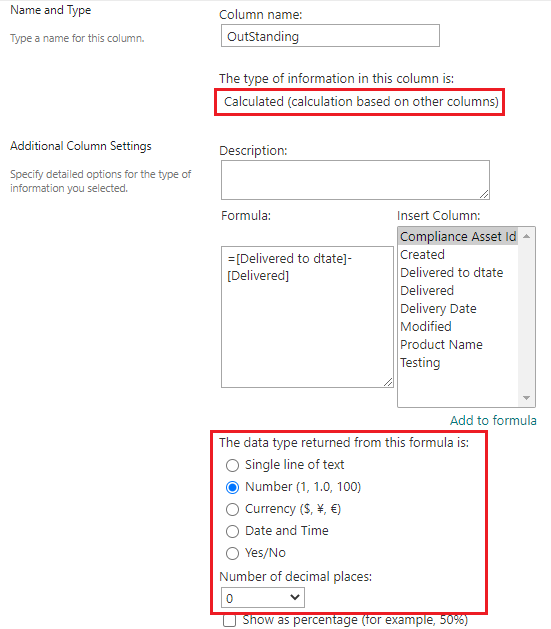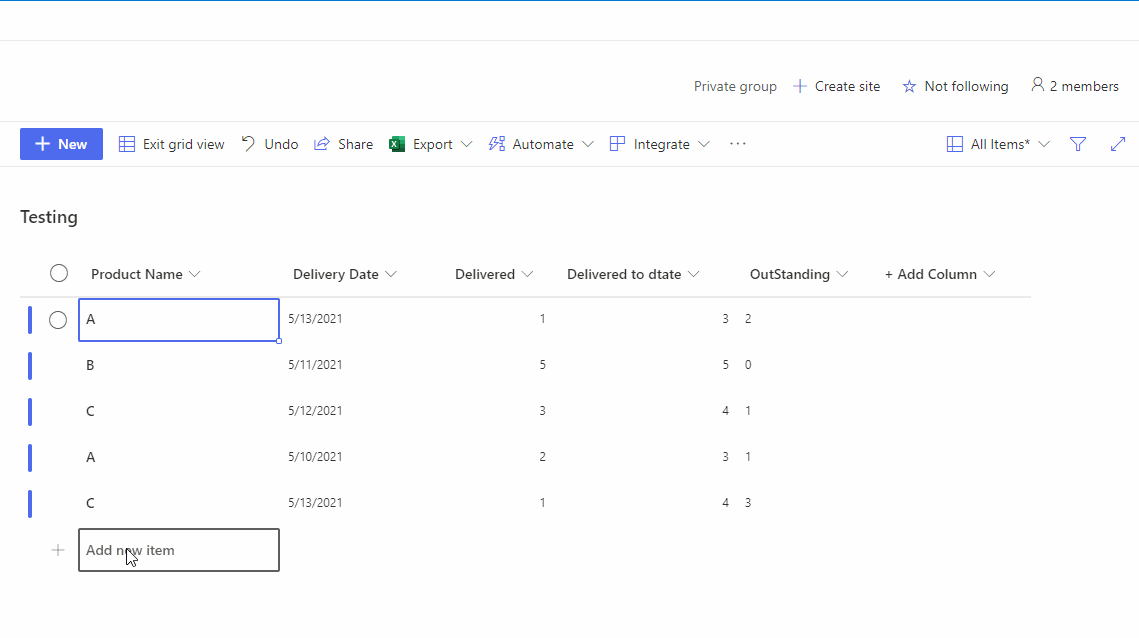Thanks for your help Echo, I've just realised I can get the info required via a Power BI Report.
SUMPRODUCT SharePoint Calculated Column
Hello,
I need some assistance please, I'm trying to create a calculated column to perform a SUMPRODUCT like calculation.
I'm assuming that's the best option for what we're trying to achieve.
The column needs to sum the products delivered based on product name and return total delivered against the product name row, from there we use a calculated column to work out the outstanding products yet to be delivered:-
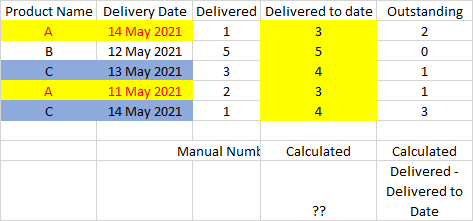
I'm stuck and any help would be appreciated
1 additional answer
Sort by: Most helpful
-
 Echo Du_MSFT 17,186 Reputation points
Echo Du_MSFT 17,186 Reputation points2021-05-17T01:53:20.767+00:00 Hi @Shelley B ,
Welcome to Q&A Forum!
I recommend you to use the Number column, which has a built-in sum function. Other types of columns do not have this function.
Please following steps:
1.Create a Number column
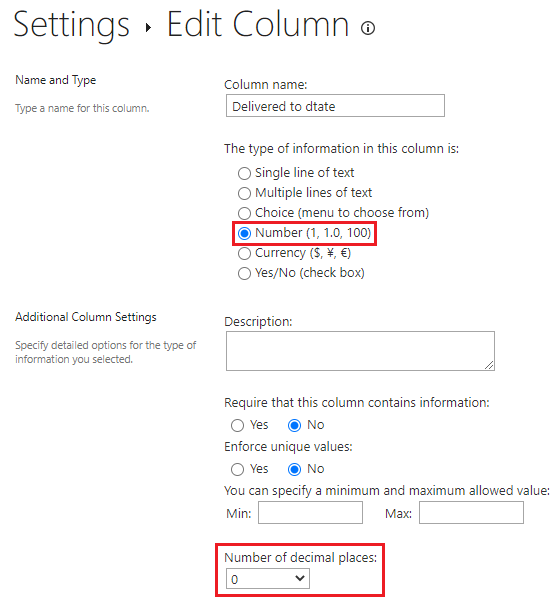
2.Click on the Number column small arrow icon
3.Select Totals >> Sum
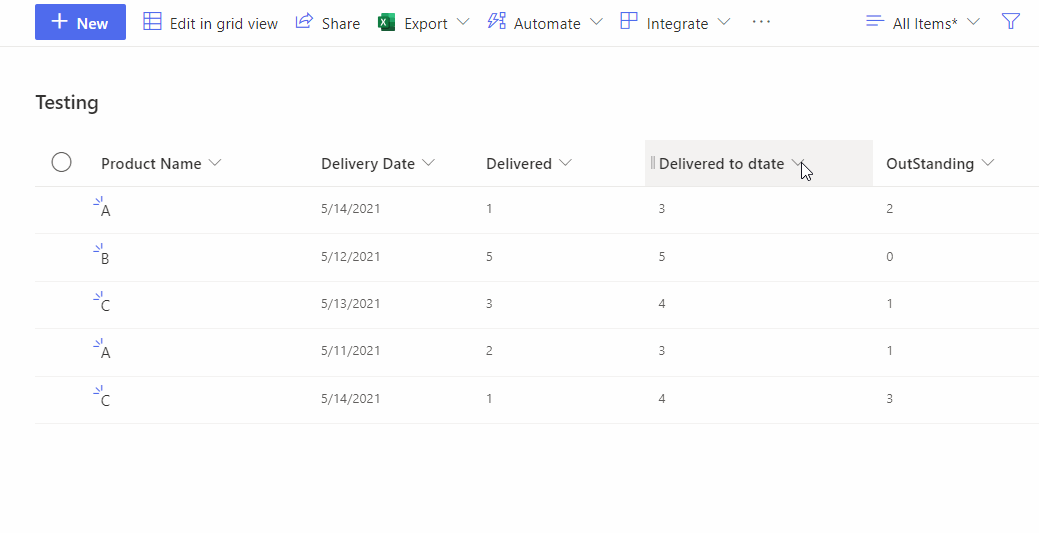
Thanks,
Echo Du=========================
If an Answer is helpful, please click "Accept Answer" and upvote it.
Note: Please follow the steps in our documentation to enable e-mail notifications if you want to receive the related email notification for this thread.