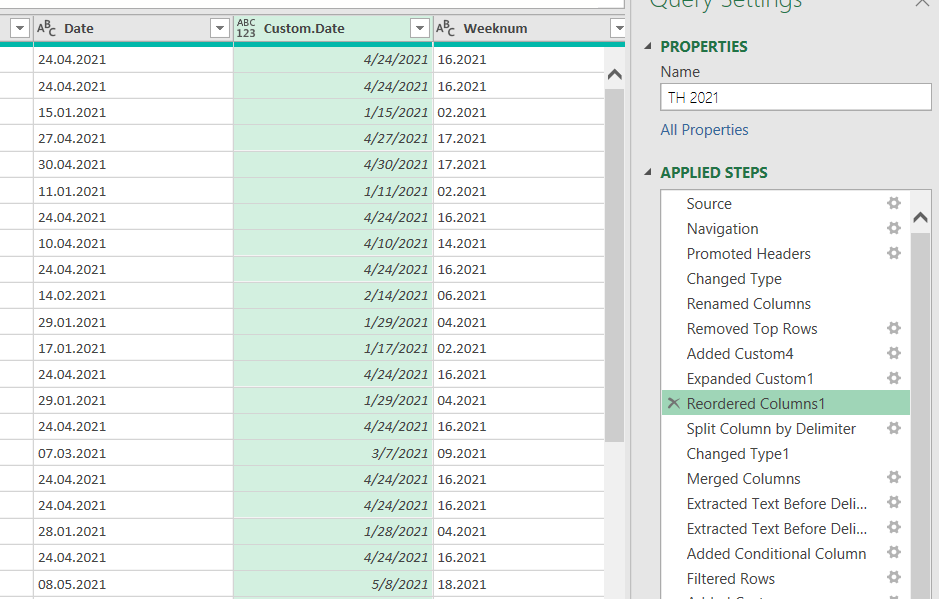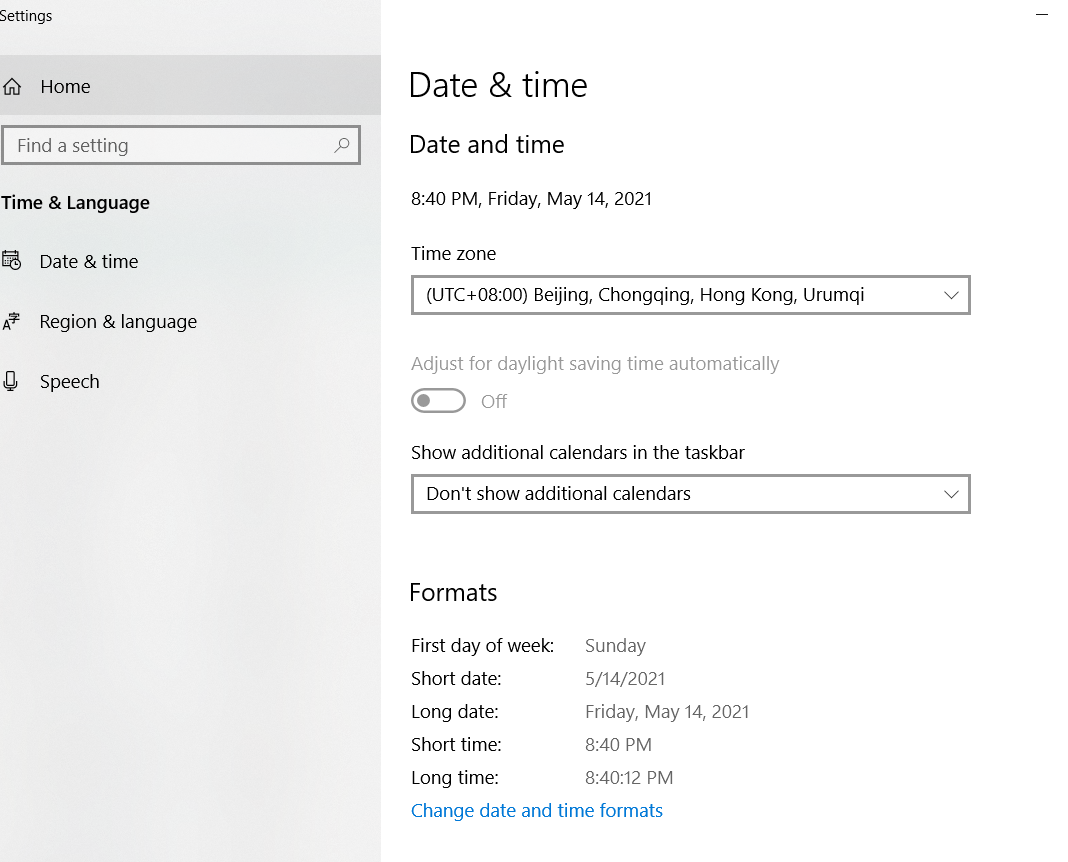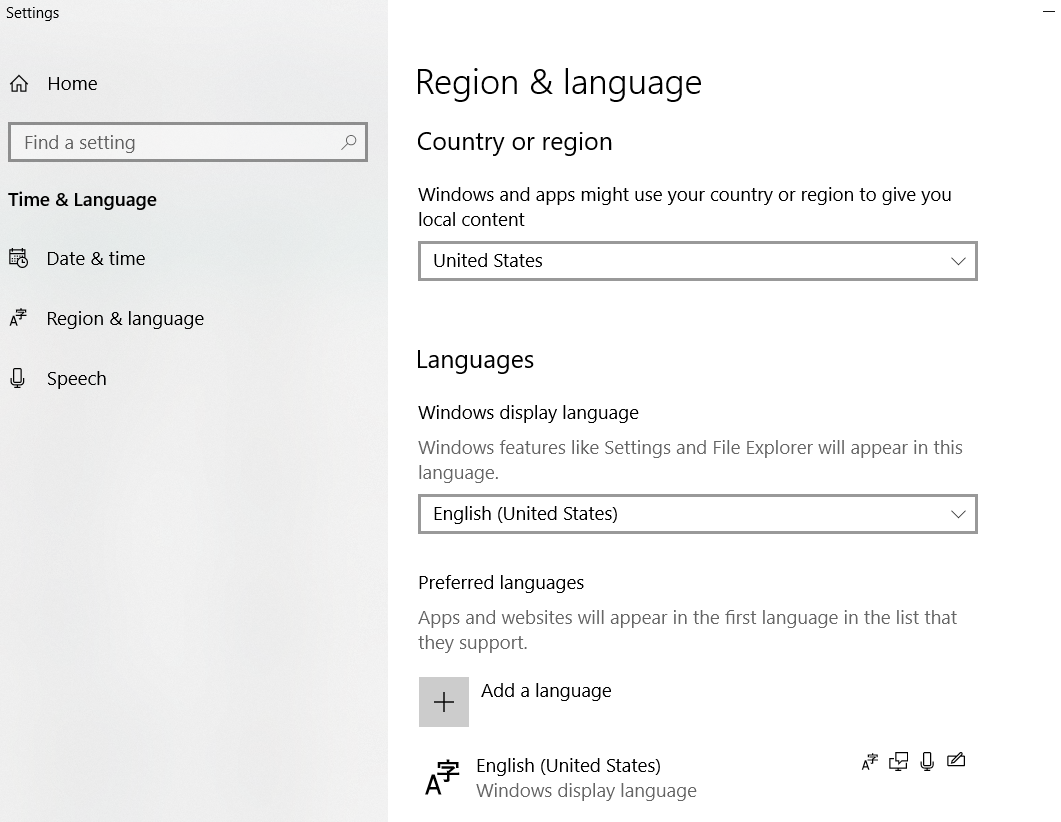Hi @Alex Wong
Could you try the following and if this doesn't work let me know what your System Regional Settings are
let
// Table for demo
Source = Table.FromColumns(
{ {"01.01.2021","01.02.2021"} },
type table [Date=text]
),
//
ReplacedValue = Table.ReplaceValue(Source, ".", "/", Replacer.ReplaceText, {"Date"}),
ChangedType = Table.TransformColumnTypes(ReplacedValue, {{"Date", type date}})
in
ChangedType