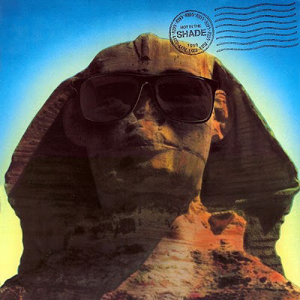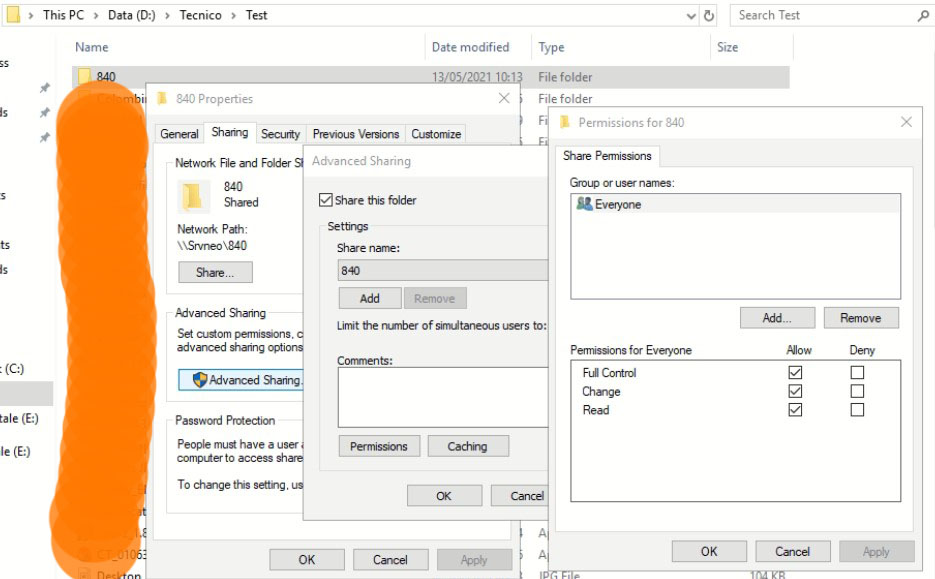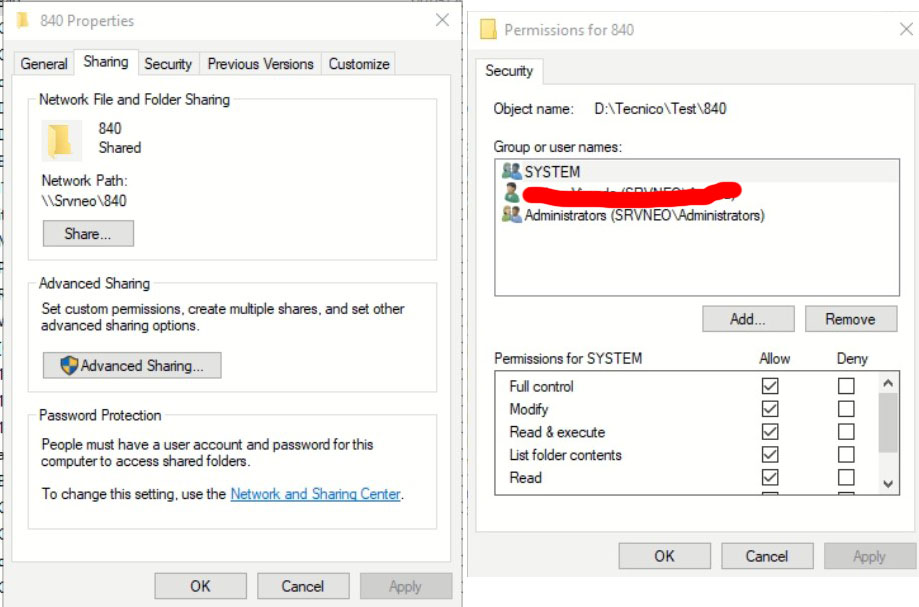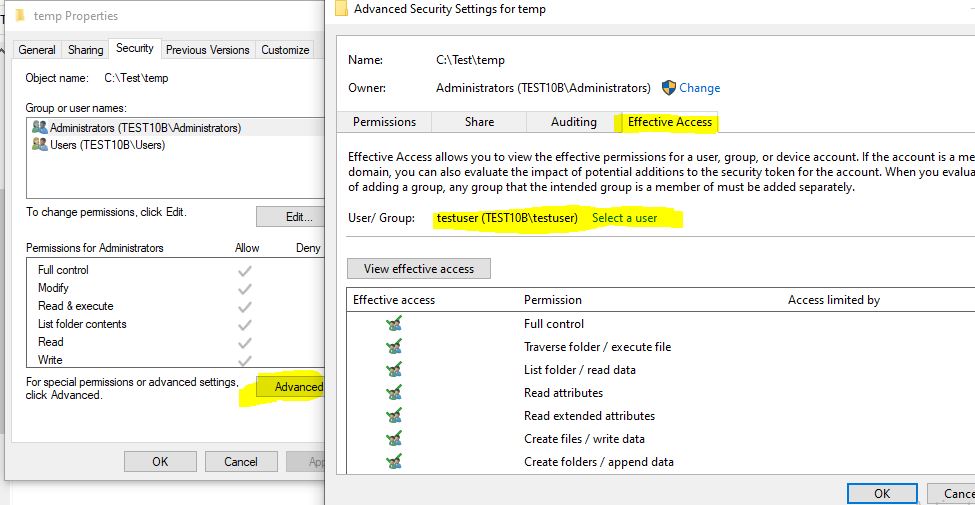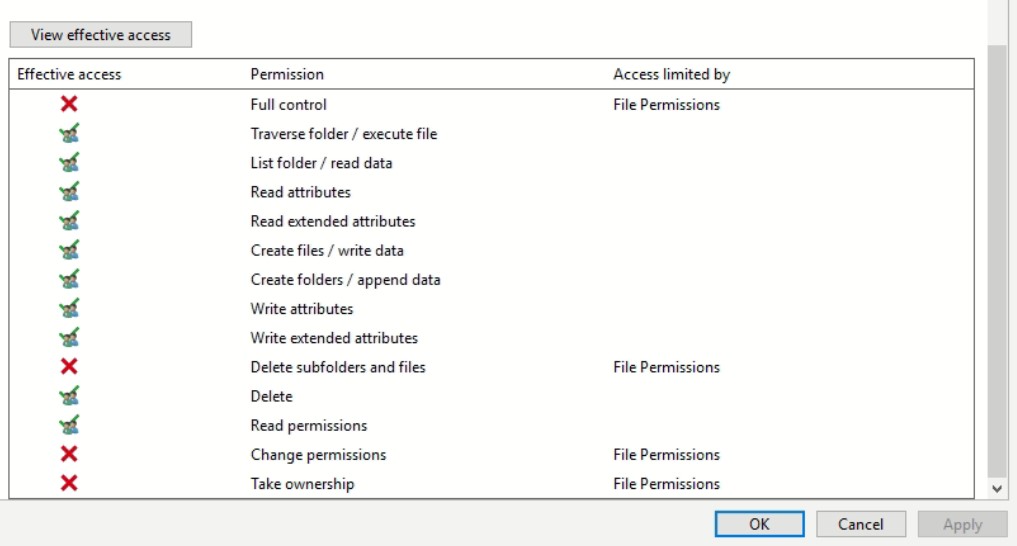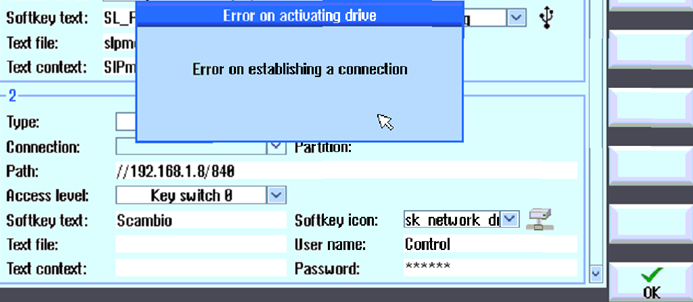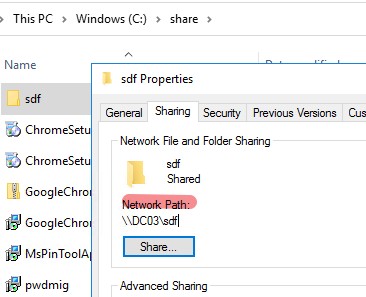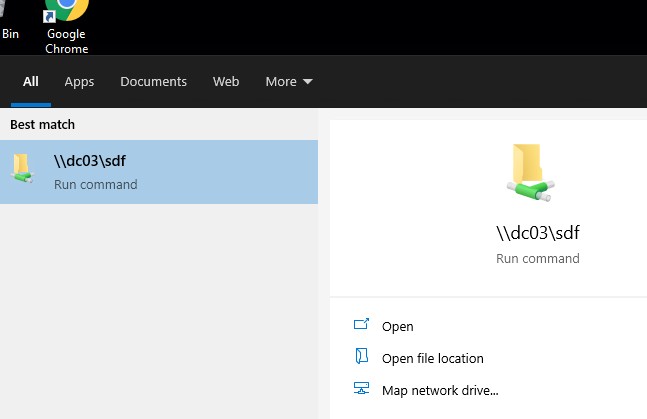Have you checked the Security and System event logs for errors when this fails? How to do this?
Run eventvwr.exe
Are both machines on the same 192.168.1.xxx subnet?
Does the Siemens device have any diagnostic functionality like a command prompt where you run a ping or telnet to verify network connectivity? Can the Windows machine ping the Siemen device? Are you sure that you have the right IP address?
On the Windows machine open an admin command prompt and run these 2 commands. This will generate events in the security eventlog if packets are being blocked.
auditpol /set /subcategory:"Filtering Platform Packet Drop" /success:enable /failure:enable
auditpol /set /subcategory:"Filtering Platform Connection" /success:enable /failure:enable
Run eventvwr and open the security log. Note the timestamp of the last entry.
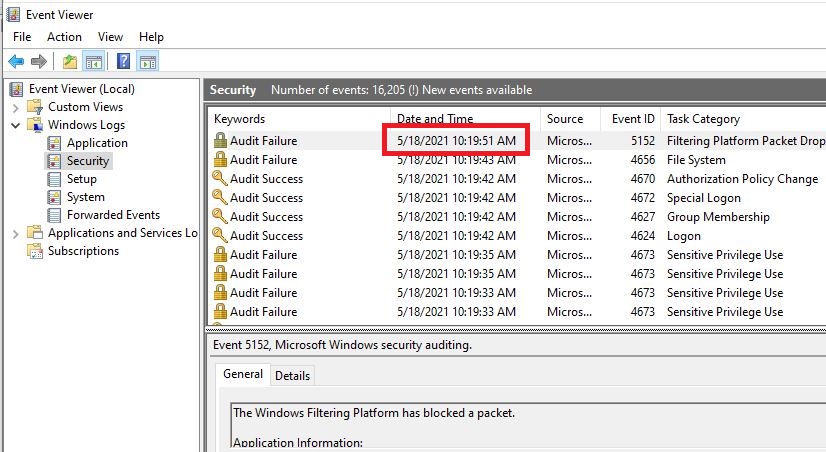
Then go and try the connection again. After it fails, switch back to eventvwr and hit F5 to refresh. Check the events that occurred after the one you made note of. Do you see any that might be related to the Siemens device.
If you don't, then do the same thing with the System event log.
Also check the 4 logs under SMBServer.
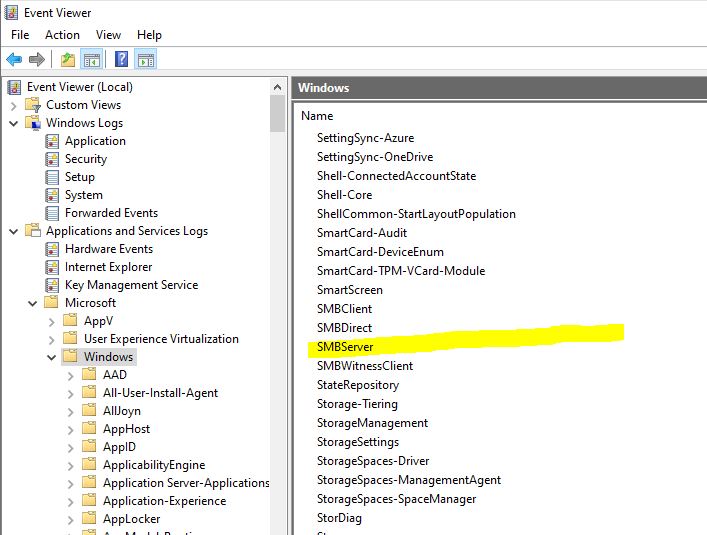
When you are done, turn off the additional logging.
auditpol /set /subcategory:"Filtering Platform Packet Drop" /success:disable /failure:disable
auditpol /set /subcategory:"Filtering Platform Connection" /success:disable /failure:disable