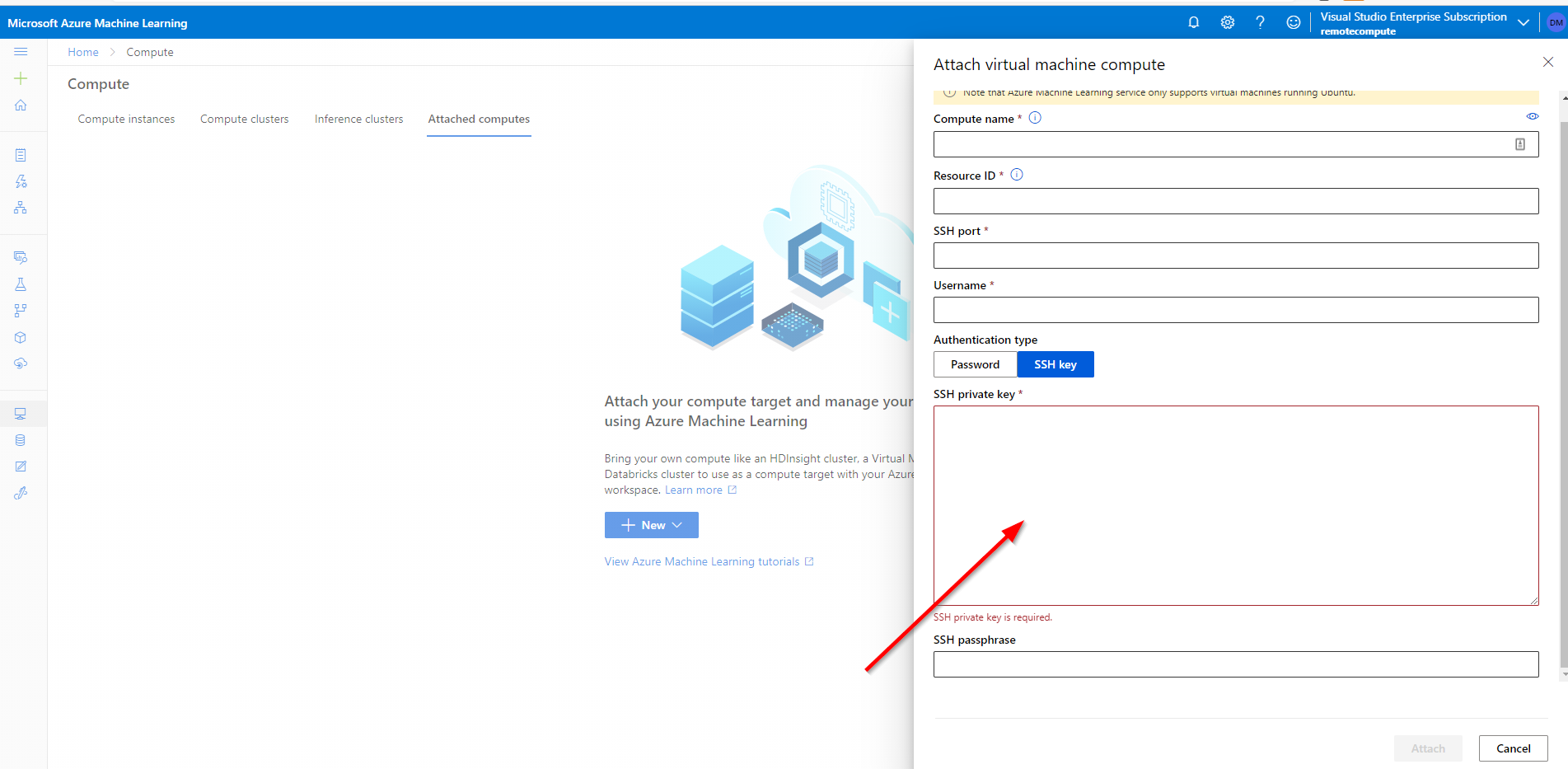Hi, thanks for reaching out. You need to paste the private key that you downloaded. Passphrase is optional and only needed if you initially set it up while creating an ssh key pair. Hope this helps!
In Azure Machine Learning Attach Compute - what is the format of private key?
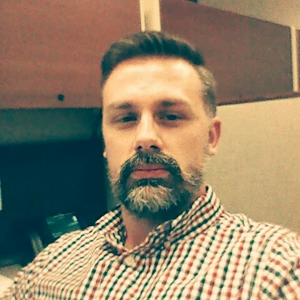
Hello,
I am trying to attach an Azure Data Science Virtual Machine in my workspace.
I have created the Azure VM previously and had the wizard generate public/private key for me. During creation I was prompted to download the private key and I have that on my machine. I am also able to SSH into the machine successfully by passing the path to the private key on my machine.
However, during the wizard to attach this machine to my machine workspace I am not sure what 'value' I actually need to put into the private key box.
Furthermore, during the creation of the VM - I was never asked to input a passphrase.
Should I create a new key once I SSH into the VM?
Even with that - what is the value one pastes into this box?