I am not familiar with that specific error but you can check for a couple of things-
- Are the devices registered in AAD already?
- Is MFA enabled for the users of the devices in question?
You should also review the logs in event viewer.
This browser is no longer supported.
Upgrade to Microsoft Edge to take advantage of the latest features, security updates, and technical support.
Hello,
I am getting below error on a few Windows 10 machine while Auto Enrollment
Issue:- Auto MDM Enroll: Failed (Unknown Win32 Error code: 0xcaa10001)
Note:- We have enabled co-management from SCCM and deployed GPO as well. Maximum devices have been enrolled successfully. only 10% of machines are getting this error.
Windows build:- 1709
@AmanpreetSingh-MSFT Kindly help to fix this issue.
Regards,
Saurabh Sharma

I am not familiar with that specific error but you can check for a couple of things-
You should also review the logs in event viewer.

@Saurabh Sharma Thanks for posting in our Q&A.
As I am known, co-management and GPO enrollment are different enrollment methods. So, it is suggested to just use one of these method.
I agree with RahuJindal, but this issue was fixed in windows 10 1803. Let me add a little information from the official article.
https://learn.microsoft.com/en-us/mem/intune/enrollment/device-enrollment#windows-enrollment-methods
If there is anything update, feel free to let us know.
If the response is helpful, please click "Accept Answer" and upvote it.
Note: Please follow the steps in our documentation to enable e-mail notifications if you want to receive the related email notification for this thread.

Also, keep in mind that 1709 and 1803 are long, long out of support. You really should upgrade these devices to supported versions of Win 10 before going any further. As of last week, that means 1909+ (1903+ if you are running enterprise although it doesn't make sense to upgrade to just 1903).
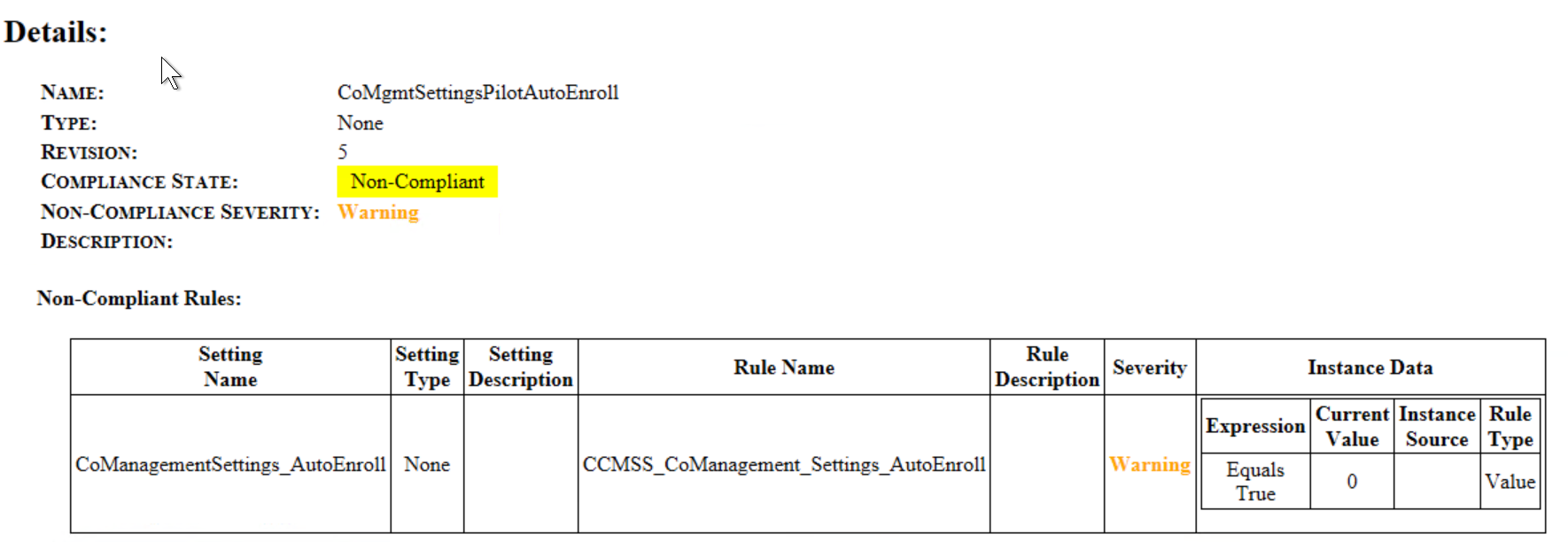
Above is the configuration manager baseline screenshot. hope it will help to figure out the issue.

@Saurabh Sharma Please understand that for such kind of issue, the error message is not enough to analyze and find the root cause, we may need more logs to analyze the whole process. It is better to create an online support ticket to handle this issue more effectively. It is free. Here is the online support link.
https://learn.microsoft.com/en-us/mem/intune/fundamentals/get-support
Hope this issue will be solved as soon as possible.