
@frob-0826,
Actually, external sharing in SharePoint and OneDrive for Business has little difference, both of them can be set in organization level:
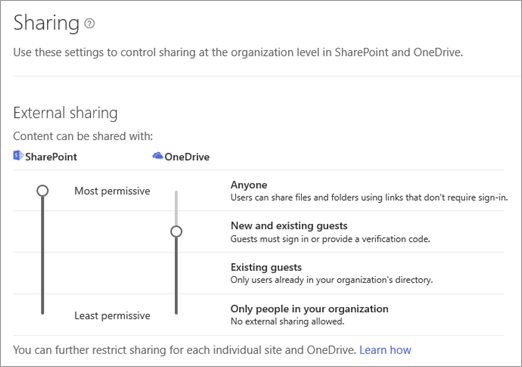
If files are stored in SharePoint, we can share SharePoint files or folders:
If files are stored in Personal OneDrive, we could also share OneDrive files and folders:
Main difference is that, OneDrive is simply an online storage platform, SharePoint Online was designed as a collaboration tool for team document sharing.
Users can access SharePoint via a branded company page that is managed by an admin, then share files in any site they have permissions, instead, users need to sign in their OneDrive for Business accouts, then share files externally.
More information for your reference:
https://www.sherweb.com/blog/office-365/o365-sharepoint-vs-onedrive/
----------------------------------------------Update------------------------------------------------------
Pros:
- SharePoint Online has the benefit of allowing admins to assign external sharing settings on a site by site basis, so that the ability of users to share with those outside the organization is ultimately tethered to what sites they have access to, what site the content in question is stored in, and what the settings of that individual site are.
OneDrive on the other hand takes more of an “all or nothing approach,” meaning that if one individual needs the settings on OneDrive to allow sharing with anonymous users, all other people who have access to that OneDrive environment will be able to share anonymously. In OneDrive, sharing permissions cannot be dictated on an individual level. Rather, the assigned setting will initially be “global,” and then an admin will have to go through—user by user—to disable their sharing capabilities. - External sharing in SharePoint online allows you to share documents, files, folders, lists, libraries, and complete sites,OneDrive does not support sharing sites.
- Sharing settings for OneDrive can't be more permissive than your settings for SharePoint.
Cons:
- Both SharePoint and OneDrive external sharing will increase the chances of confidential data loss when any external user can access files without logging in.
Note: Microsoft is providing this information as a convenience to you. The sites are not controlled by Microsoft. Microsoft cannot make any representations regarding the quality, safety, or suitability of any software or information found there. Please make sure that you completely understand the risk before retrieving any suggestions from the above link.
If an Answer is helpful, please click "Accept Answer" and upvote it.
Note: Please follow the steps in our documentation to enable e-mail notifications if you want to receive the related email notification for this thread.
