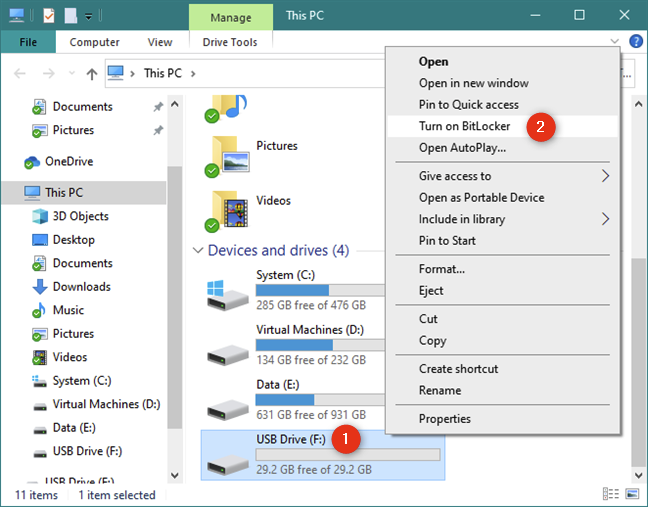The Safend is not a Microsoft product , so you should contact them (as you did).
This is not issue with Windows and it is due to the application and we couldn't help you much and you have to wait for their response.
This browser is no longer supported.
Upgrade to Microsoft Edge to take advantage of the latest features, security updates, and technical support.
I am getting the following message when i try to access my USB
"Data protection agent offline access utility was in use during last computer shutdown and could not complete self-uninstall process. To allow the uninstall to continue, disconnect all encrypted media attached to computer and restart"
All my Uni work is on this stick and I was able to access it the other day. Don't know if it is related but I've also had problems today with connection to my wireless printer and had to reinstall drivers.
Please can anyone help? I've also contacted Safend, awaiting a response but need answers quick so trying any means. Thanks
The Safend is not a Microsoft product , so you should contact them (as you did).
This is not issue with Windows and it is due to the application and we couldn't help you much and you have to wait for their response.

According to the message, you need to decrypt this safend protected device then restart computer to check result.
There is not necessary operations need to be done on Windows side, both of your Uni and encryption method are not Microsoft product.
Please wait for reply from safend.
-------------------------------------------------------------------------------------
If the Answer is helpful, please click "Accept Answer" and upvote it.
Information posted in the given link is hosted by a third party. Microsoft does not guarantee the accuracy and effectiveness of information.
Note: Please follow the steps in our documentation to enable e-mail notifications if you want to receive the related email notification for this thread.

Good job, glad to hear that you have accessed to your USB and data again.
You could use BitLocker to encrypt your USB drive, it is a Windows built-in encryption tool, convenient and free. Just open File Explorer and find your USB drive, right-click it and select Turn on BitLocker