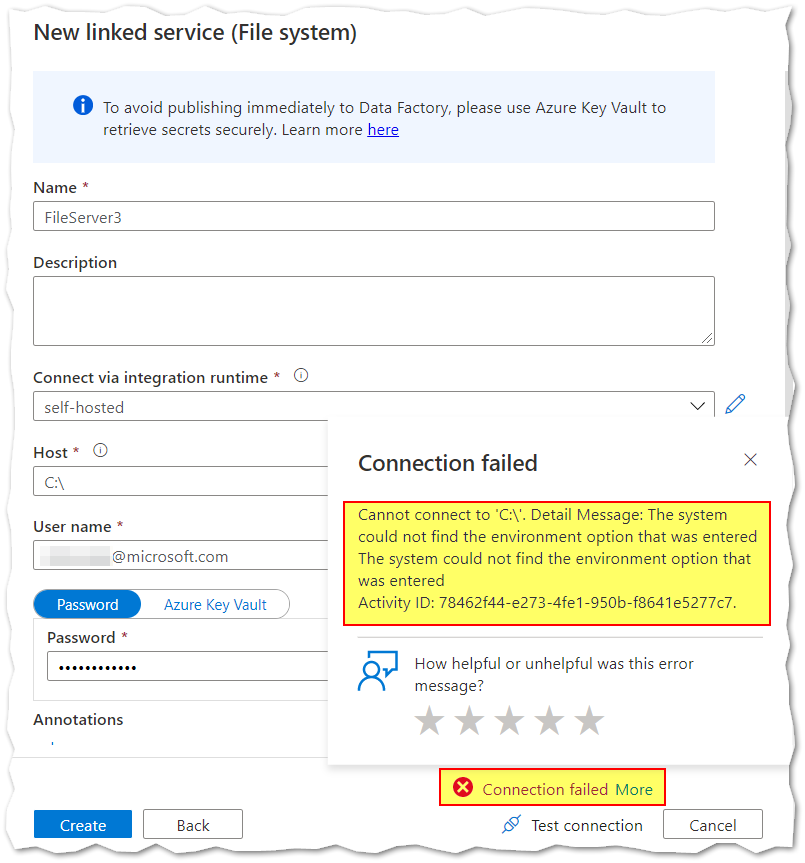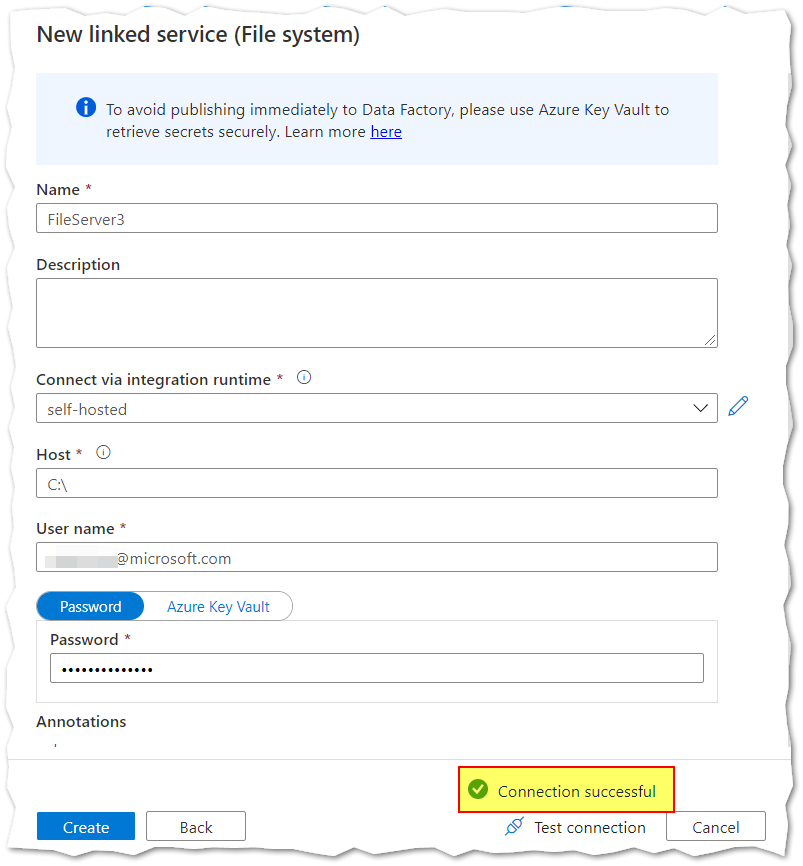This is the IR event trace from the windows 10 event log:
- <Event xmlns="http://schemas.microsoft.com/win/2004/08/events/event">
- <System>
<Provider Name="Integration Runtime (Self-hosted) Connectors" />
<EventID Qualifiers="0">30000</EventID>
<Version>0</Version>
<Level>2</Level>
<Task>0</Task>
<Opcode>0</Opcode>
<Keywords>0x80000000000000</Keywords>
<TimeCreated SystemTime="2021-05-14T21:45:55.3816923Z" />
<EventRecordID>1754</EventRecordID>
<Correlation />
<Execution ProcessID="0" ThreadID="0" />
<Channel>Connectors – Integration Runtime</Channel>
<Computer>mweene-p53</Computer>
<Security />
</System>
- <EventData>
<Data>TraceComponentId: QueryTask TraceMessageId: QueryRuntimeTestConnectionV2Exception @logId: Error FunctionName: TestConnection jobId: 00000000-0000-0000-0000-000000000000 activityId: 3d05a23e-43fc-4347-9150-c37a8e3b781a eventId: QueryRuntimeTestConnectionV2Exception message: TestConnection failed, error message: 'Type=Microsoft.DataTransfer.Common.Shared.HybridDeliveryException,Message=Cannot connect to 'C:\'. Detail Message: The system could not find the environment option that was entered,Source=Microsoft.DataTransfer.ClientLibrary,StackTrace= at Microsoft.DataTransfer.ClientLibrary.AuthorizedOnPremiseFileReader.Logon(Boolean impersonateToAccessRemote) at Microsoft.DataTransfer.Runtime.FileServerValidator.TestConnection() at Microsoft.DataTransfer.TransferTask.InteractiveTaskFactoryV2.ConnectorTestConnection(ConnectionSetting connectionSetting, TestConnectionV2Response response) at Microsoft.DataTransfer.TransferTask.InteractiveTaskFactoryV2.TestConnection(TestConnectionV2Request request, TestConnectionV2Response response) at Microsoft.DataTransfer.TransferTask.InteractiveTask`2.Execute(),''Type=System.ComponentModel.Win32Exception,Message=The system could not find the environment option that was entered,Source=Microsoft.DataTransfer.Common.Windows,StackTrace= at Microsoft.DataTransfer.Common.NativeMethods.WindowsCredentialUtil.GetHandle(String userName, SecureString password, Guid transferId, Guid activityId) at Microsoft.DataTransfer.Common.LogonHelper.Impersonate(UserLogonContext context, String username, SecureString password, Boolean isLocal, Guid transferId, Guid activityId) at Microsoft.DataTransfer.Common.LogonHelper.LogonFileServer(String path, String username, SecureString password, Boolean impersonateToAccessRemote, Guid transferId, Guid activityId) at Microsoft.DataTransfer.ClientLibrary.AuthorizedOnPremiseFileReader.<>c__DisplayClass32_0.<Logon>b__0() at System.Threading.Tasks.Task.Execute(),'.</Data>
</EventData>
</Event>