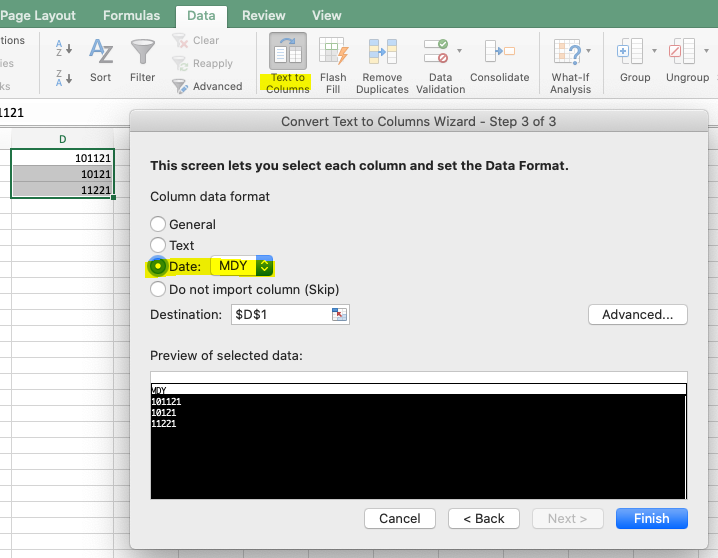When entering dates they must include delimiters between the Month, Day and Year. If you simply enter a number like 010121 then Excel sees it as a number and then to display as a date it counts from 1/1/900 in days and displays the date.
The Number format for dates is for changing valid dates into an alternative date formats; not to convert a number entered without the delimiters between the Month, Day and Year.
Unfortunately Excel does not support a masking system like in Access where you assign a mask to a field and typing the dates without delimiters enters them correctly with the delimiters.