
HI Adminttedly-3412,
1.Could you please enter winver in command prompt on both local computer and Azure RDS computer then look the os version and os version number ? [for example windows 10 enterprise 1809 (os build 17763.316)]
2.Can you enter below command to export the gpresult report on Azure RD session host server and check if there is RD session time limit policy applied on issue Azure RDS server?
If there is, we can set the comfortable value to meet your copy target.
gpresult /h c:\rds.html
Configuring RDP/RDS Sessions Limits (Timeouts) on Windows
http://woshub.com/remote-desktop-session-time-limit/
3.What's data do you want to copy from RDS session host to local computer? only user's profile?
4.Is there RD connection broker server in your RDS environment?
5.Did you configure roaming profile and user profile disk in your Azure RDS environment?
If you configured user profile disk in your Azure RDS environment, we can only copy the user profile disk to local computer then attach it to his computer like picture 1 and picture 2, finally, the end user can copy the file by themselves.
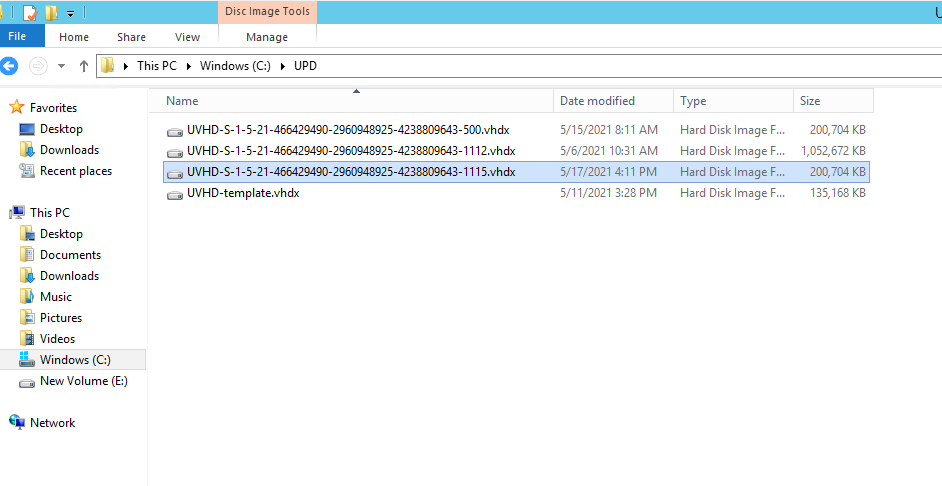
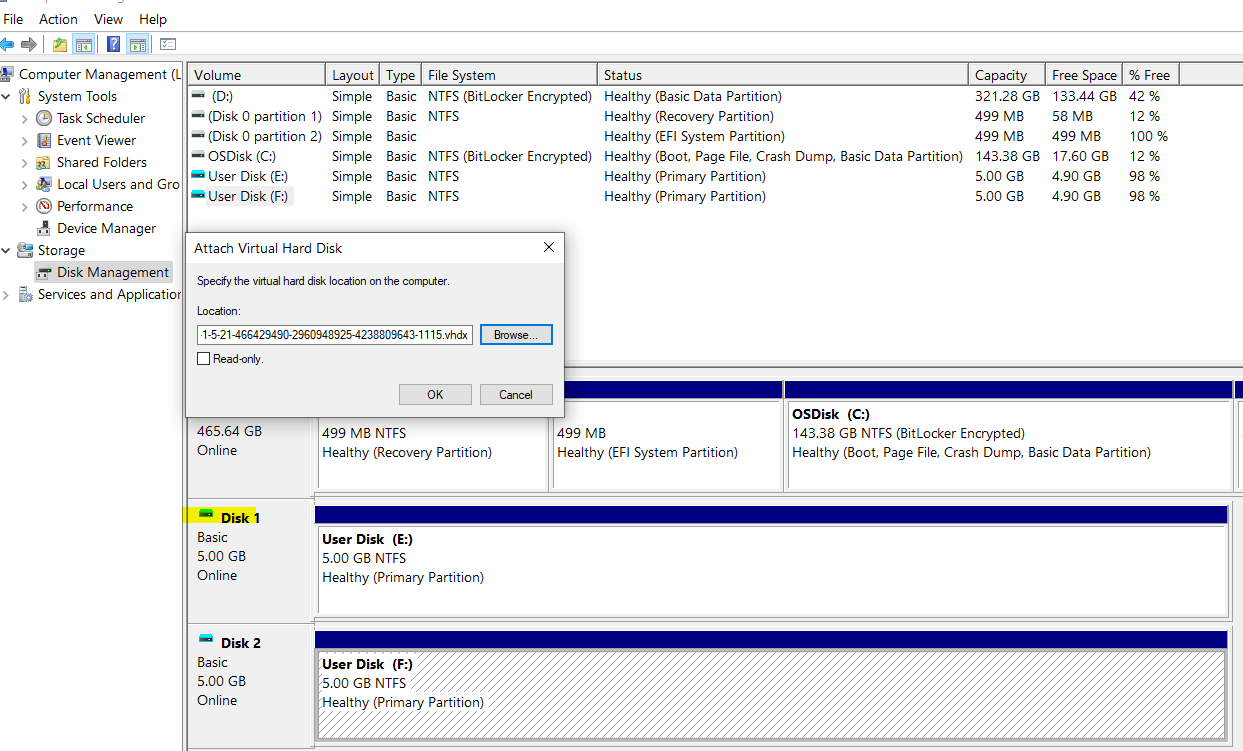
============================================
If the Answer is helpful, please click "Accept Answer" and upvote it.
Note: Please follow the steps in our documentation to enable e-mail notifications if you want to receive the related email notification for this thread.
