1) Windows featured upgrades have a default 10 day rollback period.
2) During the 10 day period end users can modify the 10 day default period to 60 days
3) Sometimes upgrades fail and sometimes rollbacks fail
4) If you are willing to reinstall applications and drivers Windows can be customized to save files and install any operating system as a custom install
5) Third party software can be used to prevent Windows upgrades
6) Windows 21H1 is expected to be released within the next 60 days and could be an additional option
CANT GET RID OF 20H2 I JUST WANT 1909 OR 20H1
HOW DO I GET RI OF IT?????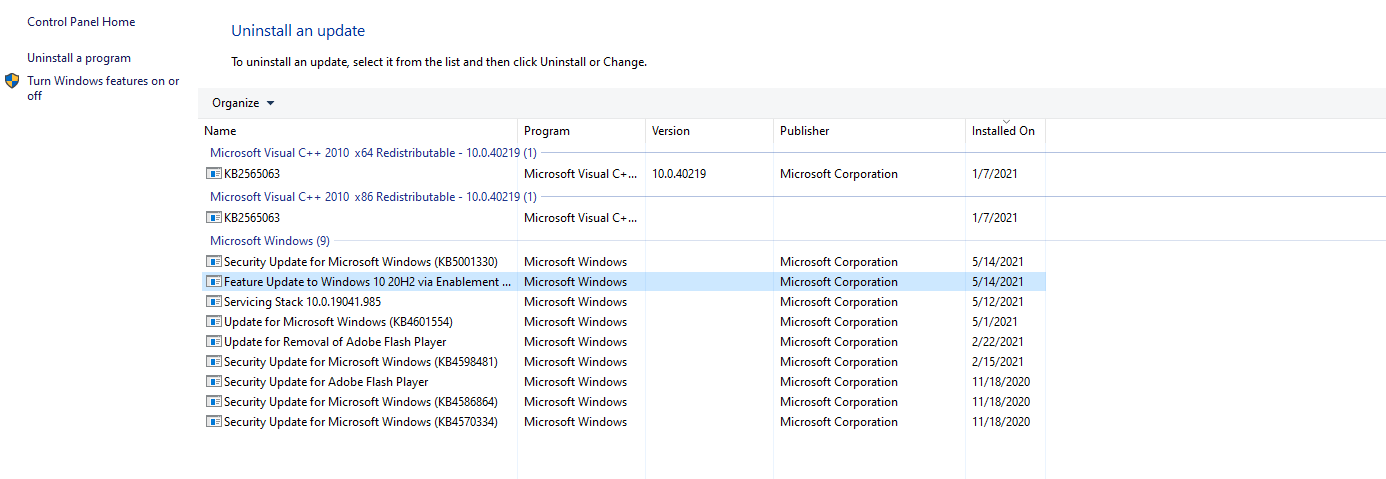
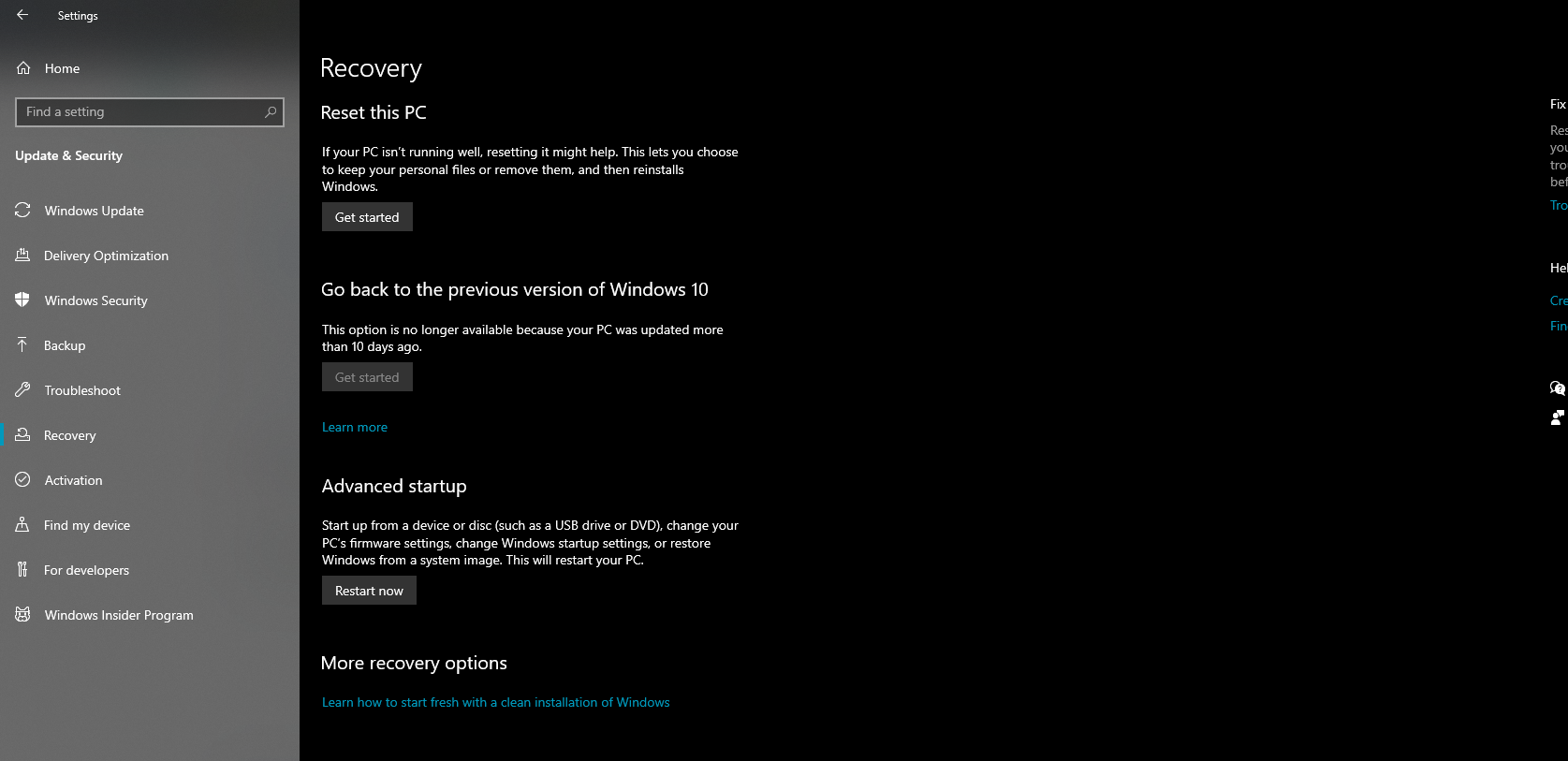
3 answers
Sort by: Most helpful
-
Docs 15,491 Reputation points
2021-05-15T09:09:25.997+00:00 -
 Kapil Arya 7,946 Reputation points MVP
Kapil Arya 7,946 Reputation points MVP2021-05-15T10:58:48.38+00:00 Hello,
You can try setting the version you want to stay on as a target version:
https://www.kapilarya.com/select-the-target-feature-update-version-in-windows-10
Hope this helps!
Note: Included link in this reply refers to blog post by a trusted Microsoft MVP.
-
 Jenny Feng 14,101 Reputation points
Jenny Feng 14,101 Reputation points2021-05-17T03:14:58.447+00:00 @Samuel Sobel
Hi,
By default there is no option under Settings and Control Panel to change the default 10-day rollback period. But there is a way to increase or reduce the default 10-day rollback period, here how to:
Open the command prompt as administrator,
copy and paste following command and press enter key.
DISM /Online /Set-OSUninstallWindow /Value:30Note: Here value 30 is the number of days that you would like to keep the files of the previous version of Windows. Where the maximum rollback period that you can currently set is 60 days.
To check and confirm the same, type command
DISM /Online /Get-OSUninstallWindow
If you get “Error:3. The system cannot find the path specified” error, it is likely because there is no previous version of Windows files on your PC.Or you can use Option Six in this tutorial to get a 1909 ISO direct from the following link:
https://www.tenforums.com/tutorials/9230-download-windows-10-iso-file.html#option6Hope above information can help you.
============================================
If the Answer is helpful, please click "Accept Answer" and upvote it.
Note: Please follow the steps in our documentation to enable e-mail notifications if you want to receive the related email notification for this thread.